Оглавление
In this article, you will learn about the method for extracting all Google Maps reviews from the global food service retailer. This method can also be applied to any other brand or a whole category of businesses.
The current tutorial does not require technical skills and can easily be employed by anyone with access to the internet. However, you can use the API для автоматизации процесса.
Его могут использовать специалисты по обработке данных на естественном языке, маркетологи для исследования брендов, а разработчики для создания крутых приложений, инструментов и платформ.
Три простых шага по экспорту отзывов
Первый шаг заключается в соскабливании всех мест из Google Maps. Это позволит вам убедиться, что у вас есть все нужные места, и даст вам данные о местах из Google Maps, необходимые для второго шага.
Secondly, scrape all the reviews from the places you got from the previous step by using unique IDs for each place (google_id or place_id).
Finally, once you have all the reviews and all the places, you will learn about monitoring and scraping only new reviews so you can keep your database up to date with a minimal cost of maintaining it.
Прежде чем начать
В этом учебнике мы будем использовать Outscraper's Карты Гугл а также Google обзоры скребки. Однако принцип, описанный в этой статье, не ограничивается конкретно этим инструментом и может применяться любым другим экстрактором Google Maps или с помощью Официальный API Google Places (although the latter option is limited to only 5 reviews per place).
Шаг 1: Сокращение мест из Google Maps
Подготовка поисковых запросов
As you might know, Google limits the number of results per query search to up to 400 items. The solution is to split locations into smaller areas: cities, towns, neighborhoods, counties, or even zip codes for some common categories that have a lot of results (e.g., “restaurants”):
- Макдоналдс, Бессемер, Алабама, Соединенные Штаты Америки;
- Макдоналдс, Дафни, Алабама, Соединенные Штаты Америки;
или
Outscraper имеет список мест that you can use. For our case with McDonald’s, we will go with areas without using zip codes as there are no more than 600 places per one US state.
Alternatively, for some general categories that will bring thousands of places even from one big city, you can use zip codes. It is better to dedicate each task to one state to speed up the process, as there will be a lot of queries for each zip code across the USA.
Отправка задания
Перед началом извлечения проверьте другие дополнительные параметры. Возможно, вы захотите удалить дубликаты, изменить язык или установить общий лимит. Как только вы будете готовы начать, нажмите кнопку "Scrape Data", проверьте и подтвердите задание.
После завершения задания по соскабливанию местоположений вы получите электронное письмо со ссылкой на файл. Текущий ход выполнения задания можно посмотреть на странице страница задач.
Шаг 2: Экспорт всех отзывов из мест размещения
Подготовка запросов
Once the task is finished, you can use the google_id столбец как источник для извлечения отзывов. Уникальные идентификаторы Google можно использовать как простые запросы для Скребок Google Reviews.
Отправка задания
Again, go over queries and advanced parameters before starting the scraping task. Set the limit, sort, or change the language for the reviews.
Как только все будет готово, вы можете приступить к извлечению. Эта задача займет больше времени, так как отзывов много.
Шаг 3: Отбор только новых отзывов
After the first steps, you will have complete business data and reviews available on Google. However, in a few weeks, that data will be outdated as users will add more reviews.
Outscraper allows you to get only new reviews up to a specific date by using the cutoff parameter. It will fetch all the newest reviews and stop at a specific time (e.g., the date of your last extraction). Hence, you can enrich your database periodically and keep it up to date with the latest changes.
Scrape Google Maps Reviews With Outscraper Services
You can create an account for free to test the Outscraper Google Maps Review Scraper and Google Maps Reviews API services. It is possible to scrape reviews by testing these services within the scope of the бесплатный уровень.
Видеоурок
Часто Задаваемые Вопросы
Наиболее частые вопросы и ответы
- Авторизоваться Приборная панель приложения Outscraper
- Выберите Парсер Отзывов Google Maps сервис в левой панели.
- Установите параметры.
- Создайте свое задание.
- Загрузите все обзоры в виде файла результатов в формате xlsx.
Да. Вы можете использовать "cutoff" и "sort" параметры, чтобы отсканировать только те отзывы, которые были добавлены с момента вашего последнего отбора.
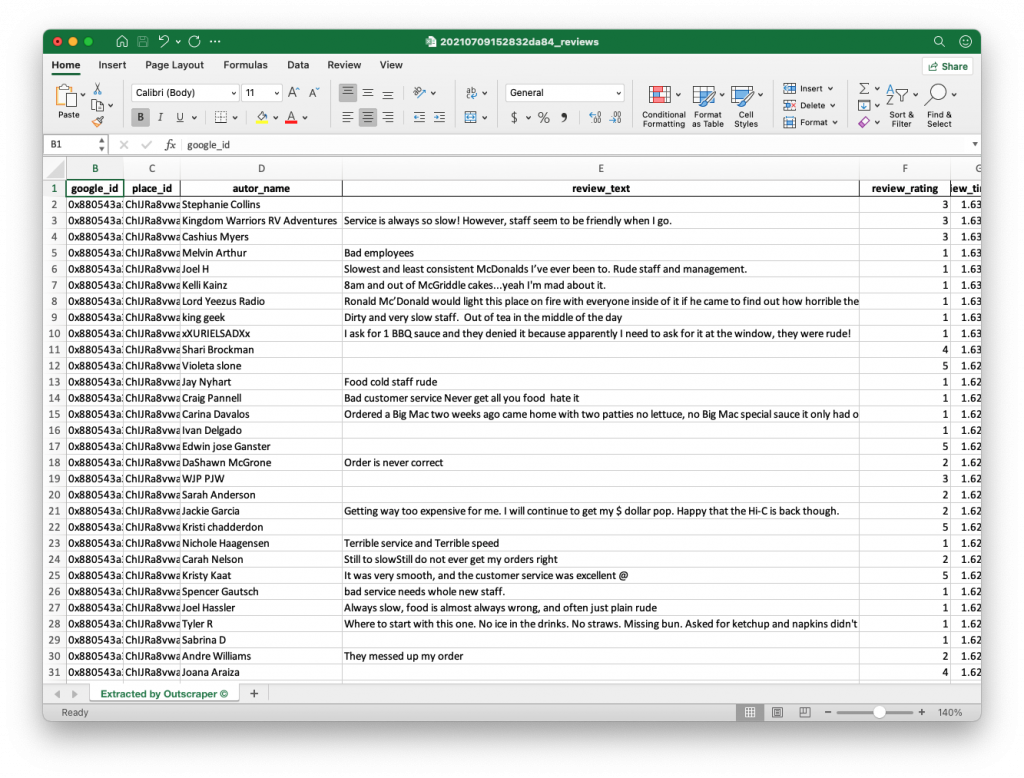
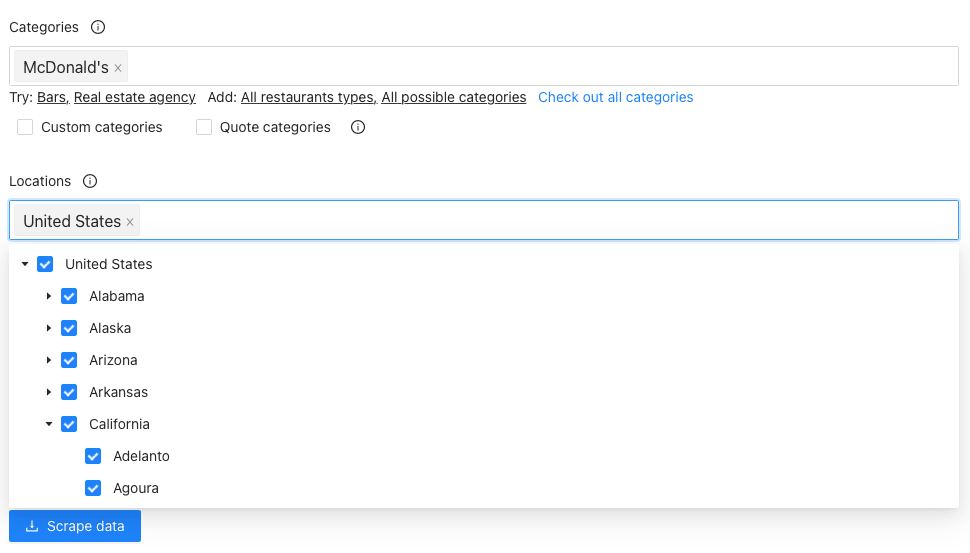
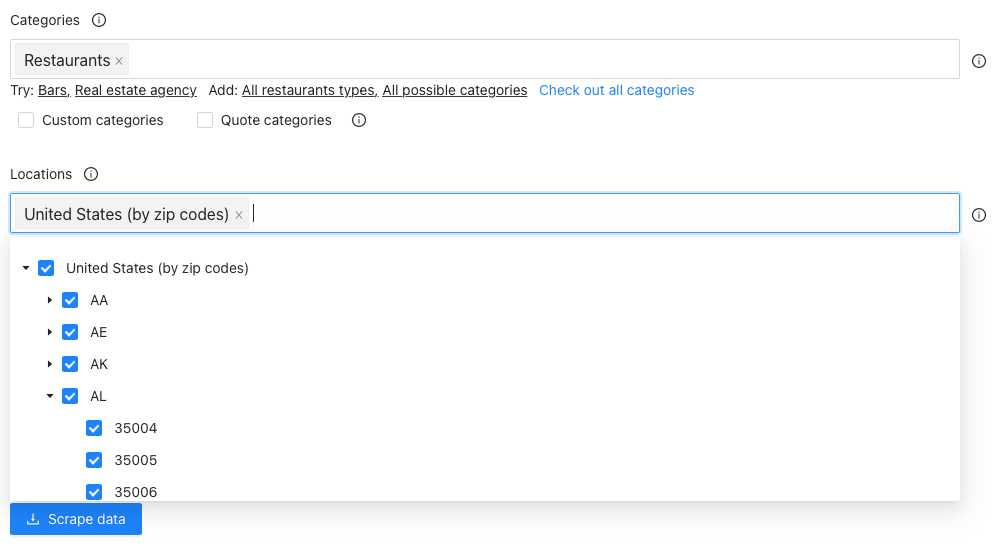
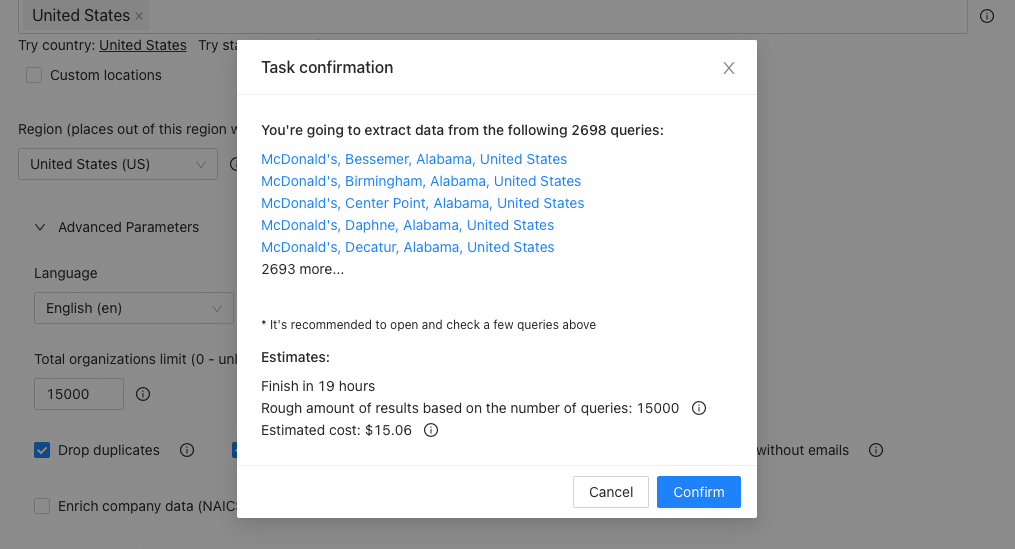
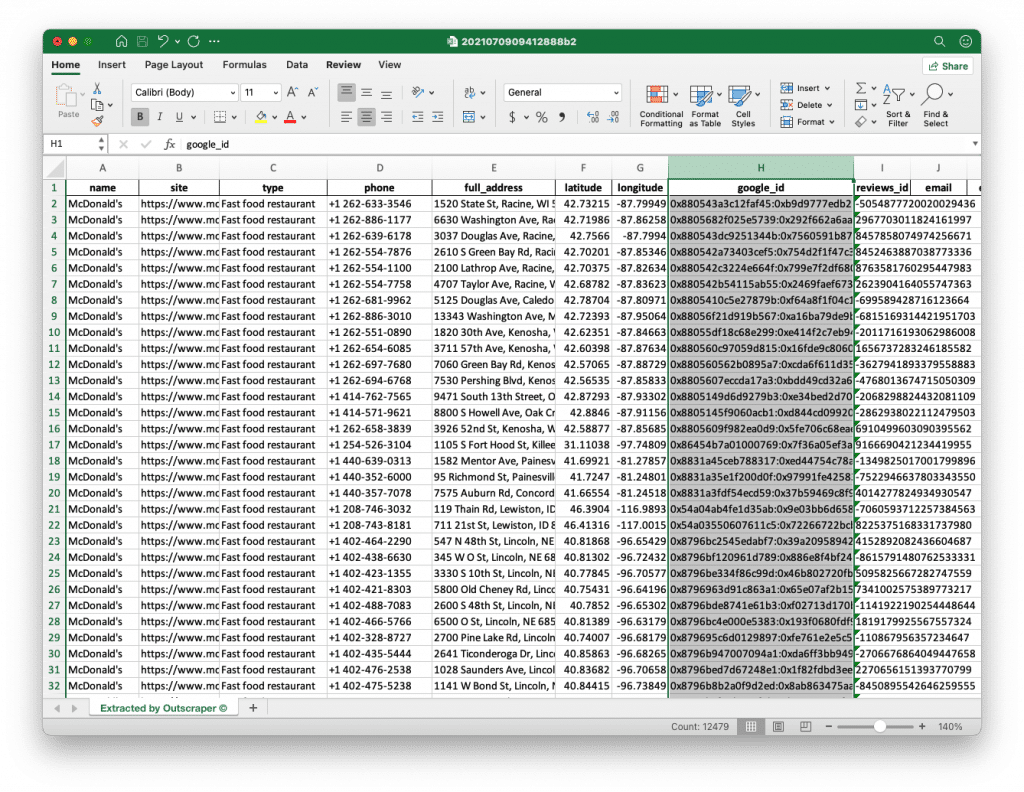
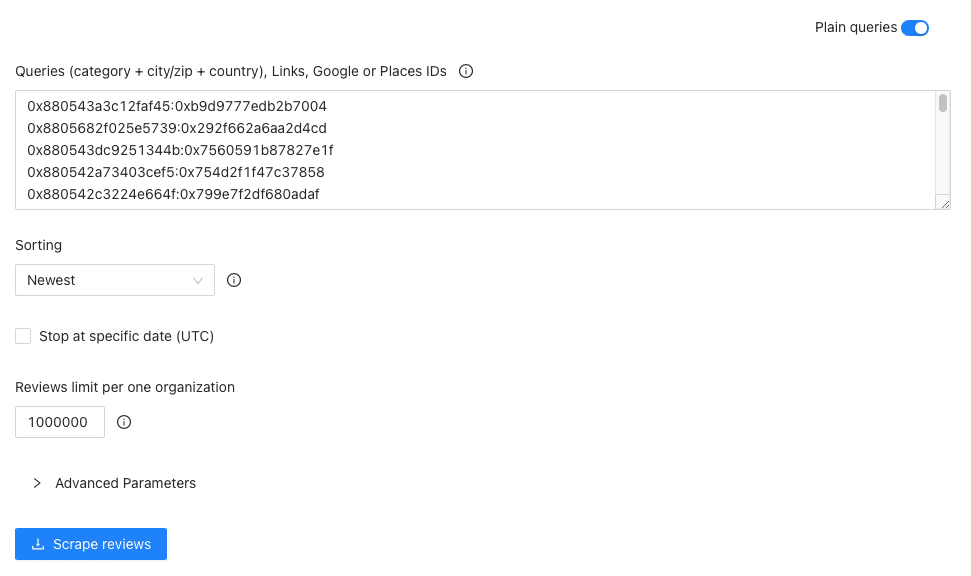


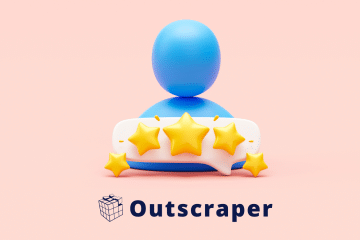
0 Комментарии