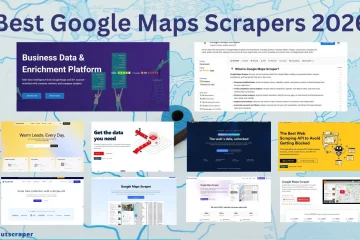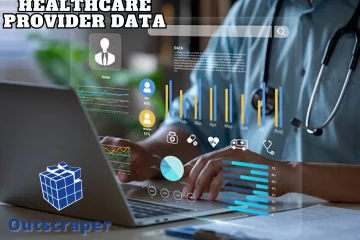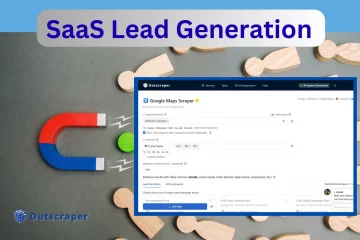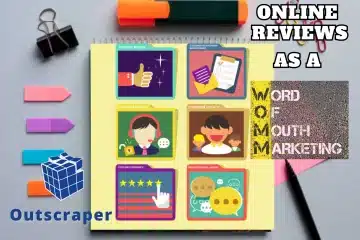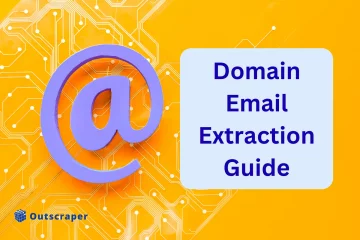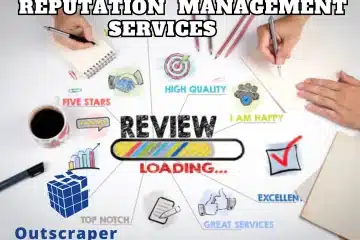Beginner’s Complete Guide to Restaurant and Hospitality Business Databases
Outscraper enables businesses, analysts, and marketers to build a usable database without long-term contracts or manual collection. In attaining the goal of gaining accurate market insight, strengthening operations, and relying on dependable data, Outscraper provides the foundation to build and maintain a high-quality restaurant and hospitality business database.