BestBuy Products Scraper
Extract up-to-date product details, prices, stock info, and more from BestBuy.com — fast, accurate, and no code required.
Why Scrape BestBuy Products Data with Outscraper?
Scrape Data from BestBuy Quickly and Easily
Extract product names, prices, stock availability, images, SKUs, specifications, and customer reviews from BestBuy.com — no coding or API required.
Real Time Tracking
Track price fluctuations, stock updates, and product availability with Outscraper’s Best Buy price monitoring scraper, helping you stay ahead in competitive markets.
Bulk Scrape BestBuy Product at Scale
Effortlessly bulk scrape product data from Best Buy using search results, category pages, or custom product URL lists, then export everything into clean CSV or Excel files.
User-Friendly, No-Code Best Buy Scraper Tool
No technical knowledge or Best Buy API key is needed. Outscraper offers a simple, intuitive interface for marketers, eCommerce managers, and analysts.
Ideal for Market Research and Competitor Price Analysis
Gain valuable insights for market research, pricing strategies, inventory control, and competitor monitoring by scraping fresh, reliable product data from Best Buy.
Customizable Product Data Extraction Options
Select exactly what you need — whether it’s product prices, SKUs, images, reviews, or technical specifications — with flexible scraping configurations tailored to your use case.
Paket Harga
Bayar sesuai pemakaian dengan tagihan penggunaan meteran bulanan.
Tingkat Gratis
Penggunaan sebelum 500 produk- Price per one product for the usage from 1 to 500 products
- WEBP/PNG/JPEG image extension
- Akses API
Tingkat Menengah
Penggunaan setelah 500 produk- Price per 1k products for the usage from 500 to 5,000 products
- WEBP/PNG/JPEG image extension
- Akses API
Tingkat Bisnis
Penggunaan setelah 5.000 produk- Price per 1k products for the usage after 5,000 products
- WEBP/PNG/JPEG image extension
- Akses API
Dokumen API
Gunakan data dari aplikasi Anda. Lihat Dokumen API untuk melihat contoh kode.
Apa Kata Klien?










Ulasan Anda akan sangat memotivasi tim kami! Gunakan Facebook, Perburuan Produk, Trustpilot, atau Capterra untuk mempostingnya.
Klien Kami
Dipercaya oleh ribuan pelanggan yang bahagia di seluruh dunia.

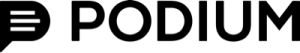
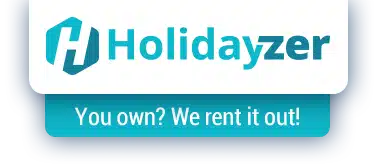



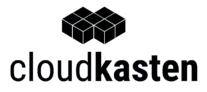
FAQ
Pertanyaan dan jawaban paling sering
You can extract product titles, prices, stock status, descriptions, images, SKUs, reviews, dan technical specifications dari Best Buy listings using Outscraper.You can extract product titles, prices, stock status, descriptions, images, SKUs, reviews, dan technical specifications dari Best Buy listings using Outscraper.
No — Outscraper’s Best Buy scraper tool is fully no-code dan doesn’t require API integration. It’s designed to be simple dan accessible for both technical dan non-technical users.
Yes! Dengan Outscraper, you can bulk scrape product data dari Best Buy Cari results, kategori pages, atau a custom list of product URLs, dan download the data as CSV atau Excel files.
an eCommerce manager, digital marketer, harga analyst, atau data professional, this tool is designed to help you scrape data dari Best Buy at scale dan turn it into actionable insights for your business.
Dengan Outscraper’s Best Buy data scraper, you can extract a wide jangkauan of product details, including product names, prices, stock availability, images, SKUs, product descriptions, specifications, dan customer reviews. It’s the ideal tool for businesses looking to stay competitive by tracking pricing, stock status, dan product offerings dari one of the biggest consumer elektronik dan peralatan retailers.
NS platform makes it easy to bulk scrape Best Buy product listings dari Cari results, product kategori pages, atau a custom list of product URLs. NS scraper automatically processes the data dan organizes it into structured CSV atau Excel files, saving you hours of manual data collection work. This makes it perfect for updating product catalogs, monitoring competitor prices, analyzing product trends, dan managing inventory.
One of the key advantages of Outscraper’s Best Buy scraper tool is its ease of use. There’s no need for coding knowledge, web mengikis frameworks, atau a Best Buy API key. Everything works through a clean, intuitive online interface that makes setting up dan running mengikis tugas straightforward for both technical dan non-technical users.
You can also customize your mengikis projects by selecting specific data fields you need, whether it’s product prices, stock availability, SKUs, customer ratings, atau technical specifications. This flexibility ensures that you only gather relevant data while avoiding unnecessary information, keeping your reports clean dan focused.
For businesses needing real-time data, Outscraper offers Best Buy price monitoring scraper features that allow you to track product price changes, stock updates, dan availability as they happen. This is especially valuable for eCommerce sellers, dropshippers, dan competitive harga analysts looking to respond quickly to pasar shifts.
Menggunakan the Best Buy web scraper for a wide jangkauan of business applications, including pasar research, competitor analysis, inventory management, product feed updates, dan bulk data collection for business intelligence projects. NS tool is built to handle high-volume mengikis jobs securely dan efficiently, delivering fast, accurate hasil every time.
If you’re searching for a reliable, no-code, cloud-based solution to scrape product data dari Best Buy, Outscraper provides one of the most versatile dan user-friendly tools on the market. Start using the Best Buy product scraper today to unlock valuable data, streamline your processes, dan power smarter, data-driven business decisions.