
Google Maps Crawler
KOSTENLOS TESTEN
Google Maps Crawler Features
Outscraper Google Maps Crawler is an online service. It allows you to extract all data from the app dashboard with a user-friendly interface.
- Einfache und übersichtliche Benutzeroberfläche
- Unlimited Google Maps data crawling
- E-Mails extrahieren
- Es wird kein Proxy benötigt
- Arbeiten auf den eigenen Servern von Outscraper
- Keine feste monatliche Gebühr
- Umlageverfahren
- Zusätzliche Anreicherungsdienste
- Entfernen von Duplikaten
- Erweiterte Filterung
- Option "Genaue Übereinstimmung der Kategorie
- Verschiedene Dateiformate: CSV/XLSX/JSON/Parquet
How to Crawl Google Maps?
Crawling Google Maps data is very easy with Outscraper. You need to set a few options and parameters. Outscraper App Dashboard lets you extract all data just in 4 steps.
1. Ort und Kategorie auswählen
2. Parameter einstellen
3. Starten Sie die Aufgabe
4. Download der Ergebnisdatei
Schritt 1: Ort und Kategorie auswählen
There are thousands of categories registered in Google Maps. These Kategorien are listed as readily available in Outscraper. You can easily select the targeted market here.
Locations are also presented in a ready-made list like the categories. You can find all the countries of the world here. If you want to scan for a specific region, you can use the “custom location” option.
Schritt 2: Parameter einstellen
Language, search limits, tags, and result file format can be selected from “Advanced Parameters” and “Other Parameters”.
Schritt 3: Starten Sie die Aufgabe
After selecting the location and category and setting all the parameters, the task can be started by pressing the “Get Data” button.
Schritt 4: Herunterladen der Ergebnisdatei
The result files of all crawling tasks can be found on the “Aufgaben” page. Result files download links are available only for 30 days.
Google Maps Crawler Sample Result File
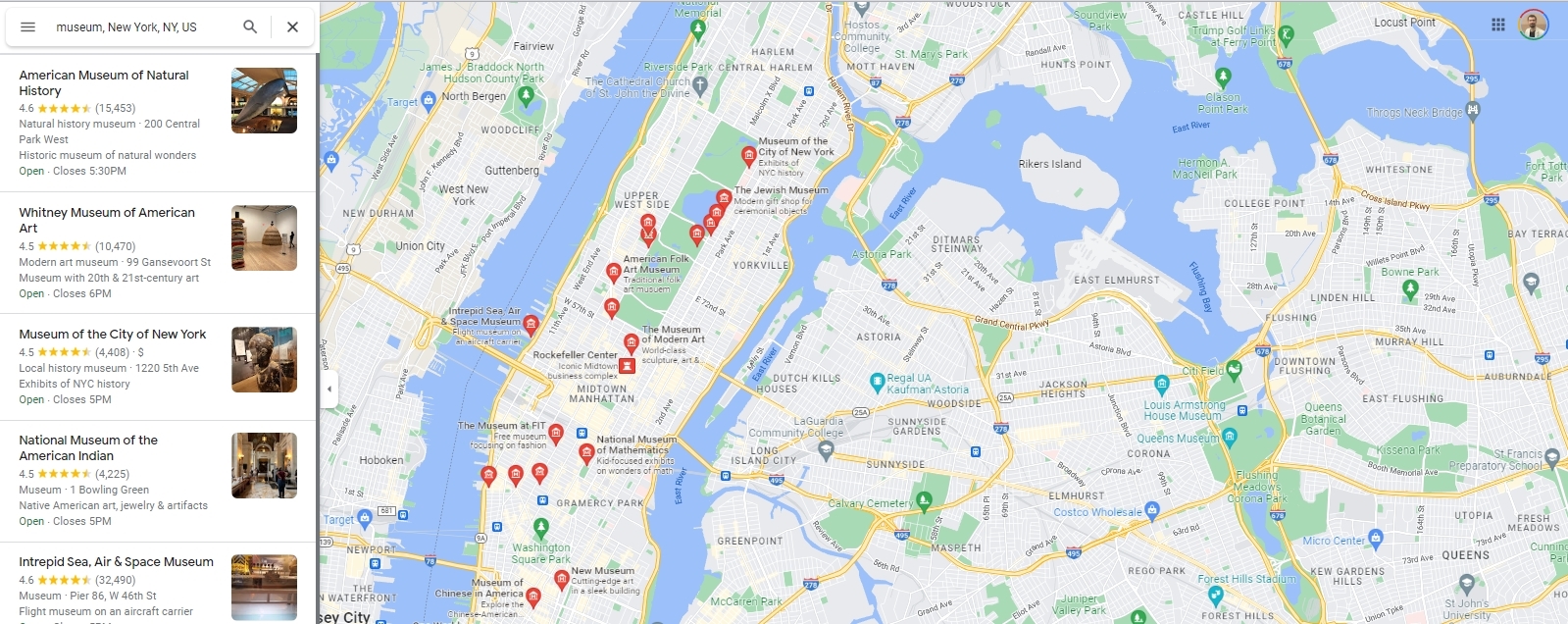

Outscraper App Dashboard allows you to download the result file directly. The result file can be in a different file format. CSV/XLSX/JSON/Parquet. Download and review the sample result file now.
Google Maps Crawler Tutorials
Sehen Sie sich die Tutorials to get the most out of Google Maps Crawler.
Preispläne
Anlasser
-20% jährlich in Rechnung gestellt- 25.000 Unternehmen (Orte) / Monat. + $0.002 jeder andere
- Alle öffentlichen GMB-Informationen enthalten (Name, Website, Telefon usw.)
- Anreicherung mit E-Mails, Kontakten und sozialen Links für $0,002 pro Datensatz
- CSV/XLSX/JSON-Export
- Erweiterte Filter
- API-Zugang
Unternehmen
-20% jährlich in Rechnung gestellt- 200.000 Unternehmen (Orte) / Monat. + $0.001 jeder andere
- Alle öffentlichen GMB-Informationen enthalten (Name, Website, Telefon usw.)
- Anreicherung mit E-Mails, Kontakten und sozialen Links für $0,002 pro Datensatz
- CSV/XLSX/JSON-Export
- Erweiterte Filter
- API-Zugang
Unternehmen
-20% jährlich in Rechnung gestellt- 450.000 Unternehmen (Orte) / Monat. + $0.001 jeder andere
- Alle öffentlichen GMB-Informationen enthalten (Name, Website, Telefon usw.)
- Anreicherung mit E-Mails, Kontakten und sozialen Links für $0,002 pro Datensatz
- CSV/XLSX/JSON-Export
- Erweiterte Filter
- API-Zugang
Kostenlose Stufe
Inanspruchnahme vor 500 Unternehmen- Kostenlos für die ersten 500 Unternehmen (Plätze)
- CSV/Excel/Parquet/JSON
- Enrichments
Mittlere Stufe
Verwendung nach 500 Unternehmen- Price per 1k records for the usage from 501 to 100k businesses (places)
- CSV/Excel/Parquet/JSON
- Erweiterte Filter
- Enrichments
- API-Zugang
Business Tier
Nutzung nach 100.000 Geschäften- Preis pro 1k Datensätze für die Nutzung ab 100k Unternehmen (Orte)
- CSV/Excel/Parquet/JSON
- Erweiterte Filter
- Enrichments
- API-Zugang
- Unlimited
Anmelden & kostenlos testen
Creating an account to use Outscraper Google Maps Crawler is completely free. You can try the service with monatliche kostenlose Gutschriften. Sign up and crawl all Google Maps data now.
Google Maps Crawler Video Tutorial
FAQ
Häufigste Fragen und Antworten
Outscraper hat no-code Google Maps Crawler. Thanks to it, you can easily crawl Google Maps data in 4 small steps.
1. Ort und Kategorie auswählen
2. Parameter einstellen
3. Starten Sie die Aufgabe
4. Download der Ergebnisdatei
“Emails & Contacts Scraper” service can be combined with Outscraper Google Maps Crawler service. Thus, it is possible to scrape leads from businesses on Google Maps.
For more information: How to Generate B2B Leads from Google Maps?
Google Maps scraping is the extraction of public data in Google Maps with a service. The Outscraper Google Maps Crawler Service can do this online. Installation and proxy are not needed.
Google Maps-Schaber is a data crawling service. It allows users to download by extracting public data presented in Google Maps.
Map extractor is a tool that scrapes Google Maps data. Extracts and lists results from Google Maps queries one by one. Extractor allows downloading in XLSX / CSV and JSON formats.
Crawling bots are needed to scrape Google data. Outscraper offers apps to scrape most Google services.
Outscraper Google Maps Crawler service allows to extract dozens of data such as longitude and latitude. It is very simple to crawl Google Maps data with Outscraper App Dashboard, which has an easy and clean interface.
Outscraper Google Maps Crawler easily extracts latitude and longitude information of a location. It also downloads all the extracted information as a list. Result file can be in CSV/XLSX/JSON/Parquet formats.


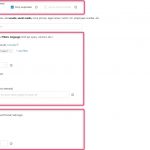



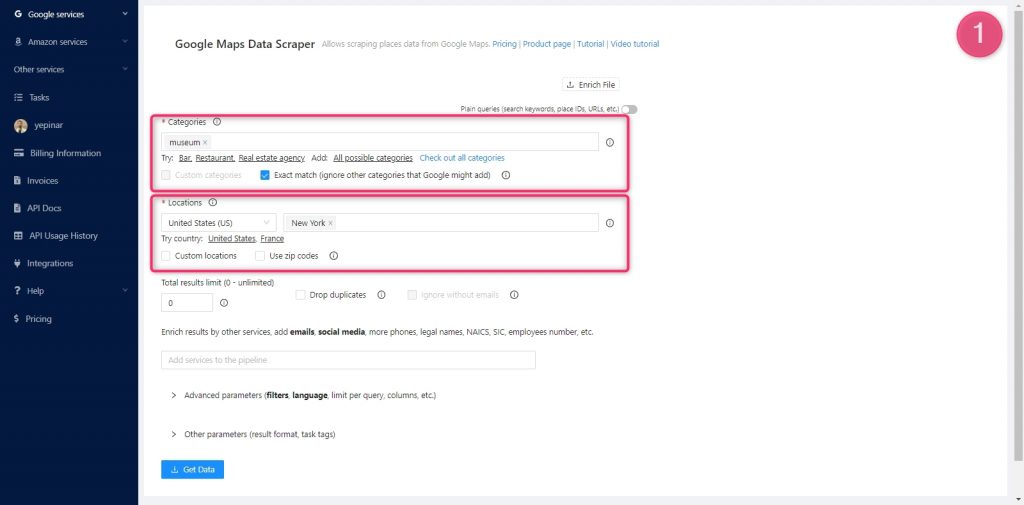
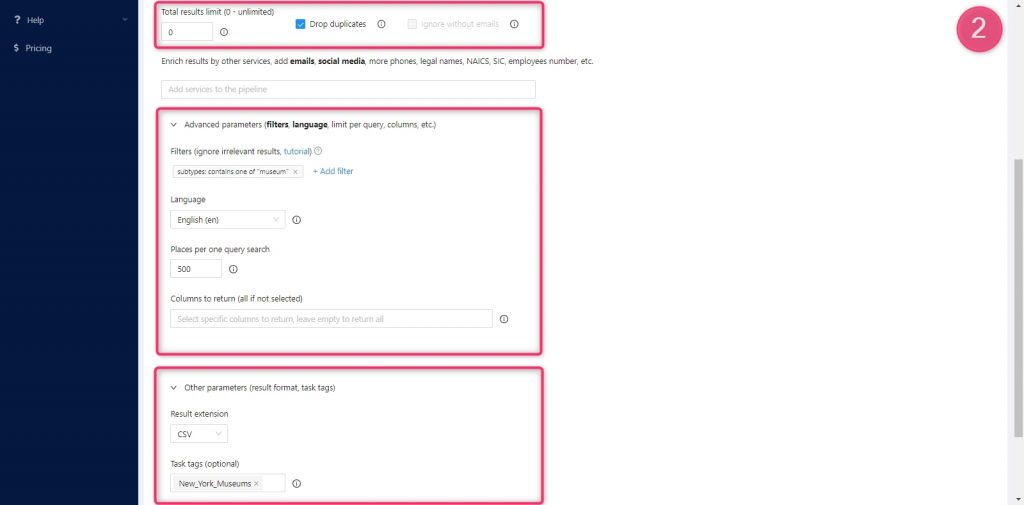
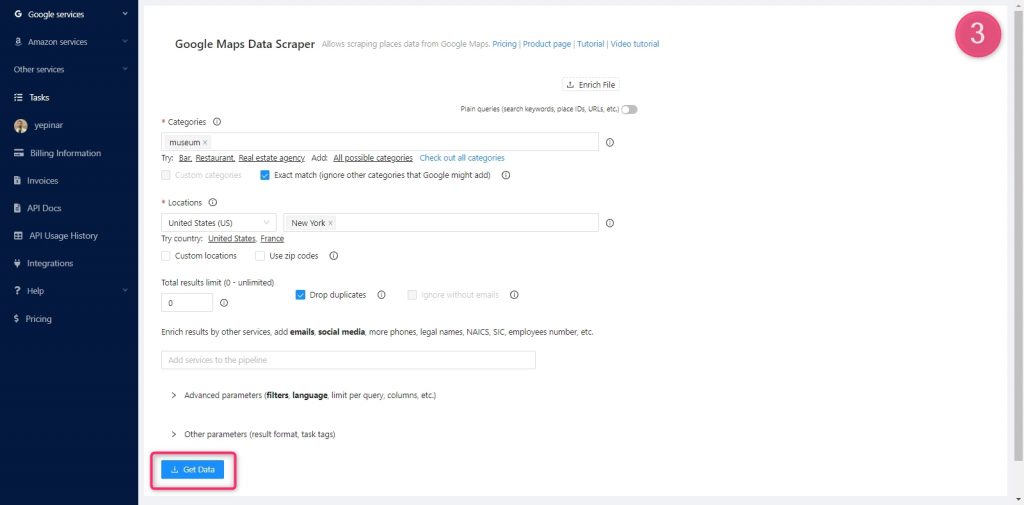
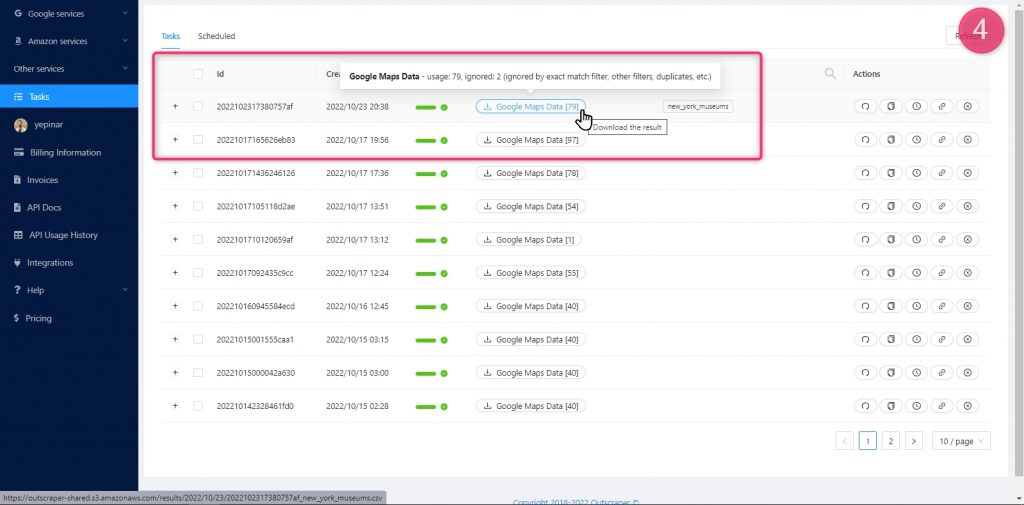
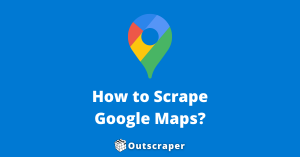
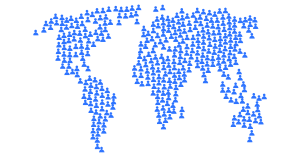


0 Kommentare