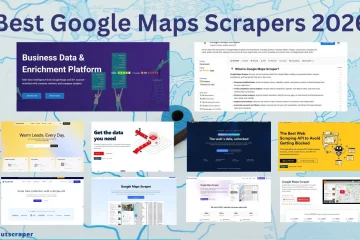Mục lục
Hiểu tại sao "các doanh nghiệp có trang web" lại quan trọng
Làm thế nào để thu thập thông tin về các doanh nghiệp chỉ có trang web? Lọc các công cụ thu thập dữ liệu của bạn để chỉ trả về các danh sách doanh nghiệp có URL trang web hoạt động. Theo cuộc khảo sát về chuyển đổi số của các doanh nghiệp nhỏ tại Mỹ năm 2024, 70% số người được khảo sát có trang web. tại Hoa Kỳ vào năm đó.
Các doanh nghiệp có trang web đóng vai trò quan trọng trong việc tạo ra khách hàng tiềm năng, và đây chỉ là một trong số nhiều lý do. Khi một doanh nghiệp xuất hiện với trang web, bạn ngay lập tức có được những tín hiệu rõ ràng hơn về lĩnh vực hoạt động, quy mô, độ tin cậy và khả năng sẵn sàng số hóa của họ.
Các công ty có trang web dễ dàng đánh giá hơn, và bạn có thể xác minh thông tin liên hệ nhanh chóng hơn.
Lợi ích chính của việc nhắm mục tiêu đến các doanh nghiệp có trang web
- Các khách hàng tiềm năng chất lượng cao với hồ sơ trực tuyến dễ tiếp cận và thông tin có thể xác minh.
- Phân khúc tốt hơn theo ngách, ngành nghề hoặc loại nội dung trực tuyến.
- Dễ dàng đánh giá mức độ sẵn sàng số hóa, bao gồm hiệu suất SEO, các dịch vụ được cung cấp và cấu trúc website.
Web Scraping là gì và nó hoạt động như thế nào?
Web scraping là quá trình tự động thu thập và trích xuất dữ liệu từ các trang web. Nó cho phép bạn thu thập thông tin kinh doanh có cấu trúc như tên công ty, tên miền trang web, thông tin liên hệ và danh mục ngành. Các công cụ như Outscraper giúp quá trình này trở nên đơn giản, trích xuất dữ liệu công khai một cách nhanh chóng và chính xác.
Việc thu thập dữ liệu web là hợp pháp khi bạn tập trung vào thông tin công khai. Hoạt động này được thiết kế cho mục đích sử dụng nội bộ, chẳng hạn như xây dựng danh sách khách hàng tiềm năng, thực hiện nghiên cứu thị trường hoặc phân tích xu hướng trực tuyến. Tránh thu thập dữ liệu nhạy cảm, riêng tư hoặc bị hạn chế để tuân thủ các giới hạn đạo đức và pháp lý.
Bằng cách áp dụng kỹ thuật thu thập dữ liệu web một cách hiệu quả, bạn có thể xây dựng các bộ dữ liệu kinh doanh chất lượng cao mà không cần nghiên cứu thủ công, giúp tiết kiệm thời gian và nâng cao độ chính xác trong việc xác định đối tượng tiềm năng.
Cách nhận biết các doanh nghiệp chỉ có trang web
Bước đầu tiên trong việc xây dựng danh sách khách hàng tiềm năng chất lượng cao là xác định các doanh nghiệp thực sự có trang web. Tập trung vào việc lọc các nguồn dữ liệu của bạn vậy Chỉ các mục có URL hợp lệ được bao gồm.
Phương pháp lọc:
- Trích xuất danh bạ doanh nghiệp và chỉ bao gồm các mục có địa chỉ URL trang web.
- Loại trừ các doanh nghiệp không có trang web:
- Trong Google Maps, tìm các danh sách có trường "Website" là trống hoặc thiếu. Các mục này thường chỉ ra các doanh nghiệp chỉ hoạt động dựa trên các hoạt động ngoại tuyến.
- Về Các danh bạ chuyên ngành, lọc bỏ các mục được đánh dấu là “Không có trang web” hoặc các mục đó Chỉ danh sách Số điện thoại hoặc địa chỉ thực tế.
- Việc duy trì các loại trừ này đảm bảo danh sách của bạn chỉ chứa các đầu mối có sự hiện diện trực tuyến có thể xác minh được.
Các nguồn thông tin phổ biến để bắt đầu:
- Các danh bạ chuyên ngành – Lọc các mục có chứa thông tin website.
- Bản đồ Google – Sao chép và dán thủ công các doanh nghiệp có trang web, hoặc bạn có thể sử dụng công cụ trích xuất dữ liệu Google Maps của Outscraper để trích xuất các doanh nghiệp có trang web.
Xác minh chéo
Kết hợp nhiều bộ dữ liệu để đảm bảo độ chính xác. Sử dụng thông tin đăng ký kinh doanh công khai hoặc API và xác minh sự hiện diện trực tuyến của từng doanh nghiệp. Bước này xác nhận trang web đang hoạt động và thông tin liên hệ là hợp lệ.
Các chiến lược quan trọng để thu thập dữ liệu từ các doanh nghiệp có trang web
Bước đầu tiên trong việc xây dựng danh sách khách hàng tiềm năng chất lượng cao là xác định các doanh nghiệp thực sự có trang web. Tập trung vào việc lọc các nguồn dữ liệu của bạn vậy Chỉ các mục có URL hợp lệ được bao gồm.
Sử dụng các công cụ chuyên dụng và API
- Outscraper’s Google Maps Data Scraper
- Trích xuất tên doanh nghiệp, danh mục, trạng thái hoạt động, đánh giá và nhận xét.
- Trích xuất tên doanh nghiệp, danh mục, trạng thái hoạt động, đánh giá và nhận xét.
- Lọc các doanh nghiệp theo trường “có trang web” để nhắm mục tiêu chính xác.
- API Google Địa điểm
- Tìm kiếm các doanh nghiệp và đối chiếu chúng với cơ sở dữ liệu giấy phép hoặc các URL trang web.
- Công cụ thu thập email và thông tin liên hệ
- Các công cụ như Outscraper’s Email & Contact Scraper, Hunter.io và Snov.io giúp trích xuất địa chỉ email và hồ sơ mạng xã hội liên kết với các tên miền cụ thể.
- Công cụ thu thập dữ liệu bằng trí tuệ nhân tạo (AI)
- Các nền tảng như Outscraper’s AI-Powered Extractor, Browse AI và Clay sử dụng trí tuệ nhân tạo (AI) để tự động phát hiện và trích xuất dữ liệu có cấu trúc từ các trang web.
Mục tiêu: Các nguồn dữ liệu có giá trị cao
- Các danh bạ doanh nghiệp trực tuyến
- Lọc các danh sách có trường thông tin website.
- Ví dụ: Clutch, Crunchbase, Targetron và danh sách của Hiệp hội Thương mại Địa phương.
- Công cụ tìm kiếm
- Sử dụng các toán tử tìm kiếm nâng cao của Google, ví dụ: “công ty tiếp thị kỹ thuật số” + “trang web” + “Los Angeles”, để tìm kết quả có chứa URL.
- Sử dụng Outscraper hoặc các tiện ích mở rộng trình duyệt để trích xuất các trang web kết quả.
- Cơ sở dữ liệu đăng ký kinh doanh
- Kết hợp danh sách doanh nghiệp do chính phủ cấp với công nghệ thu thập dữ liệu web để xác minh sự hiện diện trực tuyến của từng công ty.
Áp dụng các kỹ thuật thu thập dữ liệu web hiệu quả
- Công cụ không cần lập trình
- Các nền tảng kéo và thả như Outscraper, Octoparse và ParseHub cho phép Người không phải là nhà phát triển thu thập dựa trên trang web dữ liệu nhanh chóng.
- Khung công cụ lập trình
- Các thư viện Python như BeautifulSoup hoặc Scrapy hỗ trợ các quy trình trích xuất dữ liệu tùy chỉnh nâng cao.
- Xử lý nội dung động
- Selenium hoặc Puppeteer xử lý các trang web tải nội dung thông qua JavaScript.
- Đầu ra
- Xuất dữ liệu của bạn sang định dạng CSV hoặc JSON định dạng, Sau đó, nhập các hệ thống quản lý quan hệ khách hàng (CRM) hoặc nền tảng nâng cao dữ liệu để quản lý khách hàng tiềm năng.
Các thực hành tốt nhất và các cân nhắc đạo đức
Khi thu thập dữ liệu từ các doanh nghiệp có trang web, tuân thủ các nguyên tắc đạo đức và kỹ thuật tốt nhất sẽ giúp bạn tuân thủ quy định và duy trì chất lượng dữ liệu. Việc thu thập dữ liệu có trách nhiệm sẽ bảo vệ cả uy tín của bạn và hiệu suất của các công cụ của bạn.
Kiểm tra quyền truy cập và giới hạn
Trước khi chạy bất kỳ công cụ thu thập dữ liệu nào, hãy luôn đảm bảo rằng hoạt động của bạn tuân thủ các quy tắc của trang web và tiêu chuẩn bảo mật dữ liệu.
- Kiểm tra tệp robots.txt trước khi thu thập dữ liệu.
- Tuân thủ Điều khoản Dịch vụ của từng trang web.
- Tránh thu thập dữ liệu cá nhân hoặc các trang web yêu cầu đăng nhập.
Quản lý tải trọng máy chủ một cách có trách nhiệm
Việc chạy các công cụ thu thập dữ liệu quy mô lớn đòi hỏi sự cẩn trọng để tránh làm quá tải các trang web mục tiêu.
- Yêu cầu giới hạn băng thông mô phỏng hành vi duyệt web của con người.
- Lên lịch quét dữ liệu vào các khung giờ ngoài giờ cao điểm.
- Sử dụng tính năng giới hạn tốc độ và xoay vòng proxy tích hợp sẵn của Outscraper.
Sử dụng proxy và các biện pháp chống chặn
Các proxy và kỹ thuật chống chặn giúp duy trì tính liên tục và độ chính xác khi thu thập dữ liệu từ nhiều nguồn khác nhau.
- Đổi địa chỉ IP để tránh bị phát hiện.
- Sử dụng dịch vụ proxy đáng tin cậy cho các tác vụ thu thập dữ liệu quy mô lớn.
- Ghi lại thời gian và trạng thái của các yêu cầu để đảm bảo tính minh bạch.
Hướng dẫn từng bước: Thu thập thông tin các doanh nghiệp có trang web chỉ bằng Outscraper
Hướng dẫn này sẽ hướng dẫn bạn cách trích xuất các doanh nghiệp có trang web đã được xác minh, giúp bạn tạo ra danh sách khách hàng tiềm năng chất lượng cao, sẵn sàng để tiếp cận.
Điều kiện tiên quyết
- Tài khoản Outscraper đang hoạt động (Đăng nhập hoặc Đăng ký)
- Khóa API hoặc Quyền truy cập vào công cụ trích xuất dữ liệu Google Maps của Outscraper

Bước 1: Xác định đối tượng mục tiêu của bạn
- Mở ra Tài khoản Outscraper, tiếp tục Dịch vụ và chọn Google Maps Data Scraper.
- Nhập từ khóa hoặc danh mục mục tiêu của bạn, sau đó là vị trí cụ thể. (ví dụ: “Phòng khám y tế tại Los Angeles”).
- Nhập giới hạn kết quả tối đa (ví dụ: 500), nhưng nếu bạn muốn kết quả không giới hạn, hãy nhập “0” hoặc để trống.

Bước 2: Nâng cao kết quả bằng các công cụ làm giàu dữ liệu
- Nâng cao kết quả bằng cách sử dụng các tính năng nâng cao của Outscraper. Trong ví dụ của chúng tôi, chúng tôi sẽ sử dụng tab “Tất cả các tính năng nâng cao” và chọn Liên hệ & Nâng cao thông tin khách hàng tiềm năng, Những thông tin về công ty, Công cụ trích xuất dữ liệu SimilarWeb, BuiltWith Trình trích xuất, và Trình quét Trustpilot.
- Tiến hành đến Bộ lọc nâng cao và chọn Bộ lọc nhanh “Chỉ có trên trang web.”
- Chọn ngôn ngữ (Tiếng Anh) và số lượng kết quả hiển thị cho mỗi lần tìm kiếm (ví dụ: 500).
- Kiểm tra tùy chọn "Xóa bản sao trùng lặp" và "Sử dụng mã bưu chính và các thông số khác", điều này sẽ cung cấp cho bạn kết quả ở định dạng (ví dụ: CSV) và thẻ tác vụ.
Bước 3: Chạy tác vụ và tải xuống dữ liệu
- Khởi động công cụ trích xuất và theo dõi tiến độ trong phần Nhiệm vụ của ứng dụng Outscraper.
Bước 4: Xác minh dữ liệu và nhập vào hệ thống CRM của bạn
- Sau khi thu thập dữ liệu, hãy kiểm tra lại tập dữ liệu để phát hiện các trang web không hoạt động hoặc bị hỏng.
- Xuất tập dữ liệu đã được làm giàu sang Google Sheets, HubSpot, Pipedrive, GoHighLevel và các hệ thống CRM khác hoặc nền tảng ưa thích của bạn.
- Sắp xếp theo vị trí, ngành nghề hoặc quy mô công ty để tiếp cận mục tiêu.
Next Steps
- Phân loại khách hàng tiềm năng dựa trên mức độ ưu tiên (ví dụ: có chỉ số Domain Authority cao hoặc là các công ty lớn).
- Bắt đầu các chiến dịch tiếp cận cá nhân hóa hoặc nghiên cứu đối thủ cạnh tranh.
- Giữ lịch trình đều đặn để duy trì danh sách khách hàng tiềm năng cập nhật. Bạn cũng có thể sử dụng tính năng Lịch trình của Outscraper. Ngoài việc lên lịch cho các tác vụ, bạn có thể sao chép nó dưới dạng yêu cầu API và thậm chí sử dụng cùng một mẫu cho các danh mục hoặc ngành nghề khác mà bạn muốn thu thập dữ liệu.
Kết luận
Tập trung vào các doanh nghiệp có trang web giúp bạn nhắm mục tiêu đến các khách hàng tiềm năng có thể xác minh, dễ dàng liên hệ và có khả năng phản hồi cao hơn. Bằng cách kết hợp Outscraper’s Công cụ trích xuất dữ liệu Google Maps với các tính năng nâng cao như Liên hệ & Khách hàng tiềm năng, Những thông tin về công ty, SimilarWeb, Được xây dựng với, và Trustpilot, Bạn biến danh sách khách hàng thô thành các bộ dữ liệu có giá trị cao.
Lọc, xác thực và nhập dữ liệu này vào hệ thống CRM của bạn sẽ tạo ra một quy trình làm việc có tổ chức cho các hoạt động tiếp cận khách hàng, nghiên cứu đối thủ cạnh tranh và các chiến dịch SEO địa phương. Tuân thủ các nguyên tắc thu thập dữ liệu đạo đức đảm bảo dữ liệu của bạn luôn đáng tin cậy và tuân thủ quy định, đồng thời giảm thiểu các gián đoạn.
Việc áp dụng nhất quán các bước này sẽ mang lại cho bạn một nguồn khách hàng tiềm năng chất lượng ổn định, giúp các nỗ lực tiếp thị và bán hàng của bạn trở nên chính xác và hiệu quả hơn.
Câu hỏi thường gặp
Các câu hỏi và câu trả lời thường gặp nhất
Định hướng tiếp cận các doanh nghiệp có trang web giúp đảm bảo rằng các khách hàng tiềm năng của bạn có thể xác minh được, dễ dàng liên hệ và hoạt động tích cực trên môi trường kỹ thuật số. Trang web cung cấp thông tin về quy mô công ty, lĩnh vực hoạt động, độ tin cậy và sự hiện diện trực tuyến, giúp chiến dịch tiếp cận của bạn trở nên chính xác và hiệu quả hơn.
Sử dụng bộ lọc như “Chỉ với trang web” trong Outscraper Hoặc xác nhận rằng trường trang web không trống trong các thư mục và Google Maps trước khi xuất dữ liệu.
Đúng. Outscraper cung cấp nhiều công cụ nâng cao, bao gồm Liên hệ & Khách hàng tiềm năng, Thông tin về công ty, SimilarWeb, BuiltWith, và Trustpilot, Để thêm các liên hệ đã xác minh, thông tin công ty, chỉ số lưu lượng truy cập, bộ công nghệ và thông tin đánh giá.
Xuất tập dữ liệu đã được làm giàu dưới định dạng CSV hoặc JSON và tải lên các nền tảng như HubSpot, Pipedrive hoặc GoHighLevel. Giao diện lập trình ứng dụng (API) của Outscraper hoặc Công cụ tích hợp Tạo quy trình làm việc này một cách liền mạch.
Quay vòng địa chỉ IP, sử dụng proxy, áp dụng giới hạn tốc độ và lên lịch thu thập dữ liệu vào giờ thấp điểm. Giữ lại nhật ký để theo dõi tiến trình và khắc phục sự cố yêu cầu thất bại.