Google Jobs Scraper
Scrape and analyze products from Google Jobs listing. It only takes 6 phút để đăng ký và bắt đầu giải nén.
Why Scrape Google Jobs With Outscraper?
Comprehensive Data Extraction
Extract detailed job listings including job titles, company names, locations, and job descriptions.
Accurate Results
Ensure high accuracy in the extracted data, minimizing errors and inconsistencies.
User-Friendly Interface
Easy to use, even for non-technical users, with a straightforward setup process.
Scalable Solution
Handle large volumes of job listings effortlessly, making it suitable for both small and large-scale needs.
Real-Time Data
Get the most up-to-date job listings as soon as they are posted.
Integration Capabilities
Easily integrate with other tools and platforms to streamline your job data analysis and reporting.
Các gói định giá
Trả tiền theo mức sử dụng thông qua hóa đơn tính theo tháng.
Bậc miễn phí
Usage before 50 searches- Free for the first 50 searches (pages)
- Xuất CSV/XLSX
- Truy cập API
Cấp trung bình
Usage after 50 searches- Price per each search for the usage from 51 to 5,000 searches (pages)
- Xuất CSV/XLSX
- Truy cập API
Cấp độ doanh nghiệp
Usage after 5,000 searches- Price per each search for the usage after 5,000 searches (pages)
- Xuất CSV/XLSX
- Truy cập API
Tài liệu API
Sử dụng dữ liệu từ ứng dụng của bạn. Tham khảo Tài liệu API để xem các ví dụ mã.
Khách hàng nói gì?










Đánh giá của bạn sẽ là động lực to lớn cho đội ngũ của chúng tôi! Hãy sử dụng Facebook , Product Hunt , Trustpilot hoặc Capterra để đăng bài đánh giá.
Khách hàng của chúng tôi
Được hàng ngàn khách hàng hài lòng trên toàn thế giới tin dùng.

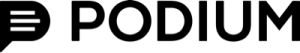
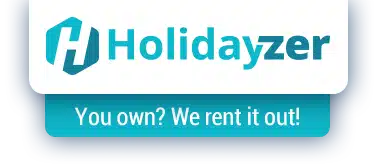



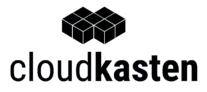
Câu hỏi thường gặp
Các câu hỏi và câu trả lời thường gặp nhất
Using the Google Scraper with Outscraper is straightforward and efficient. Follow these steps to get started:
- Đăng ký: Create an account on the Outscraper website.
- Select Google Scraper: Choose the Google Scraper tool from the dashboard.
- Configure Parameters: Enter the specific search queries or URLs you want to scrape. You can customize parameters such as location, language, and result count.
- Run the Scraper: Click the ‘Start’ button to begin the scraping process.
- Tải xuống kết quả: Once the scraping is complete, download the extracted data in your preferred format, such as CSV or Excel.
Using a scraper generally involves a few key steps:
- Choose the Scraper: Select the specific scraper tool you need for your data extraction task (e.g., Google Scraper, Amazon Scraper).
- Sign Up/Login: Create an account or log in to your existing account on the scraping platform.
- Input Data: Enter the URLs, keywords, or search queries you want to scrape.
- Set Parameters: Customize the scraping parameters according to your needs (e.g., location, language, number of results).
- Start Scraping: Click the ‘Start’ button to initiate the scraping process.
- Review and Download: Once the scraping is complete, review the data and download it in your desired format.
The process of scraping allow you to efficiently gather large amounts of data from various websites for analysis, research, or other purposes.
to effortlessly extract detailed product information from any Shopify store, ensuring you stay ahead in the competitive market. Whether you need product titles, prices, descriptions, images, or categories, our Shopify scraper provides a seamless and automated solution. Perfect for market research, price comparison, and inventory management, Outscraper’s Shopify Products Scraper is designed to save you time and enhance your business strategy.
Our user-friendly scraper tool ensures compliance with Shopify’s guidelines, enabling you to gather data ethically and efficiently. With easy setup and customizable parameters, you can focus on what matters most – analyzing and utilizing the extracted data to boost your sales and marketing efforts. Experience the convenience of automated data extraction with Outscraper, your reliable partner in e-commerce success.