Оглавление
Google Maps is a huge directory of potential customers from all over the world divided by category. That’s why Google Maps is a great resource for anyone looking to find new customers. The size of the data it has is dazzling. There are millions of business records in thousands of Google Maps categories.
Google Maps directly shares many details of registered businesses such as phone numbers, full addresses, websites, and working hours. Unfortunately, email data, which is one of the most requested pieces of information by marketers, is not shared on Google Maps.
For example, this pet store in New York. Google Maps provides us with many details such as phone number, open address, website, and working hours for it. We see that the company has the web address in Google Maps, but of course, an email address is not public. This frees our hands for email marketing. But the good news is that Outscraper offers a solution.
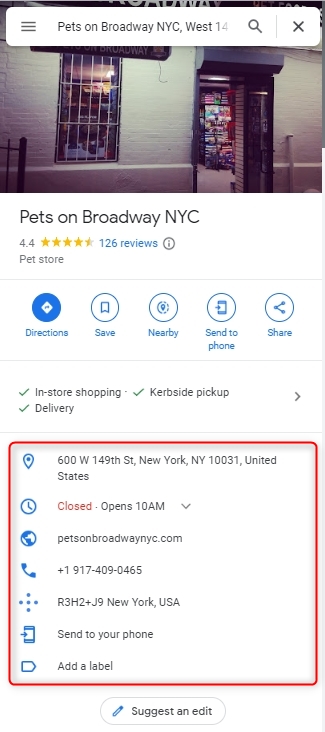
Outscraper scrapes all data found in Maps with the Парсер Карт Google Maps service. Secondarily, Outscraper Скребок писем и контактов service extracts email and contact information from the company’s website registered in Google Maps and other sources. Now we will create a sample task to test it. Outscraper will first scrape the Google Maps data and then try to extract the email addresses. Let’s extract emails together from Google Maps step by step with Outscraper.
Scraping Google Maps Data
Creating tasks on Outscraper Google Maps Data Scraper service is so easy. Приборная панель приложения Outscraper has a very clean interface. It is enough to select the category and location for basic scraping.
As in our example query, selecting the “Pet Store” category and the city “New York” will give us the result we want. Outscraper will extract all the businesses we see on the Google Maps results page. We start the task with these parameters and we will see the results.
The result file is ready. All pet stores are on the list. The business in our example is also in the top row. It was very easy to extract all Google Maps data of businesses with a single task. Outscraper also protects its users from scraping irrelevant and duplicate results with “Exact match” and “Drop duplicates” options.
In addition, one of the most effective features of Outscraper Google Maps Data Scraper is its enrichment services. These services can be used internally in the same task.
One of these enrichment services is Emails & Contacts Scraper. Thanks to it, we will extract emails of scraped businesses. Emails & Contacts Scraper service is the key to accomplishing our purpose in this task. Our main purpose is to extract emails of businesses registered in Google Maps.
Extracting Emails from Google Maps
Google Maps Data Scraper and Emails & Contacts Scraper service can be combined in one single task. If the “Emails & Contacts Scraper” service is selected from the “Enrich results by other services, add emails, social media, more phones, legal names, NAICS, SIC, employees number, etc.” section while setting the task parameters on the dashboard, both Google Maps data and emails are extracted in the same task.
This part is very important. If the “Скребок писем и контактов” service is not added while creating the task, only Google Maps data will be found in the results. It is necessary to make sure that it is added before the task is started.
The “Emails & Contacts Scraper” service checks emails and social profiles from companies’ websites. In addition, it tries to find email and contact information from the Facebook page according to the company information. We see all these data in the result file.
Outscraper found Pet store’s Facebook and Instagram page links and email addresses for us. We have achieved the desired result. It extracted the business email address we want and listed it in the results file. And of course all other pet stores’ details too.
If contact information such as the president, owner, and manager is reached among the scanned resources of the businesses scraped from Google Maps, these contact details are added to the same result file.
You can download and examine the result file of our sample task here:
Google Maps Scraper Result File (Emails Extracted) – Pet Stores in New York
After reviewing the sample result file, you can easily extract emails from Google Maps in the category you have determined with Outscraper Google Maps Data Scraper now.
Additionally, if you are looking for location-independent companies, usually internet companies, and if you want to extract their email addresses, you can use the Скребок Trustpilot service instead of Google Maps Scraper. This is a way to do B2B lead generation using Trustpilot.
But for making local B2B lead generation, of course, the best choice is Google Maps Data Scraper service. We highly recommend that you review the service page and tutorials for the best results.
Outscraper Google Maps Data Scraper
Outscraper Google Maps Data Scraper has many features such as enrichment services, duplicate elimination, and filtering. You can read the article “Как соскабливать карты Google?” to understand the basic parameters of creating tasks clearly. Also, using filters will keep you away from irrelevant data. “Фильтры скребка данных Google Maps” article explains in detail how you can use filters.
You can probe some successful examples of what you can do using Outscraper services from “Случаи применения“. Outscraper services offer many different services and strategies.
Let’s create an account in Outscraper now and start to extract emails from Google Maps with free tier credits.
Sign Up and Try for Free Now
Outscraper устанавливает лимит бесплатного использования каждый месяц в рамках "Бесплатного уровня". Вы можете проверить Цены страницу с информацией о ценах и ограничениях бесплатного уровня. Зарегистрируйтесь и попробуйте Outscraper Парсер Карт Google Maps service for free now and create your own database.
Часто Задаваемые Вопросы
Наиболее частые вопросы и ответы
There are no emails publicly placed on Google Maps. However, you can use the tips described in this article to get the emails.
Yes, you can extract with Outscraper. Outscraper Google Maps Data Scraper allows you to extract data from Google Maps automatically without any obstacles.
Yes. Place addresses are one of the most basic data available in Google Maps. Therefore, you can export the addresses of places in Google Maps using a service such as Outscraper Google Maps Data Scraper service.
To extract data from Google Maps, you need an online service such as Outscraper Google Maps Data Scraper. Outscraper exports result file in CSV or XLSX format, which can be opened with excel. Outscraper offers free test credits monthly as part of the “Free Tier”. With these free test credits, you can extract data from Google Maps to excel.
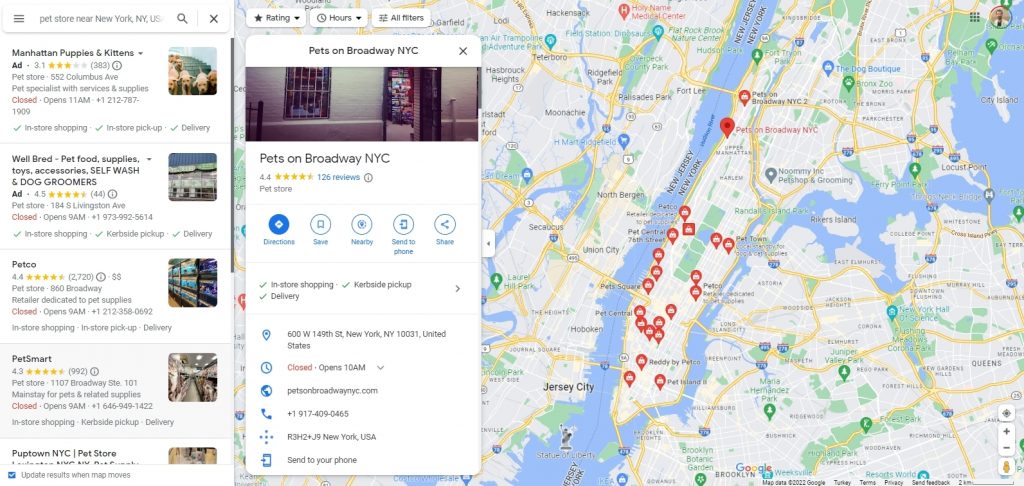
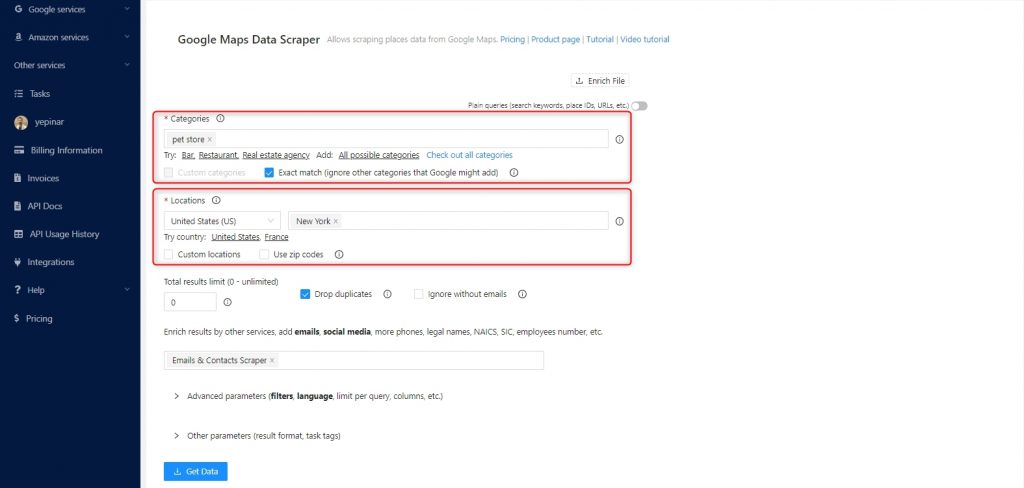
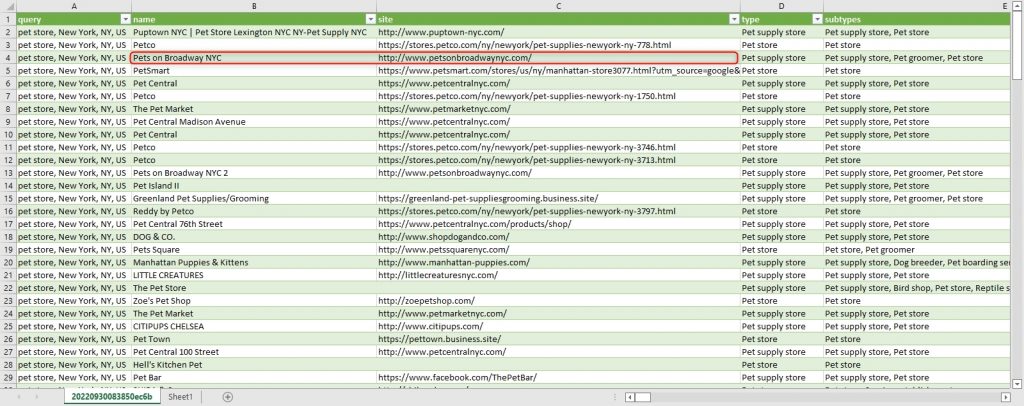
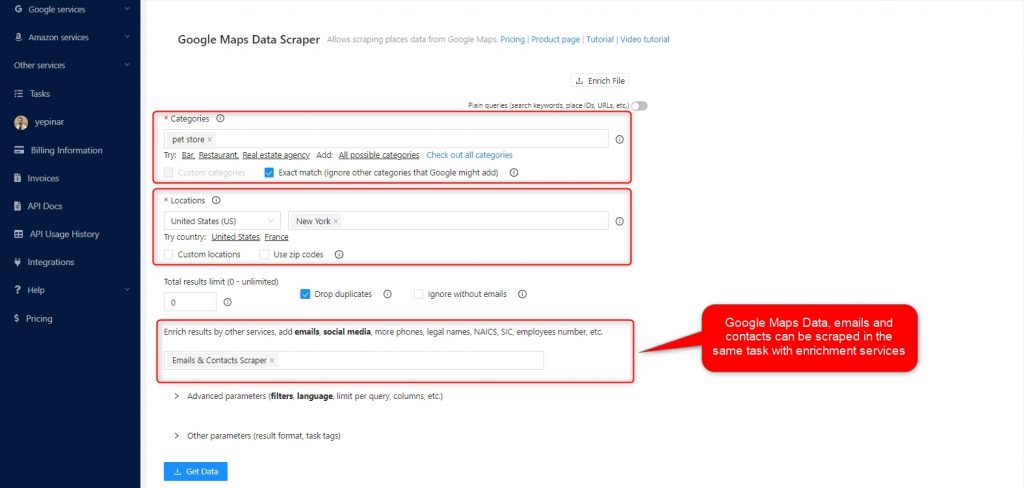
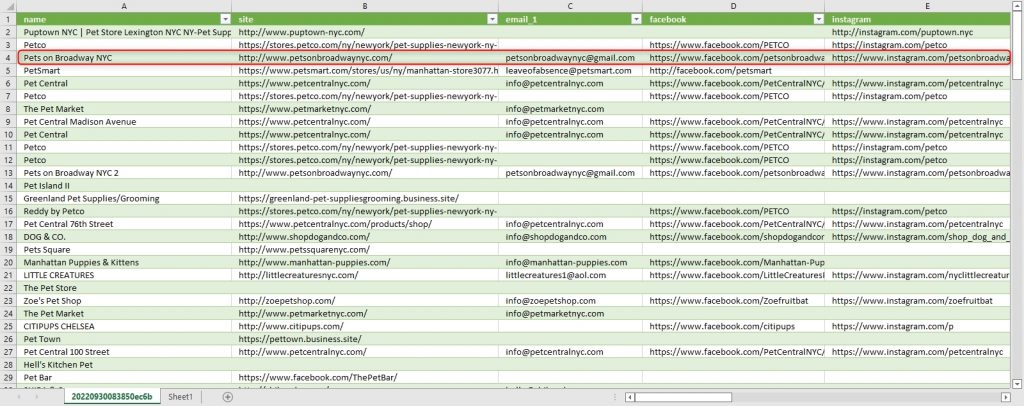
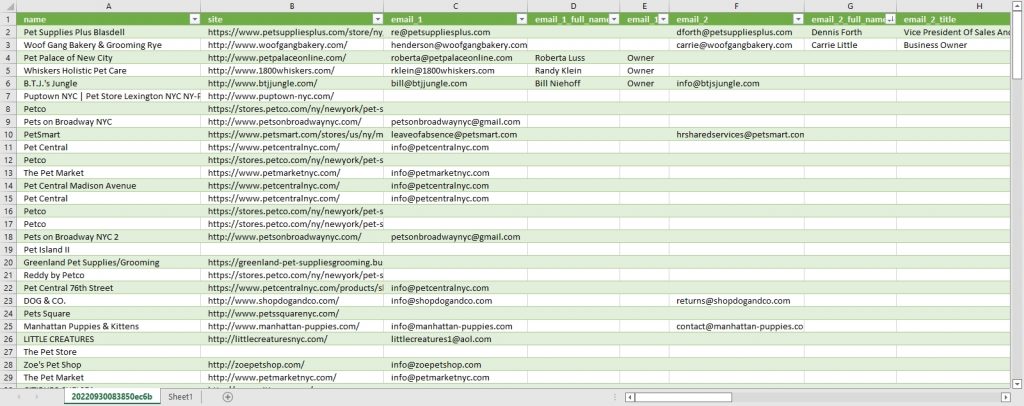


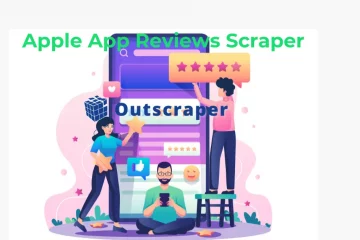
0 Комментарии