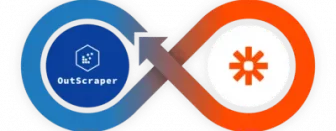YouTube 댓글 스크레이퍼
YouTube의 모든 댓글을 CSV/XLSX 파일로 추출합니다. 다음과 같은 작업만 수행하면 됩니다. 6분 가입하고 시작합니다.
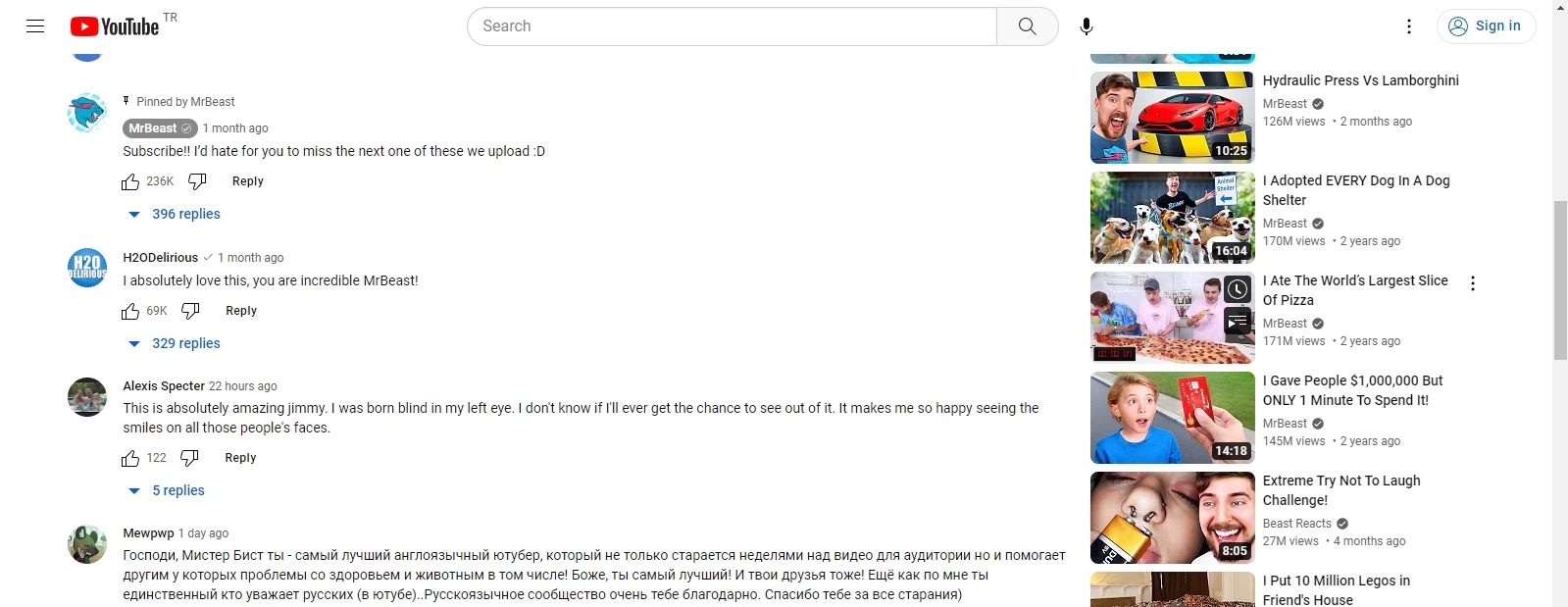
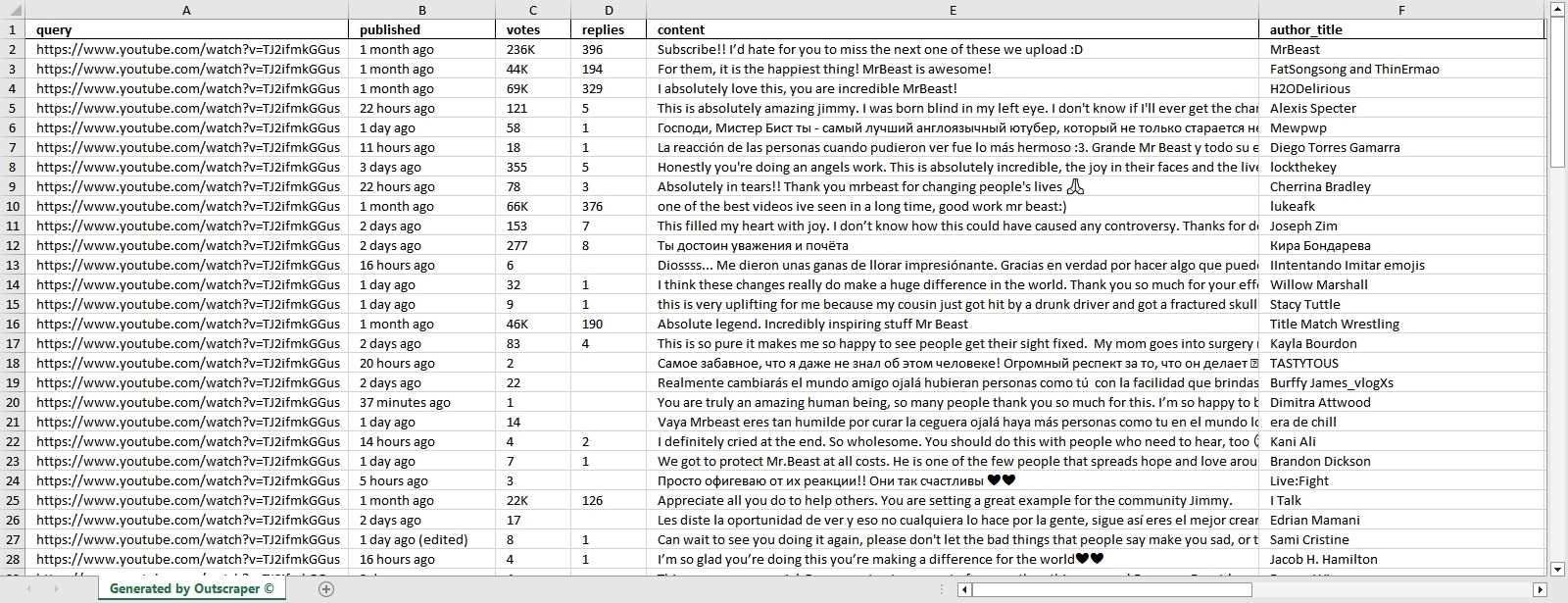
요금제
월 단위 사용량 청구로 종량제로 결제하세요.
중간 계층
댓글 500개 이후 사용- Price per 1k records for the usage from 501 to 5k comments
- CSV/XLSX 내보내기
- API 액세스
비즈니스 계층
댓글 5,000개 이후 사용량- Price per 1k records for the usage after 5k comments
- CSV/XLSX 내보내기
- API 액세스
Why Scrape Youtube Comments With Outscraper?
Advanced Filtering Capabilities
Utilize advanced filtering options to refine your search parameters and extract relevant comments based on factors such as date, engagement metrics, keywords, and more, enabling precise data extraction tailored to your needs.
User-Friendly Interface
Enjoy a seamless user experience with Outscraper's intuitive interface, designed for ease of use and efficiency, allowing you to navigate through the scraping process effortlessly.
Reliable and Timely Updates
Stay informed with the latest changes on Youtube with regular updates to our scraping tools, ensuring consistent and reliable access to comment data, even amidst site modifications.
Speed and Efficiency
Benefit from swift data retrieval with access to powerful servers strategically located in multiple locations, ensuring timely delivery of comment data to support your analysis and decision-making processes.
Scalability
Scale your scraping operations effortlessly with Outscraper's scalable infrastructure, capable of handling large volumes of data extraction tasks simultaneously, empowering you to extract insights efficiently and effectively.
Secure Cloud Scraping
Safeguard your IP address and maintain anonymity while scraping YouTube comments by leveraging Outscraper's secure cloud servers, providing enhanced security and peace of mind during your scraping activities.
매월 갱신되는 무료 티어로 Outscraper를 무료로 체험해 보세요.
API 문서
앱의 데이터를 사용합니다. 코드 예제를 보려면 API Docs에서 확인하세요.
고객의 의견은?










고객사
전 세계 수천 명의 행복한 고객이 신뢰합니다.

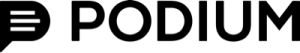
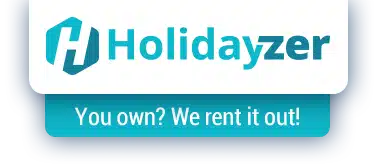



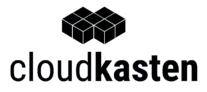
자주하는 질문
가장 자주 묻는 질문과 답변
- YouTube 댓글 스크레이퍼에 로그인합니다.
- 동영상 또는 채널에 대한 링크를 입력합니다.
- "데이터 스크랩"을 클릭하십시오.
공개 데이터의 스크랩 및 추출은 미국 수정 헌법 제1조에 의해 보호됩니다.
- YouTube 댓글 스크레이퍼에 로그인합니다.
- 동영상 또는 채널에 대한 링크를 입력합니다.
- "데이터 스크랩"을 클릭하십시오.
예. YouTube 댓글 스크레이퍼를 사용하여 모든 동영상에서 모든 댓글을 내보낼 수 있습니다.