Table des matières
How to Download All YouTube Comments?
Outscraper is a SaaS product for scraping, and it has online services that can scrape the public data of many Google services, especially Google Maps, Google Shopping, and Google Search. The Le Scraping de commentaires YouTube service is one of these services.
You can download unlimited comments from any YouTube video with Outscraper YouTube Comments Scraper. It is possible to download comments simply and easily in just 5 steps.
Step 1: Create An Account on Outscraper
Creating an account on Outscraper is free. And it gives crédits gratuits to its users every month. Sign up for a free account now and use the YouTube Comments Scraper service.
Step 2: Open YouTube Comments Scraper Service on Dashboard
Browse all scrapable Google services in the Tableau de bord de l'application Outscraper. Click the “YouTube Comments” button on the left to visit the service.
Step 3: Copy/Paste the Video URL and Set the Limit
All you need to create a comment scraping task is the YouTube video URL and the number of comments.
First, copy the link from YouTube in the browser and paste it into the Outscraper App Dashboard. Then set a limit for the number of comments. You can limit all comments (like 301 in the example) or a certain number of comments (like 100).
Step 4: Start the Task
Click on the “Get Data” button to start the task. Outscraper will ask for your confirmation with a pop-up. After rechecking the video URL, you can process the task with the “Confirm” button.
Step 5: Download the Result File
You can follow all completed and ongoing tasks from the “Tâches” page. Just click on the finished task to download the result file.
Any spreadsheet viewer, such as Excel, can open the result files. All details, such as date of publication, comment text, votes, replies, and author title, are in the result file. You will see what you see in the YouTube comments section in the result file. Content is scraped directly.
Check out the downloaded comments as an example: Sample Result File – YouTube Comments Scraper.xlsx
It’s free to create an account to test Outscraper YouTube Comments Scraper. Create one and download the comments from a video you want now.
FAQ
Questions et réponses les plus fréquentes
Yes, it is possible. Outscraper YouTube Comments Scraper service allows you to scrape unlimited comments from any video. You just need to copy/paste the YouTube URL and start the task.
Yes, you can download all comments from any YouTube video. Just open Outscraper YouTube Comments Scraper. Copy/Paste the video link and download comments directly.
Outscraper YouTube Comments Scraper service gives free credit every month for downloading YouTube comments. You can create a free account and test it now.
Yes, you can. It is possible to scrape YouTube comments. Outscraper YouTube Comments Scraper service allows you to extract as many comments as you want from any video.
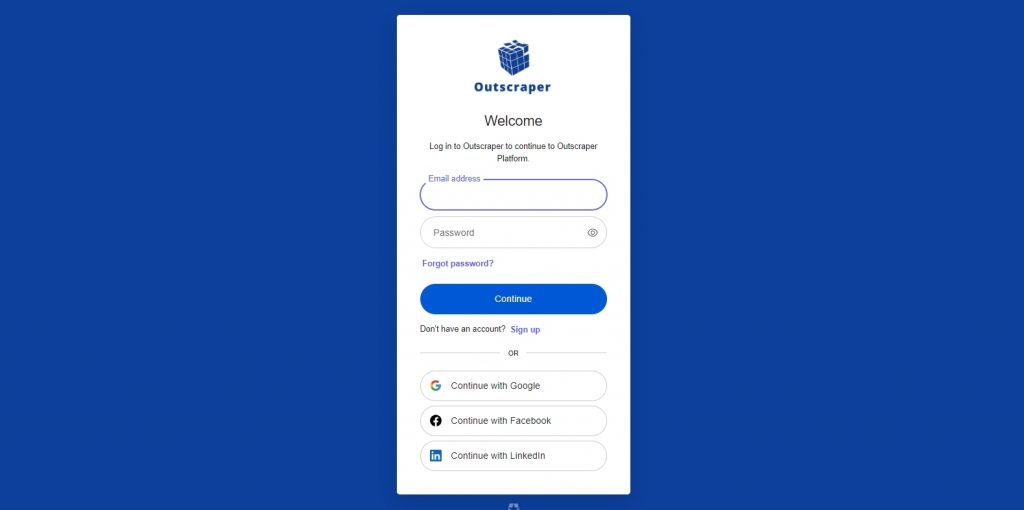
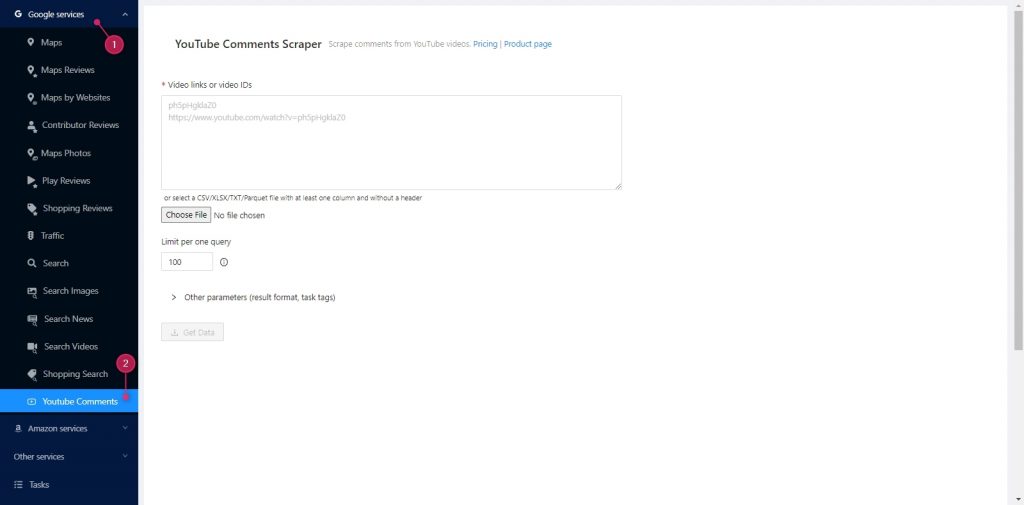
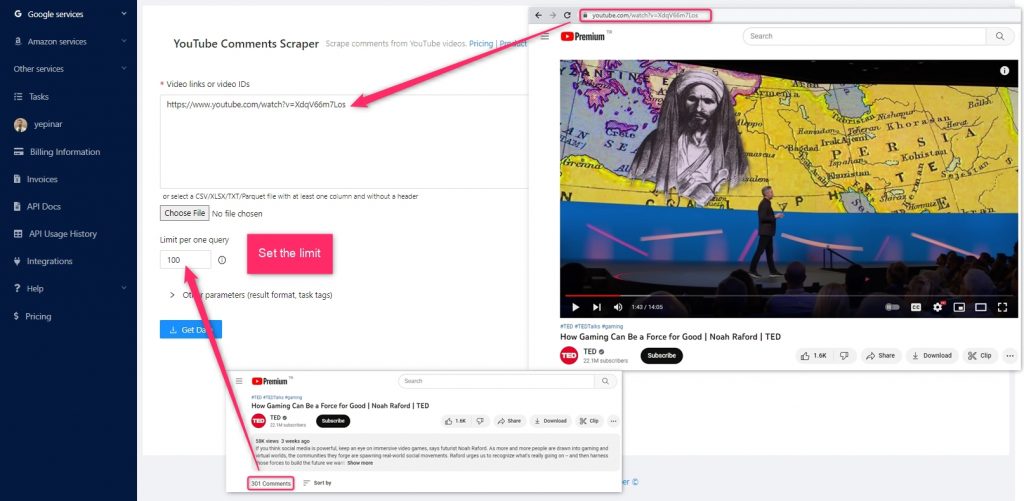
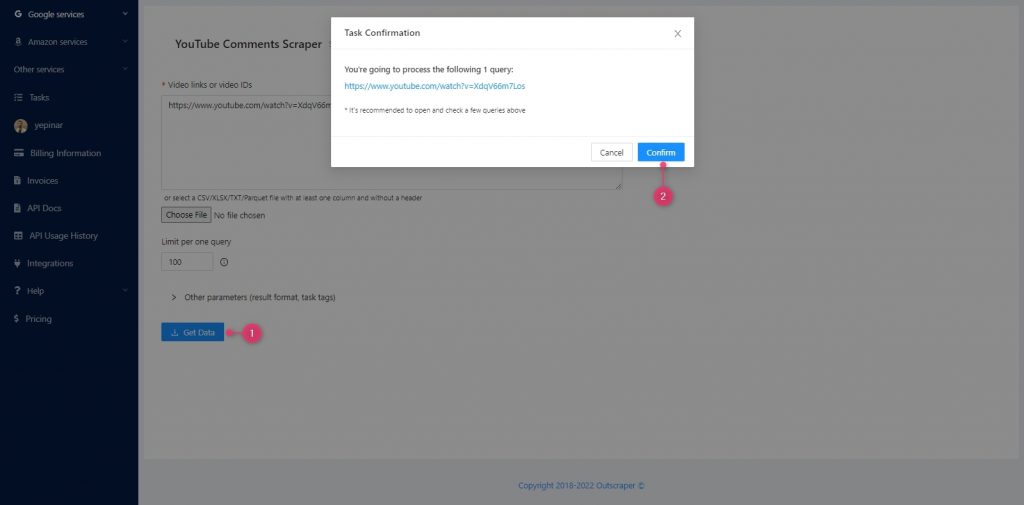
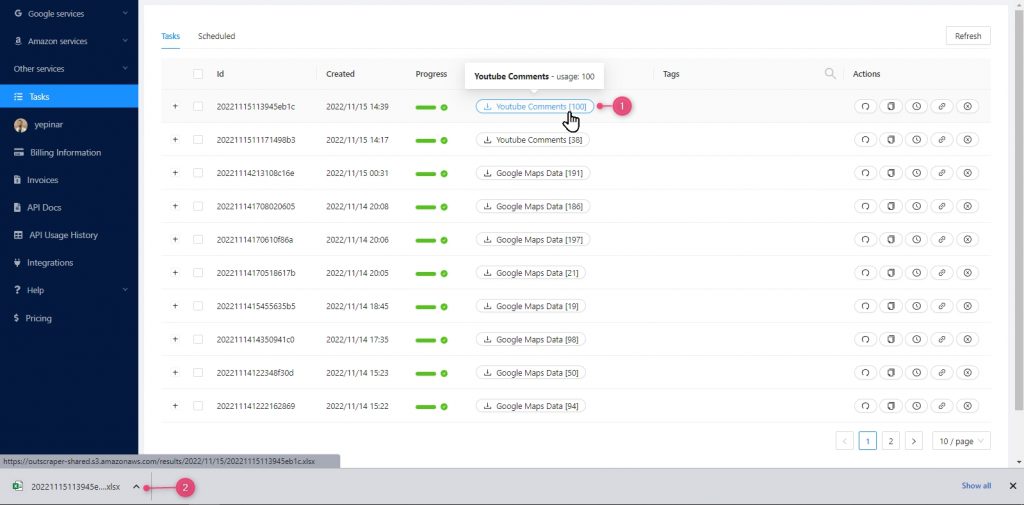
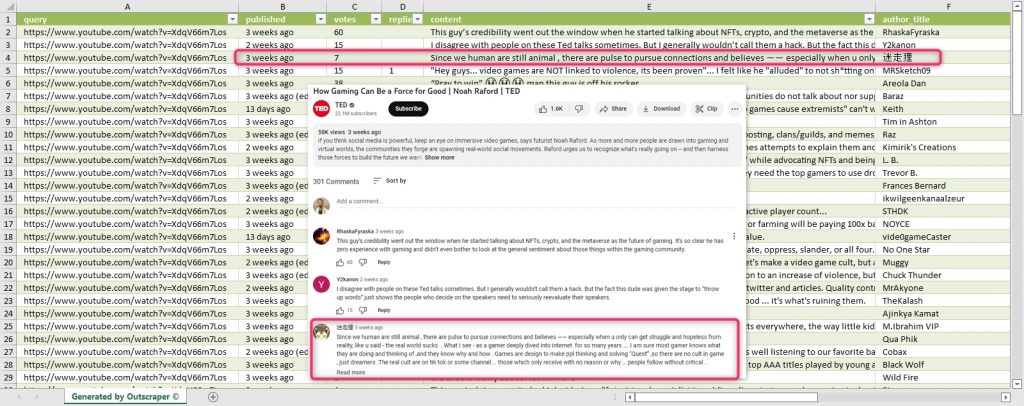



0 Commentaire