İçindekiler
Welcome to Outscraper
Hey Sumo-Lings,
Welcome to Outscraper!
Thank you for your interest in Outscraper Services. Please read the tutorials, FAQs, and details in this article carefully before using the services. We are always ready to help you with your Outscraper experience.

Redeem Your Code
You can redeem your AppSumo Deal codes on your profil sayfası easily.
Once the deal code has been successfully added, the phrase like “appsumo – ${AMOUNT} credits / month” will appear on your profil sayfası. AMOUNT – the number of credits that will cover the usage by your deal. Your remaining credit can be followed on the profile page. Deal credits will be renewed every month.
Credits of the Deals And Its Aspects
How to Check Deal Credits
Each deal has its own terms and conditions, check more details on the deal pages. Each deal may show different “Special Offer” details on your profile page. An example is as follows:
Credits of Lifetime Deals not Accumulating
The monthly credit of the lifetime deal is not accumulating. If your usage during one month is more than the deal limit, you will receive an invoice for the outstanding usage during the billing period (30 days) accordingly to the fiyatlandırma.
One Deal Per an Account
Outscraper does not support stacking, you only can use one code per account.
Öğreticiler
Outscraper Blog has tutorials on how to use the services. Please check “Öğreticiler” page to read them.
We highly recommend that you read the tutorial and test your parameters with a small task before creating a large tasks when using each service.
Google Haritalar Veri Kazıyıcı
Product Name: Google Maps Scraper by Outscraper
Tutorials:
- Google Haritalar Nasıl Kazınır? Blog Post | YouTube Video
- Google Haritalar Veri Kazıyıcı Filtreleri Blog Post | YouTube Video
- Google Haritalar'dan Yoğun Nüfuslu Alanlar ve Kategoriler Nasıl Kazınır? Blog Post | YouTube Video
- B2B Potansiyel Müşteri Nasıl Oluşturulur? Blog Post | YouTube Video
- E-postalar Nasıl Kazınır? Blog Post | YouTube Video
Bulk Emails & Contacts Scraper
Product Name: Bulk Emails & Contacts Scraper by Outscraper
Tutorials:
- E-postalar Nasıl Kazınır? Blog Post | YouTube Video
- Finding Contacts and Emails of Google Places. Blog Post
Google Arama Sonuçları Kazıyıcı
Product Name: Outscraper: Google Search Results Scraper
Tutorials:
- How to Scrape Google Search Results? Blog Post
These tutorials will give you a lot of details for using Outscraper. Apart from these tutorials, you can also check out the General FAQ Sayfa.
Your feedback as a review on AppSumo would be much appreciated.
Outscraper YouTube Kanalı
You can find Video Tutorials and more on the Outscraper YouTube channel. Please visit the channel and check the videos.
SSS
SIKÇA SORULAN SORULAR
You can redeem your AppSumo Deal code for the “Google Maps Scraper by Outscraper” on your profil sayfası.
Please copy/paste your code to “Promotion Code” box and apply.
Currently, we support only 1 code per account.
In Outscraper pricing calculation, scraping 1 email costs $0.002. 5000 email costs you $10. Also scraping 1 business on Google Maps costs $0.002. So it will cost $10 for 5000 business scraping too.
This is why the service shows you that you have $20 credit and you can scrape 5000 businesses and 5000 emails with it.
Yes you can use the other services too. Cost of these service usages will be charged according to Outscraper pricing.
Please check the pricing of Outscraper services: Fiyatlandırma
Please read the tutorial “Google Haritalar Nasıl Kazınır?” which explains the basic operation of the Google Maps Scraper and also please read “E-postalar Nasıl Kazınır?” tutorial to understand how the email scraping service works.
You can track your usages always on your Profile Page. Upcoming invoice section will show you your usages.
Yes, you can continue to create scraping tasks. You will be billed based on the rates specified on the Pricing page when you exceed your deal credits.
You can use your credits to Google Maps Reviews Scraper service. Check on Fiyatlandırma page for Google Maps Reviews scraping service.
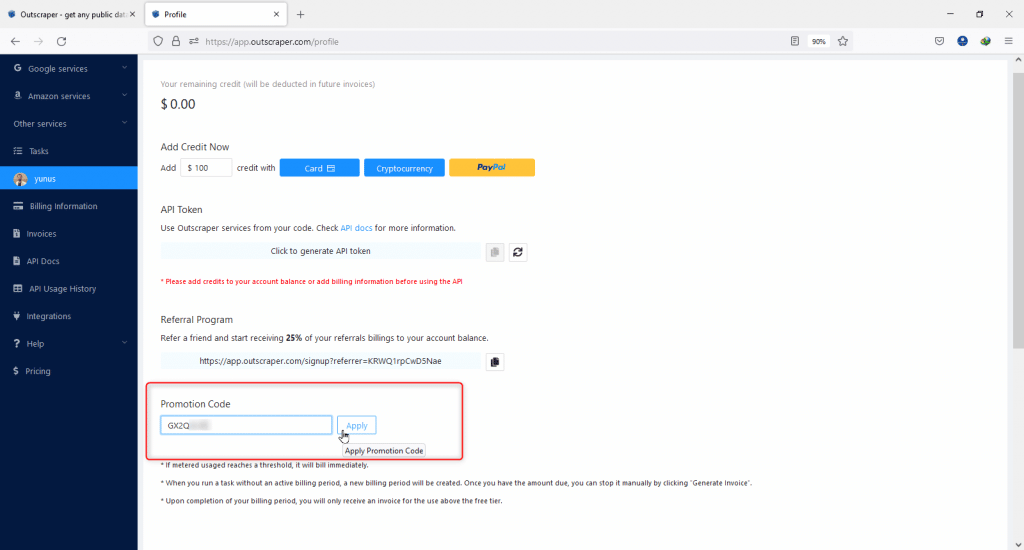
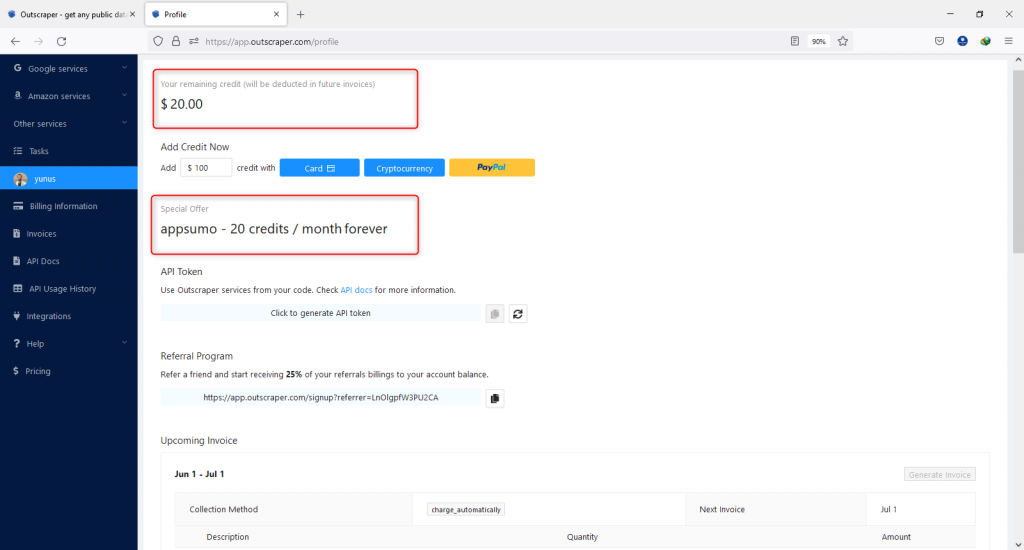

0 Yorum