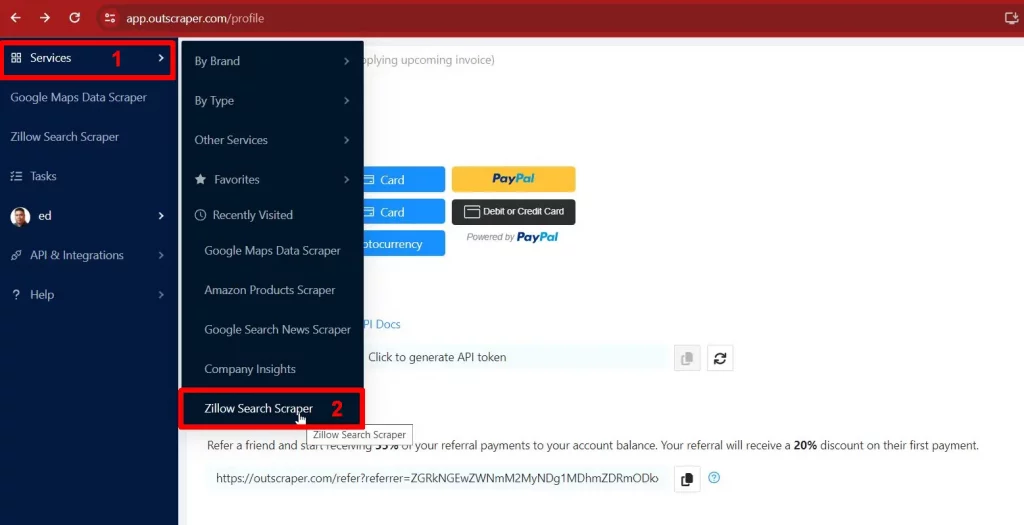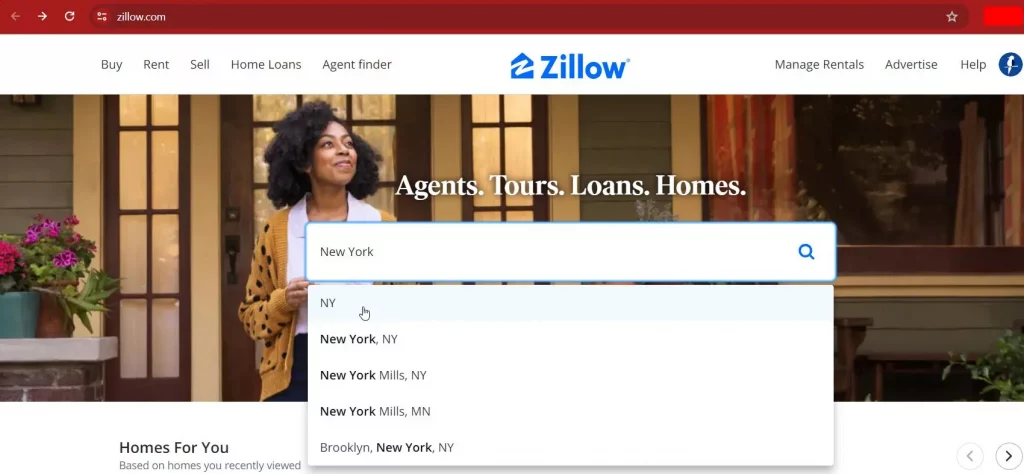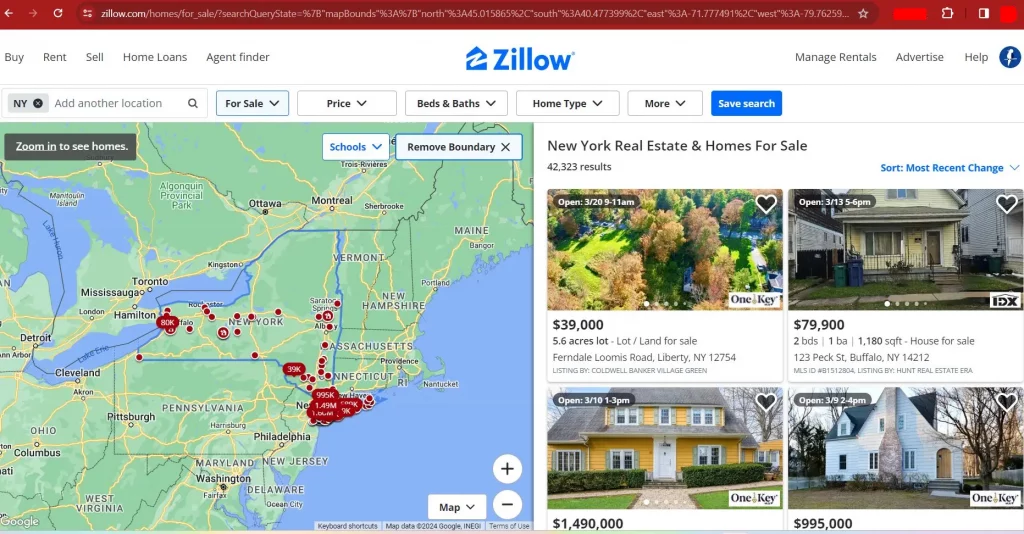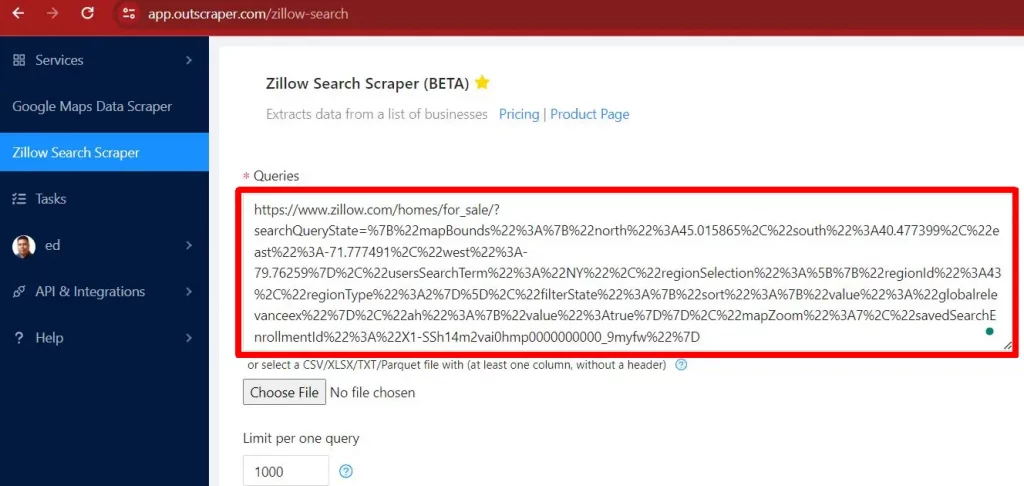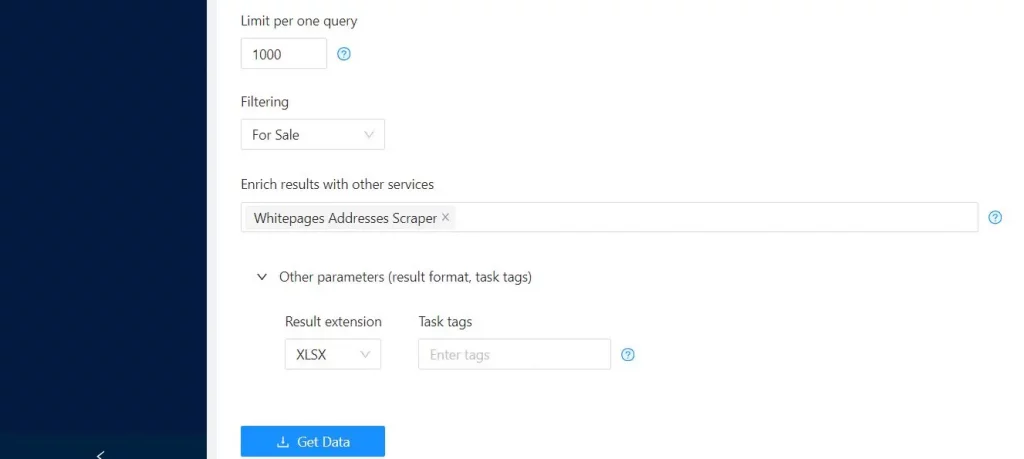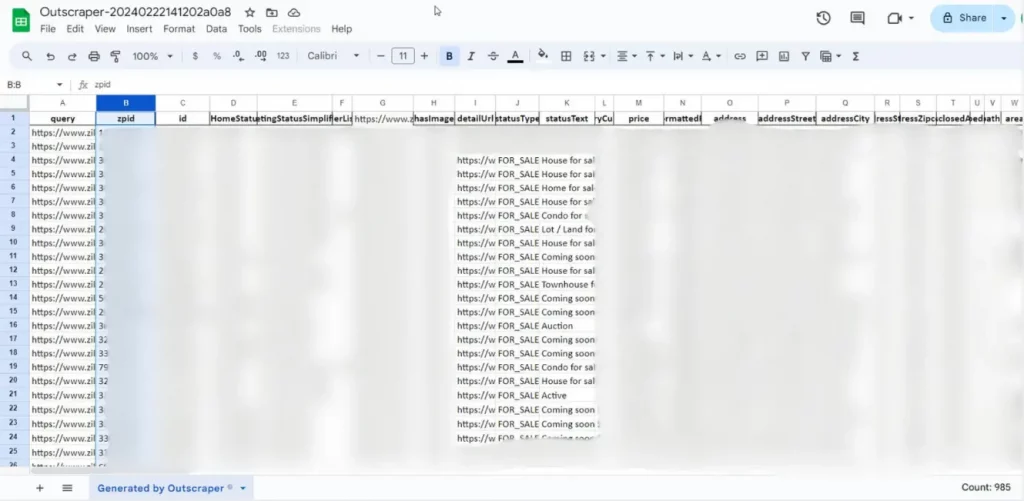Zillow Data Extraction Using Outscraper
Inhoudsopgave
The real estate industry is one of the fastest-growing industries in the United States, and based on some estimates, it is expected to reach a staggering value of US$119.80 Trillion this year. Zillow is one of the most prominent brands dominating the US Real Estate marketplace. With a vast database, extracting data from Zillow is challenging for business people interested in building or expanding their business using Zillow’s data.
With the challenges presented in the real estate industry, this is where Outscraper came to the rescue because extracting data from Zillow is a daunting task. To give you an initial idea, if you have selected all the necessary data in Zillow but it will take a long time to analyze all the data by opening each tab, how about using a scraper service like Outscraper’s Zillow Scraper to help you solve that problem?
Outscraper’s advanced technologies and tools are designed to scrape data from various websites, including Zillow; extracting valuable information has never been easy because there is no coding knowledge requirement with its user-friendly interface.
What is Zillow and How It Works
Zillow is an established company in the United States real estate industry that operates an online real estate marketplace providing various services related to buying, selling, renting, and financing properties. The marketplace plays a significant role in the real estate industry as it caters to the needs of consumers, agents, and other industry stakeholders.
How Zillow Works
- Property Listings: Zillow collects property listings from multiple sources, which include real estate agents, brokers, Multiple Listing Services (MLS), and homeowners. Some of the most relevant details are listed, such as property photos, descriptions, pricing, location, size, available amenities, and additional information.
- Zestimate: One of Zillow’s most popular tools is the provision of the Zestimate home valuation model, which is used to estimate a home’s market value. It incorporates public, MLS, and user-submitted data into Zillow’s proprietary formula.
- Search and Filters: Users can explore properties on Zillow’s website or mobile app using location, price range, number of bedrooms and bathrooms, property type (e.g., single-family home, condo, apartment), and specific features or amenities.
- Property Details and Insights: Users can view detailed information about individual properties on Zillow, including photos, descriptions, property history, tax information, school district boundaries, and neighborhood amenities. It also provides insights and data on housing market trends, home values, rental prices, and demographic information.
- Agent Services: Zillow provides a wide range of services for real estate agents and brokers to help them market their listings, generate leads, and connect with potential clients. The company also offers advertising and marketing tools and access to Zillow’s Premier Agent program, which allows agents to pay for enhanced visibility on the platform.
- Mortgage and Financing: Zillow provides tools and information to help users navigate the mortgage and financing process, such as mortgage calculators, rate comparisons, pre-approval resistance, and access to mortgage lenders via one of its products, Mortgage Marketplace.
- User Interaction: An exciting part of the platform is user interaction, where users can interact by setting up alerts for new listings or price changes, requesting more information, scheduling tours, and leaving reviews or ratings for agents and property owners.
Zillow works by providing a comprehensive online platform for property search, data analysis, and real estate-related services, catering to the needs of consumers, agents, and other industry stakeholders.
How Realtors Use Zillow
Realtors can utilize Zillow effectively to enhance their marketing efforts, generate leads and sales, and connect with potential clients.
Here’s How Realtors can effectively use Zillow
- Creating a Professional Profile
- Showcase Listings
- Leverage Premier Agent Services
- Engage with Leads
- Use Zillow’s Tools and Resources
- Monitor Market Trends
- Request Reviews and Ratings
- Stay Active and Engage
Common Problems by Realtors in Using Zillow
Zillow can be a valuable tool for realtors and real estate businesses, but they might need help using the platform. With the vast amount of data from Zillow, realtors should realize how important it is to get ahead of the competition, and Outscraper can offer solutions to the common problems realtors face in the real estate industry face.
Common Problems that Realtors May Encounter while using Zillow
- Time-Consuming: Zillow is one of the most trusted real estate marketplaces in the US and Canada, but one of the challenges and problems realtors encounter is that using the platform is time-consuming. Once you have selected all the details you want to collect from Zillow, opening each result will take some time, and it takes more work to analyze the data.
- Quality of Leads: Zillow can generate leads for realtors, but in reality, not all leads may be of high quality. Most realtors may spend time and resources following up with leads that could not convert into clients, losing time and effort.
- High Competition for Visibility: Many realtors use Zillow, so there is a considerable chance of high competition. Realtors may find it challenging to stand out and get noticed by potential clients.
- Listing Accuracy: There can be discrepancies in listings’ accuracy and timeliness, which could lead to frustration.
- Reliability of Zestimate: Zillow’s property value estimates, Zestimates, are generated using algorithms that can sometimes be misleading or inaccurate.
- Limited Control Over Reviews: The company controls reviews and ratings at Zillow. Negative reviews from dissatisfied users can impact a realtor’s reputation.
- Technical Issues: As an online platform, Zillow may sometimes experience technical issues such as outages or glitches, so realtors may need to navigate these issues and find workarounds.
Outscraper’s Solution for Realtors Using Zillow schraper
Saving Time and No-Coding Skills Required: Time is one of the most important aspects of any business. With Outscraper’s comprehensive data scraping technology and user-friendly results, realtors can save a lot of time extracting and analyzing the data from Zillow. Take note that no coding skills are required. If you utilize Outscraper, all you need to do is examine the data and proceed to your following goals in lead generation by using different techniques that could bring more sales to your company.
Data Accuracy: Outscraper can provide realtors with access to accurate and up-to-date data from Zillow, ensuring that they have the most current information about listings, property details, and market trends. By scraping data directly from Zillow, realtors can bypass potential discrepancies and inaccuracies that may arise from relying solely on Zillow’s platform.
Lead Generation: Outscraper can help realtors generate high-quality leads by scraping contact information from Zillow listings. Realtors can use this data to reach out to potential clients directly, bypassing Zillow’s lead generation system and potentially accessing leads that may not be readily available through Zillow’s platform.
Competitive Analysis: Outscraper can enable realtors to gather data on their competitors’ listings, pricing strategies, and market positioning on Zillow. Realtors can gain insights into market trends, identify competitive advantages, and adjust their strategy by analyzing this information.
Customized Data Extraction: Outscraper allows realtors to customize their data extraction parameters to suit their needs. Whether they need information on a particular geographic area, property type, or price range, Outscraper can tailor the scraping process to deliver relevant data that meets the realtor’s requirements.
Compliance and Privacy: Outscraper can help realtors ensure compliance with data privacy regulations by providing a secure and reliable data extraction solution. Realtors can rest assured that their use of Outscraper complies with applicable privacy laws and regulations, minimizing the risk of legal issues.
Overall, Outscraper can be a valuable tool for realtors facing challenges with Zillow. It provides access to accurate, timely, and customized data to help them overcome obstacles, generate leads, and make informed decisions in the competitive real estate market.
How to Use Outscraper for Zillow Data Extraction
- Sign up for Outscraper: Visit the Outscraper website and sign up for an account. Choose a subscription plan based on your data extraction needs. If you have an account with Outscraper, you can go directly to the Services Tab and select Zillow Search Scraper. You can add Zillow Search Scraper as one of your favorite tools in Outscraper by clicking the star button, and it will appear in the Left sidebar of your account.
- Understand your Objectives: Determine what specific real estate insights you want from Zillow data. To search for properties in New York, select New York or NY, and Zillow will provide all the listings in New York.
- Customize your Zillow Search: After selecting New York, add the purpose of your search, such as looking for Properties for Sale, For Rent, or Sold. We will choose the For Sale option and click the Apply button. Take note of the Zillow Search URL, copy it to the clipboard, and we will use it in the next step.
- Go Back to Outscraper: As you can see, it is time-consuming for anybody to open all the results from Zillow, so go back to Outscraper. You can save time and effort with no coding skills required. Once logged in to Outscraper, navigate to the Zillow data extraction feature or the Zillow Search Scraper. Paste the Zillow Search URL you copied and put it inside the Queries box.
- Customize Your Extraction Settings: Tailor your data extraction settings according to your requirements. You can specify the Limit per Query with a maximum of 1000 limit per query and add the Filtering option; in this case, we choose the For Sale Data. You can also enrich the results with other services, which we selected Whitepages Addresses Scraper. You can then choose Other Parameters, such as the Results format. In this case, we will download an XLSX file and empty the Task Tags.
- Initiate the Extraction Process: Start the data extraction process through Outscraper’s interface. The tool will automatically scrape Zillow’s relevant information based on your criteria. You will be guided into the Task Tab to monitor the extraction process. After extracting all the data, it can be downloaded to your PC or laptop.
- Review and Analyze the Extracted Data: Review the extracted data once the extraction is complete. You can then analyze this data to uncover insights about the real estate market, such as pricing trends, popular neighborhoods, property features that attract buyers or renters, etc. With the easy-to-consume data in a database format, it will be easier for Realtors to analyze the data without coding skills.
- Visualize the Insights and Make Informed Decisions: Use data visualization tools or platforms to create visual representations of the insights you’ve uncovered. Make charts, graphs, maps, etc., to make the data more digestible and actionable. Utilize the insights from the Zillow data to make informed real estate decisions. Whether you’re a buyer, seller, investor, or real estate professional, these insights can provide a competitive advantage by helping you identify opportunities and mitigate risks.
Conclusion
By leveraging Outscraper to extract and analyze Zillow data effortlessly, you can gain valuable real estate insights without coding expertise, giving you a competitive edge in the market. Now that you realize how vital data extraction and scraping tools like Outscraper can help you save more time without any coding skills, it’s up to you to decide whether you will stick up to the time-consuming tasks or utilize the scraping capabilities of Outscraper.
What are you waiting for? Sign Up for Outscraper and join the thousands of happy customers worldwide, from individuals to big enterprises. Take advantage of this opportunity.
Pay as you go without monthly subscription fees. 50 free searches per month. Sign up and try it for free now.