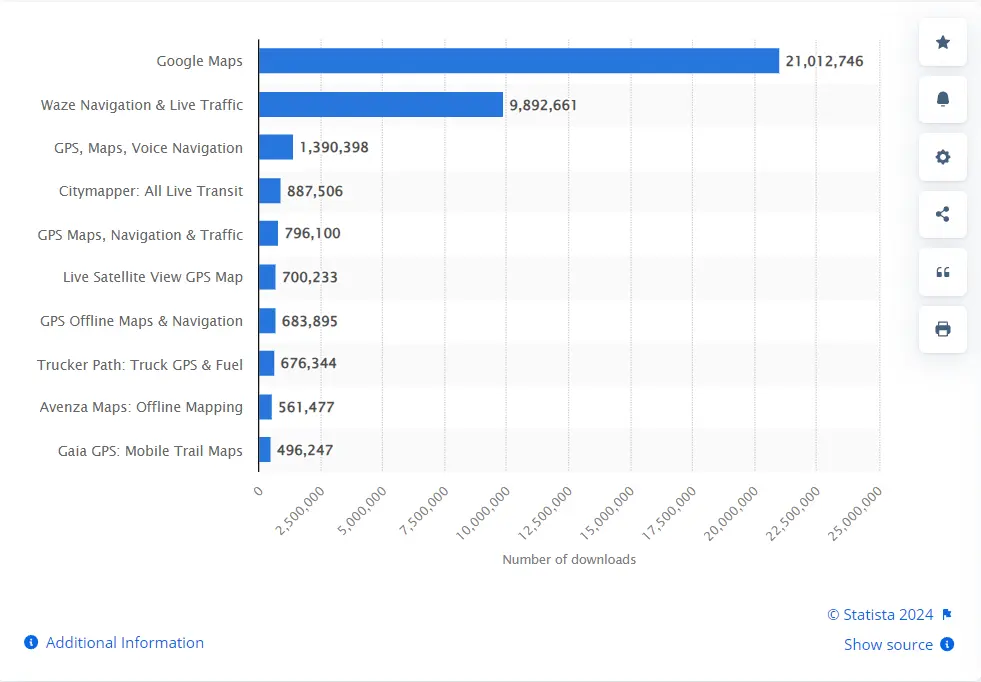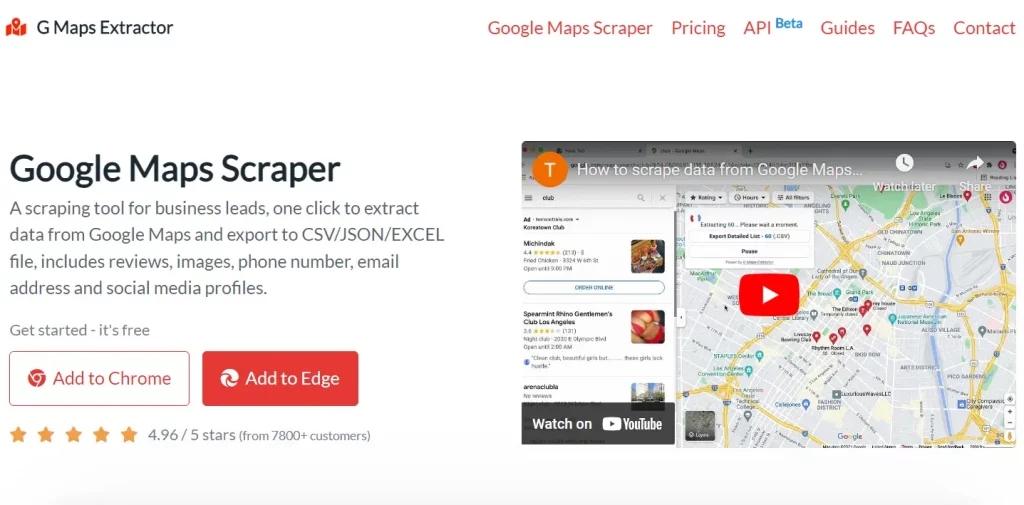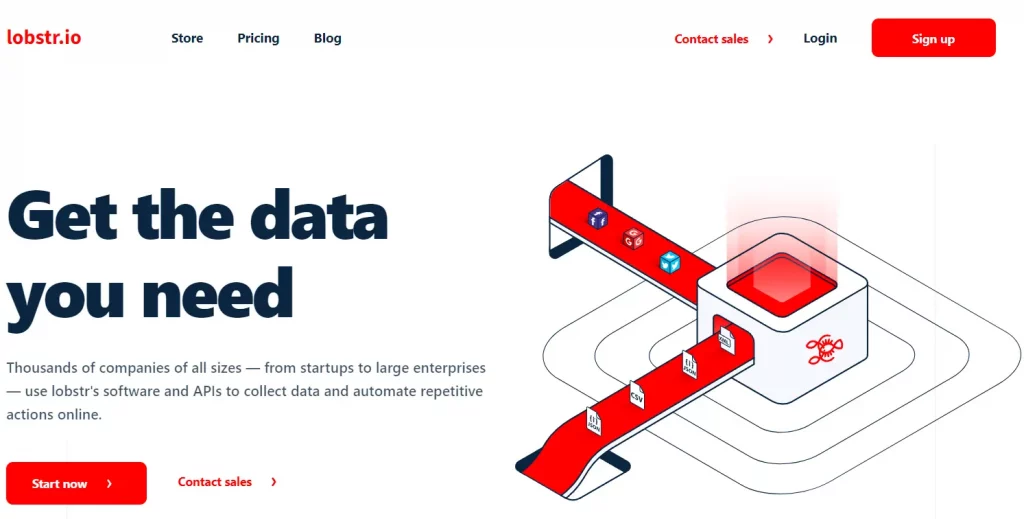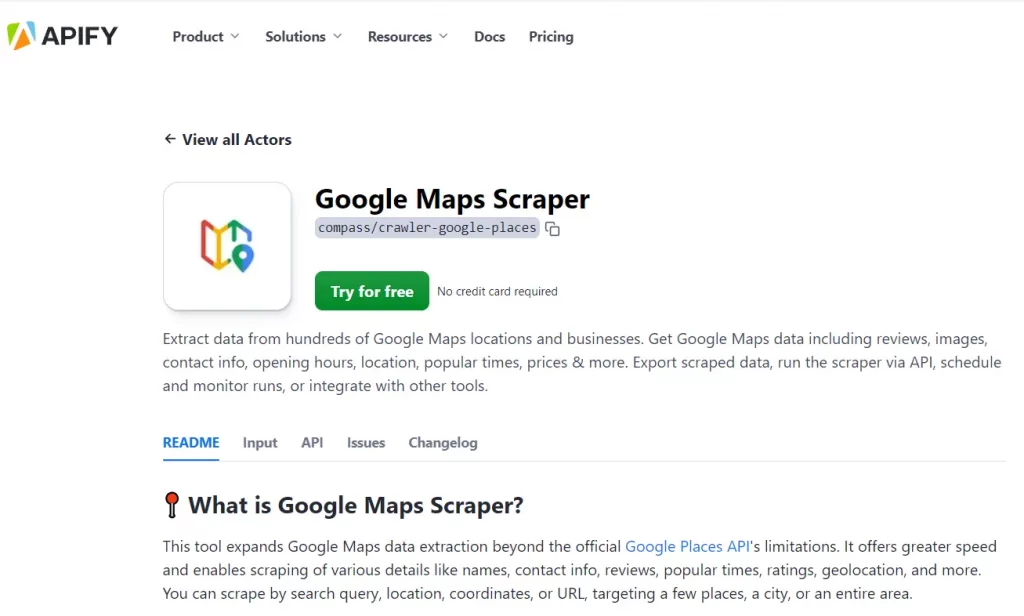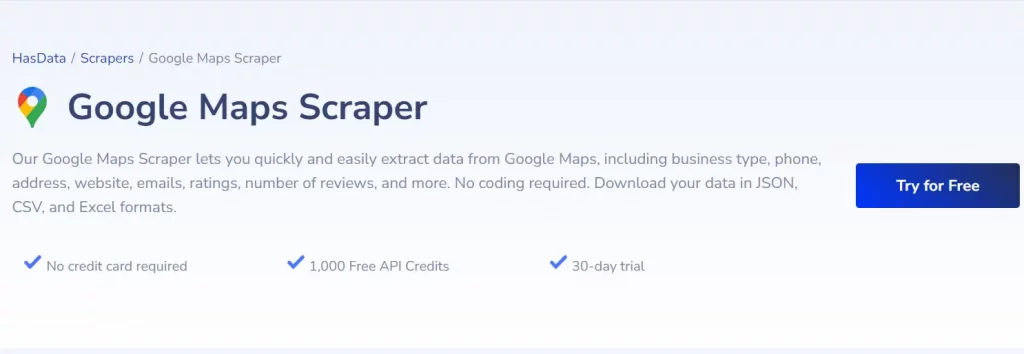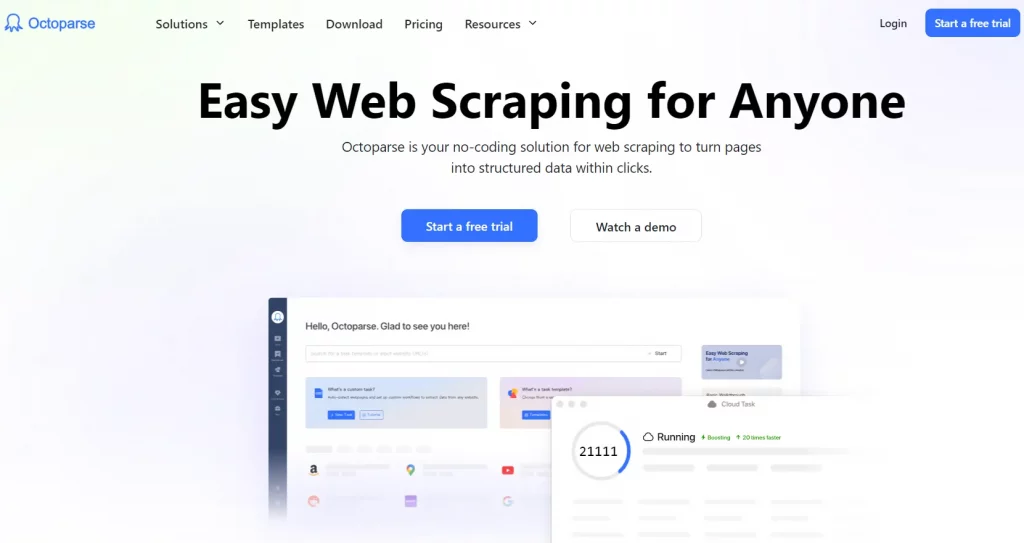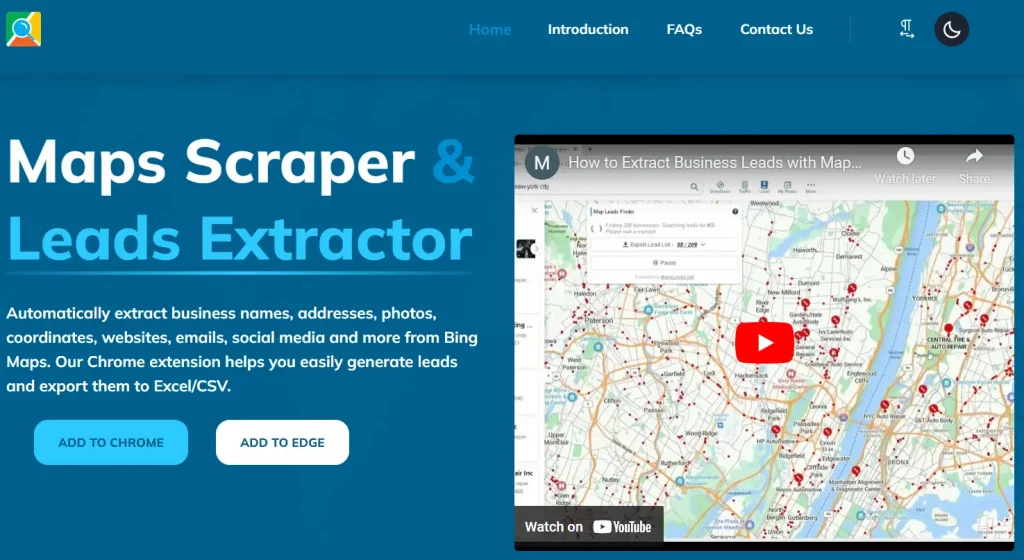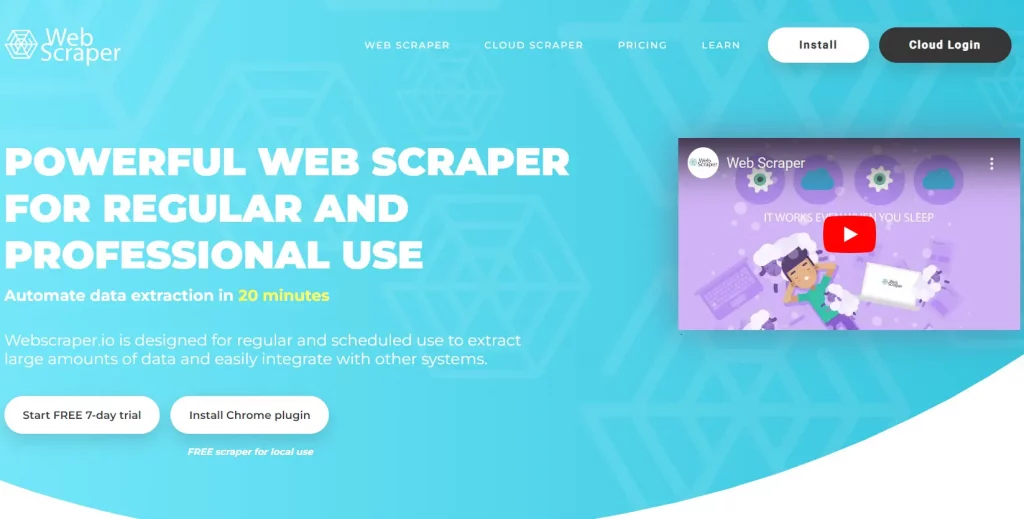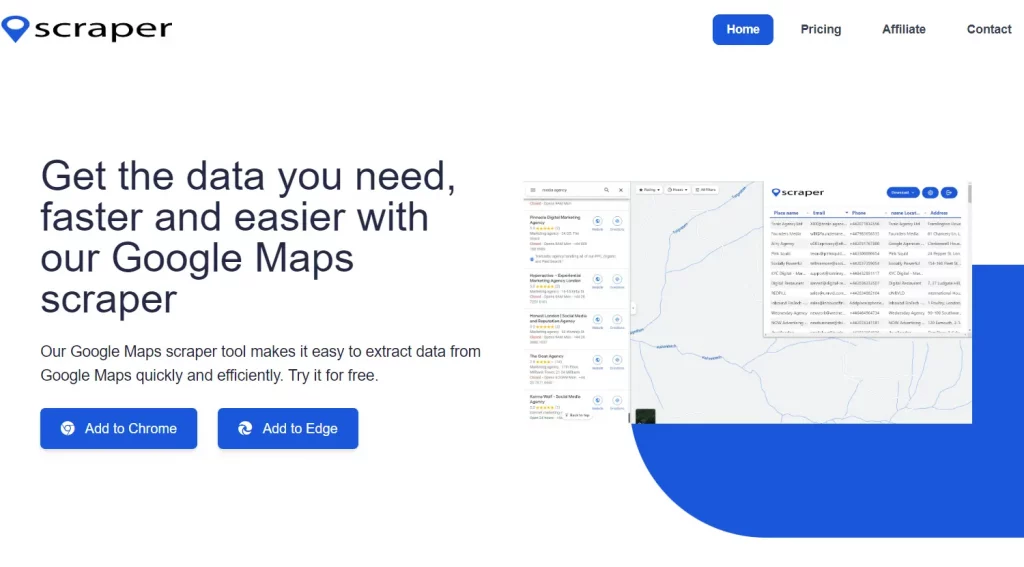Outscraper vs. The Best Google Maps Scrapers
Inhoudsopgave
Comparison Between Outscraper and Other Google Maps Scrapers
Gathering data for lead generation from Google Maps is challenging and takes time if you do it manually. If you want to scrape establishments on Google Maps, you can choose among the Top Nine(9) Best Google Maps Scrapers available online. One of the best scraping services that stands out is Outscraper, which features some of the most in-demand services in the market.
Outscraper’s multiple scraping services are well-recommended by big data companies. You can scrape data by Brands, Type, API, and other valuable services such as Universal AI-powered scraper, Hubspot, and Geocoding.
9 Best Google Maps Scraper
Wat is Google Maps Scraper?
Google Maps-krabber is a tool or software used to extract information from Google Maps. Some of the most important data includes business names, addresses, phone numbers, reviews, popular times, and more.
These online tools often automate the process of gathering a large amount of data for various uses, like lead generation, market research, or business analysis. One of the best use cases is the tool’s ability to collect a maximum number of leads in a minimum amount of time, which could save time, and time is money.
It could also multiply your lead generation strategies. Google Maps Scraper moves around Google Maps pages and retrieves data from all establishments listed. Simply speaking, Google Maps Scraper is an automated Google Maps extractor that converts unstructured web data from Google Maps into structured Excel spreadsheets or Google Sheets.
Uses of Google Maps Scraper
Google Maps is an invaluable resource for finding local businesses and locations. It has a wealth of information that could be a data source, and scraping it using some tools benefits companies, marketers, and individuals interested in exponentially growing their businesses.
The primary use of Google Maps scraper is to gather large-scale data for various purposes, such as market research, competitor analysis, location planning, and customer behavior studies. Businesses and analysts use this data to gain insights into market trends and demographic information and to enhance business strategies.
General Statistics About Google Maps
- Google Maps has over 10 billion downloads, with an average rating of 4.2.
- Google Maps is the leading mapping app in the US in 2023 regarding downloads based on the Statista website.
- Google Maps has a community of 120 million Local Guides to help you while traveling.
- Google Maps users contribute more than 20 million pieces of information daily, up to 200 contributions every second. (Google Cloud).
- More than a billion people use Google Maps every month.
- Approximately 5 million active apps and websites use Google Maps platform core products weekly.
Types of Google Maps Scrapers
There are three main types of Google Maps Scrapers, each with a different use. These include desktop software, web-based tools, and custom scripts developed using programming languages like Python.
- Desktop Scraper: You download a program onto your desktop that will scrape information from Google using your computer.
- Web-Based Tools or Cloud Scraper: A scraper that will run in the cloud so the scraper doesn’t run on your computer. This is the type of Google Maps Scraper that Outscraper belongs to.
- Add-on Scraper: A scraping tool launched by clicking the add-on icon or an extension with Google Chrome.
The Best Google Maps Scrapers
1. Outscraper
OutScraper is an American company founded in 2018 by experienced engineers and data scientists who are passionate about an open and borderless world. It is a platform offering various data scraping and extraction services from websites and maps, including Google Maps. The cloud-based platform is designed to help users gather and analyze public data for different uses, such as market research, lead generation, and competitive analysis.
The services typically target businesses and individuals looking to leverage web data for strategic decision-making. Outscraper has provided fast and reliable data on Google Maps locations through a user-friendly interface. Its users recognize and recommend it for its simplicity and advanced features, catering to over 120,000 locations in the last 12 months. Outscraper also offers a list of no-code scrapers to launch from the cloud.
Type: Cloud Scraper
Kenmerken
- Multiple Scraping Services by Brands, Type, API, and other valuable services.
- Collect establishments and businesses from keywords and regions
- Having multiple servers located in different parts of the world.
- Easily target an entire area
- Retrieve and verify emails
- Impressive UX
Pros
- Scraping by Brands such as Google, Amazon, Zillow, Booking, Capterra, eBay, Facebook, Glassdoor, Indeed, Instagram, LinkedIn, ProductHunt, Shopee and TripAdvisor
- It is easy to target a specific and entire area using Google Maps.
- Easy to access List of Categories already provided
- Verified Email, Phone Numbers, and other relevant data
- The lowest price in the market provided an estimated cost based on the data.
- Offering a free tier for usage before 500 businesses
- You will receive 35% of your referral payments in your account balance when you refer a user.
Cons
- The referral payments could not be converted into cash.
- When creating a task, set limits. Like all scraping services, Outscraper stops at the limit you set.
Pricing: $3.00 for 1000 Records and Listings for usage from 501 to 100K businesses.
2. GMaps Extractor
GMaps Extractor is a scraping tool for business leads that requires one click to extract data from Google Maps and export it to a CSV/JSON/EXCEL file. The tool includes reviews, images, phone numbers, email addresses, and social media profiles. It is launched directly from the browser; although it’s hard to install, it’s still pretty cool.
Type: Add-on Scraper
Kenmerken
- Scraping Google Maps data by clicking on the browser add-on
- Supported data fields include phones, emails, social media profiles, websites, and other data.
Pros
- Simple data structure
- Competitive Pricing
- 1-click launch on desktop
- OK, for small volumes up to 100 establishments
Cons
- Not easy to install
- PC’s and laptops should be turned on always while doing the scraping
- No email in the free plan
- Ten results only with the Free plan
- Missing key attributes in the data structure
- Not suitable for more than 100 establishments
Pricing: $0.5 per 1000 results
3. Lobstr.io
Lobstr.io is a French company founded in 2019 that provides a dedicated Google Maps scraper. With it, you can extract Google Maps data at scale, including phone numbers and emails—a powerful and user-friendly web scraping tool.
Type: Cloud Scraper
Kenmerken
- Collecting Google Places from Google Maps search URL
- Auto-export to Google Sheet
- No duplication
- Recover emails and social network links
Pros
- Easy-to-use and fast
- Clean UX
- Extract Emails, Social Media, and other business information
- Automatic export
- Free plan with 3000 establishments per day
Cons
- No verification for email
- Unclear minute pricing
- No possibility of targeting a whole area
Pricing: $1.00 USD for 1000 listings with email
4. Apify
Apify is a Czech-based company founded in 2015 and one of the Y Combinator Fellows. It is a powerful tool that allows you to use all available data on the Google platform. Some of the main benefits of Apify include using Crawlee, their popular library for building reliable scrapers in Node.js.
Type: Cloud Scraper
Kenmerken
- Scrape Google Maps business data by keyword and location
- Scrape Google Maps reviews
Pros
- Communicative UX
- It is highly customizable and has exciting integrations
Cons
- Very complex scraper
- Expensive, and without email
- There are some reports of unreadable CSV data format
Pricing: $5.00 for 1000 results
5. Scrape-it
Scrape-it, a US-based company founded in 2022, offers a few no-code scrapers that can be launched directly from an interface, particularly Google Maps Scraper. It mainly offers an unblocker that is accessible via API.
Type: Cloud Scraper
Kenmerken
- Scrape company emails using Google Maps
- Scrape Google Maps data by keyword and zone
- Deduplicates
Pros
- Clean UX at launch
- Targets and entire areas could retrieve company emails
- Estimates total time and total price before launch.
- One thousand free credits once you join.
Cons
- Expensive pricing
- No email verification
- Unclean UX once launched
Price: $6.00 per 1,000 businesses
6. Octoparse
Octoparse, a US company founded in 2016, offers a click-and-build tool to develop your own no-code scraper and a set of already-built no-code scrapers.
Type: Desktop Scraper
Kenmerken
- You can scrape store data or company data from Google Maps using keywords.
Pros
- Has several pre-built web scraping templates dedicated exclusively to Google Maps.
- Building build crawlers to scrape data without any coding skills.
Cons
- No free plan without entering your billing details
- No email verification
- No specific location is available
- It is not a user-friendly interface
Pricing: $0.2 per 1000 results
7. MapLeads
MapLeads is a Google Maps scraping tool that helps users grab and extract information from Google Maps. Map Lead Scraper extracts local business data and contacts, saving hours of manual search.
Type: Add-On Scraper
Feature
- It has 41 million phone numbers, and 13 million email leads on their database
- Scrapes large amounts of listing data from Google Maps with one click exports to spreadsheet
Pros
- The extractor visits each business website on Google Maps and extracts email addresses.
- The paid version removes all record limits.
Cons
- Cannot search a large region or whole state
- It only works for Google Maps search
- The free version is limited to 15 listings per search
- IP’s can get blocked
- Limited speed.
Pricing: $9.9 per month for a monthly lead export of 100,000 unlimited records at a time
8. Web Scraper
Web Scraper is a web data extraction tool with an easy point-and-click interface for the modern web. The tool can extract thousands of records from a website and takes only a few minutes to set up a scraper.
Type: Add-on Scraper
Kenmerken
- After installing the Web Scraper extension, you can start to use it.
- No coding or downloading software is required to scrape data.
Pros
- Powerful when handling complex structures of web pages
- Simple point-and-click interface
Cons
- When exporting data, it took 15 minutes to download, and need to open the tab and wait.
Price: $50 per month is the cheapest plan.
9. MapsScraper
MapsScraper is similar to GMaps Extractor, with an add-on that will be used to scrape Google Maps data.
Type: Add-on Scraper
Kenmerken
- Scrape Google Maps data by launching and clicking the browser add-on extension
- Scrape emails of businesses
Pros
- One of the cheapest in the market
Cons
- Hard to install
- The computer should always be on while scraping
- Numerous reports suggest that the scraper works one time out of 10 instances
Price: $15/month for unlimited listings
Conclusion
Now that you have a general idea about how to scrape data from Google Maps, you can select the most suitable web scraping tool based on your needs, whether cloud-based or desktop-based, coding or no coding. Outscraper is always the best choice, especially if you want to extract data easily and quickly.
Outscraper is the clear winner among the Top 9 Best Web Scraping tools. We highly recommend you try it out!
FAQ
Meest voorkomende vragen en antwoorden
Google Map scraping, harvesting of extracting is een proces waarbij alle informatie over plaatsen (naam, adres, coördinaten, site, telefoon, werkuren, enz.) van de Google Maps-site wordt gehaald. Het automatiseert het handmatig exporteren van de gegevens.
Het scrapen en extraheren van openbare gegevens wordt beschermd door het Eerste Amendement van de Grondwet van de Verenigde Staten.
- Login to Google Maps scraper.
- Selecteer de categorieën die u wilt uitpakken.
- Selecteer locaties uit de dropdown.
- Selecteer de taal en controleer andere geavanceerde parameters.
- Klik op "Gegevens scrapen".
No. All scraping activities occur on Outscraper servers, ensuring that your IP address is not utilized for data scraping. You can close your computer an the scraping task will still be running.
Pay as you go without monthly subscription fees. 50 free searches per month. Sign up and try it for free now.