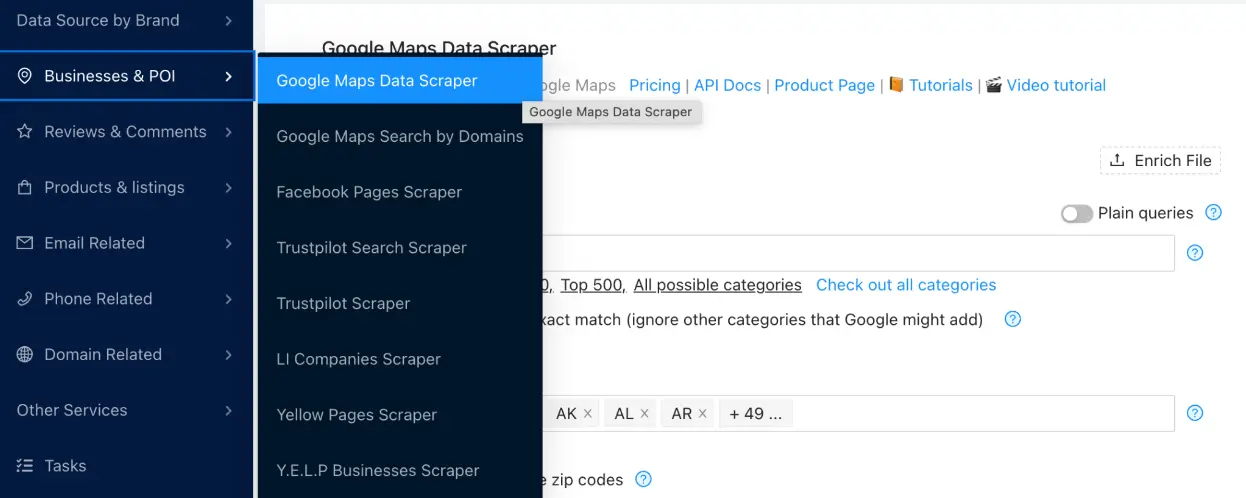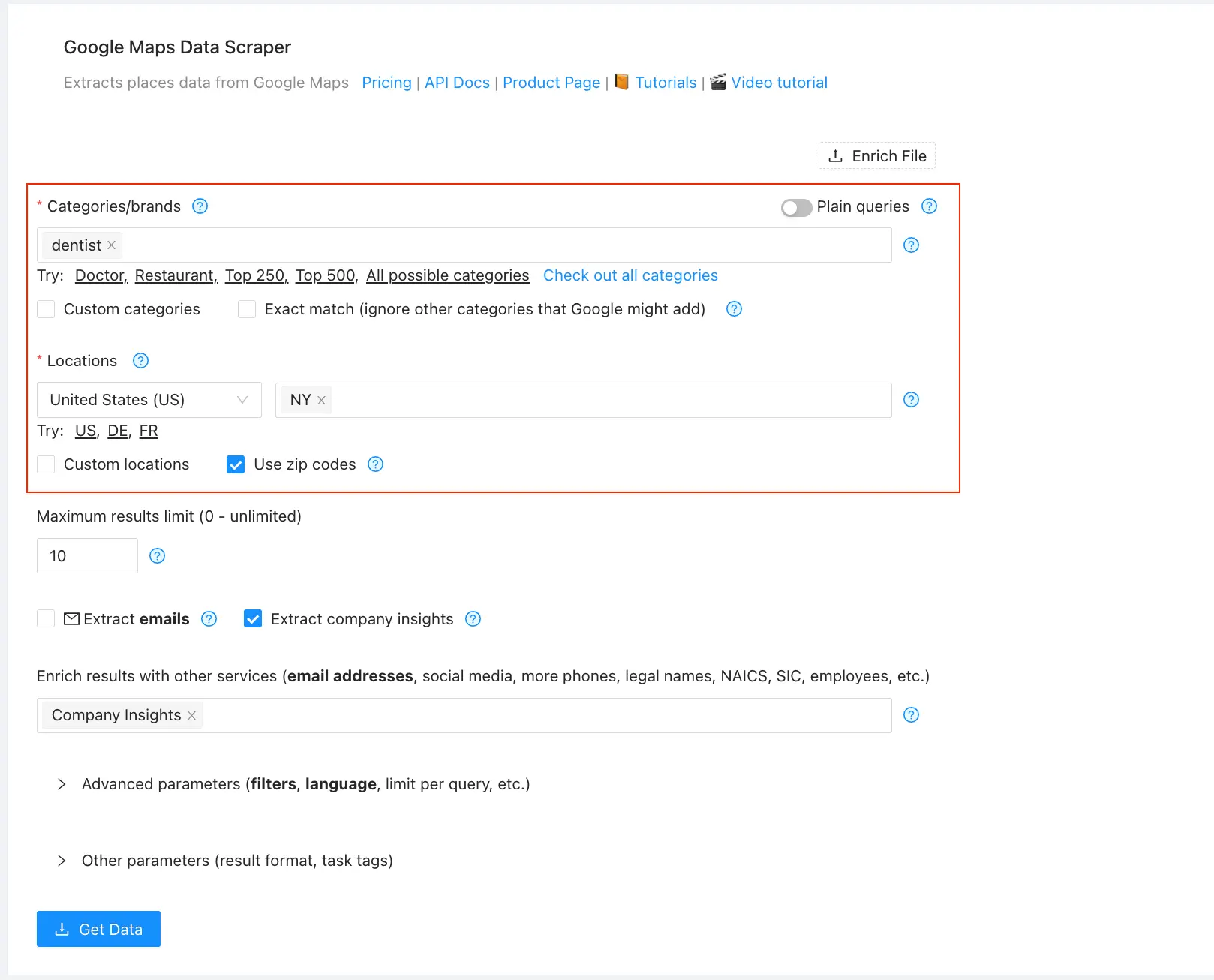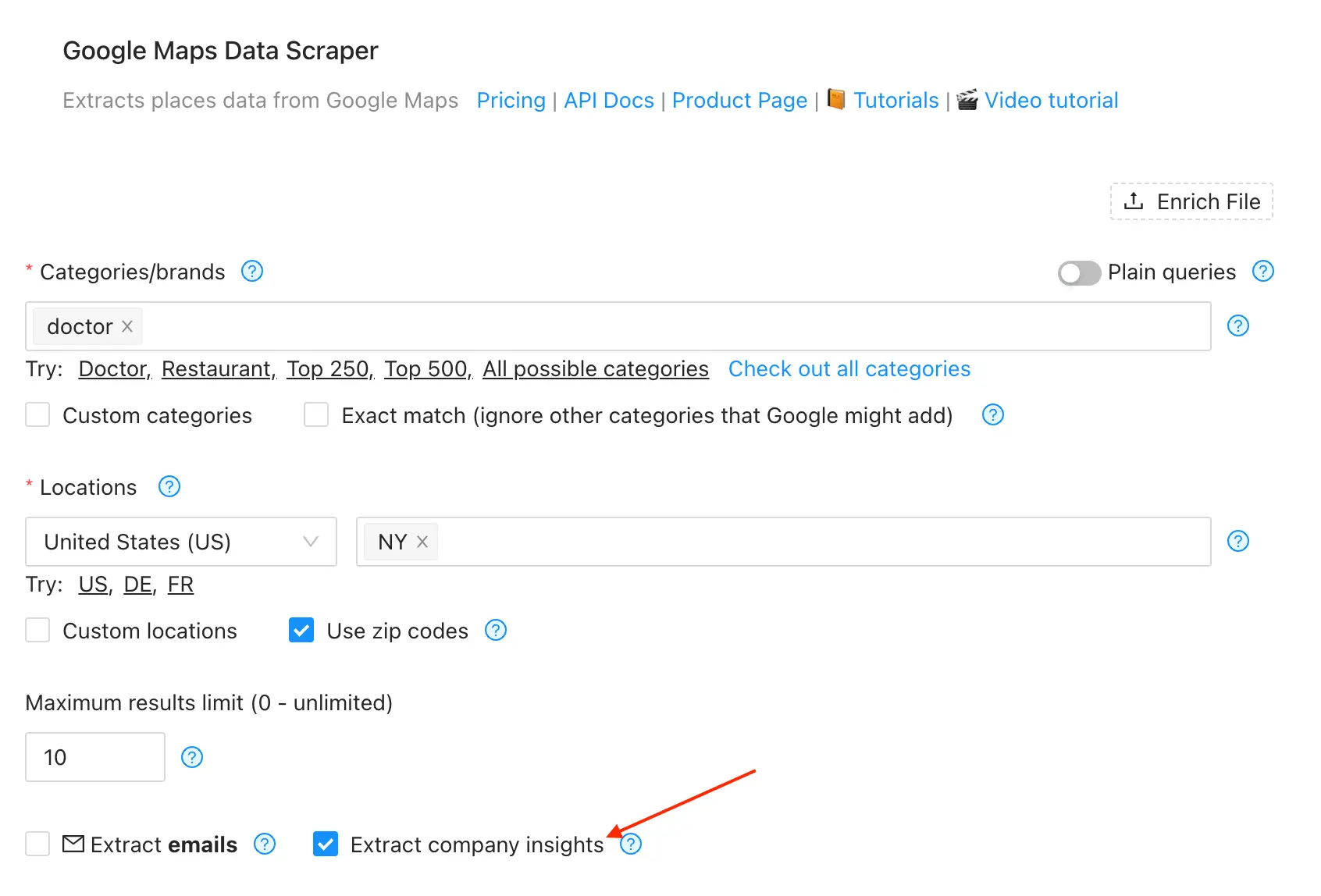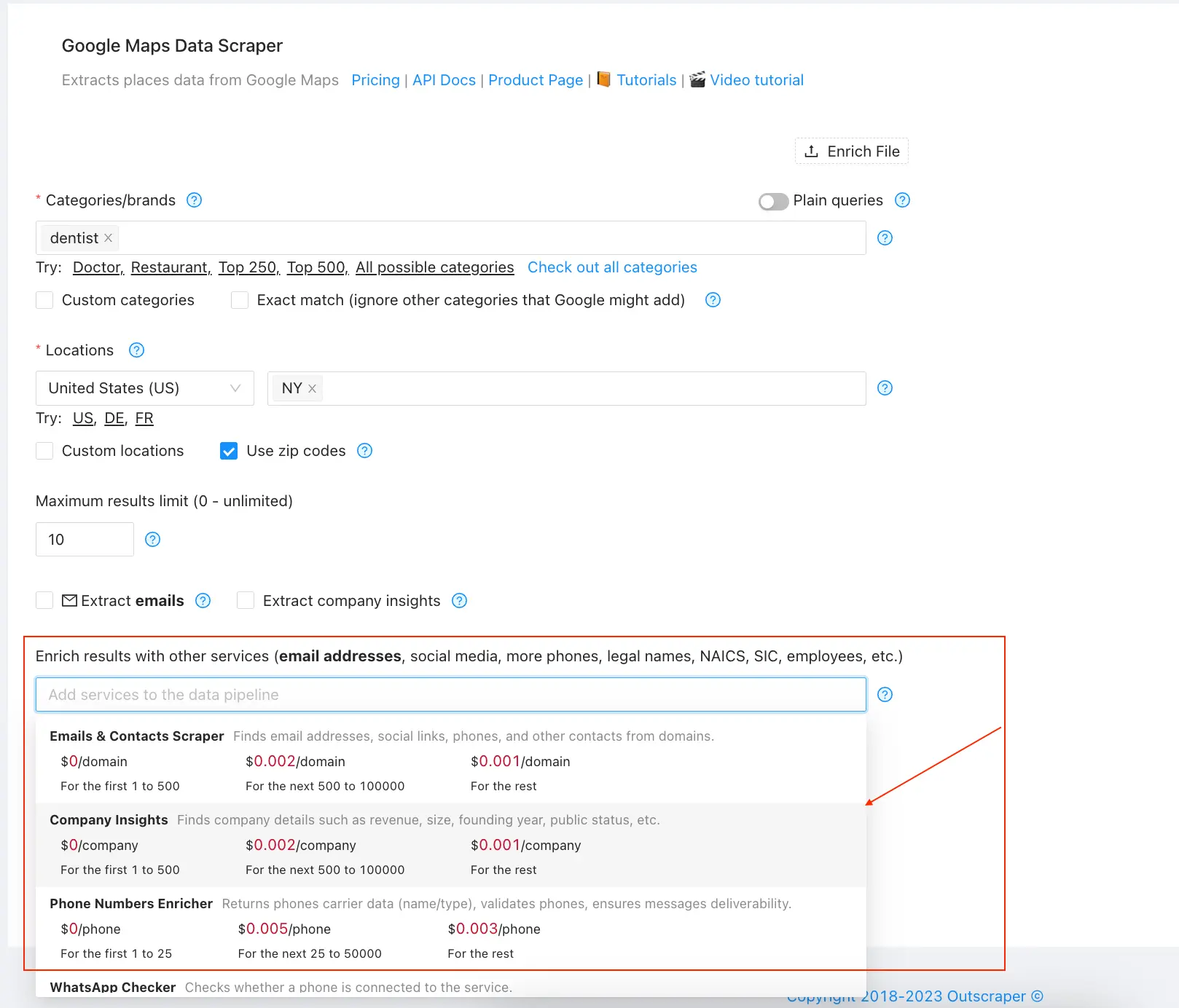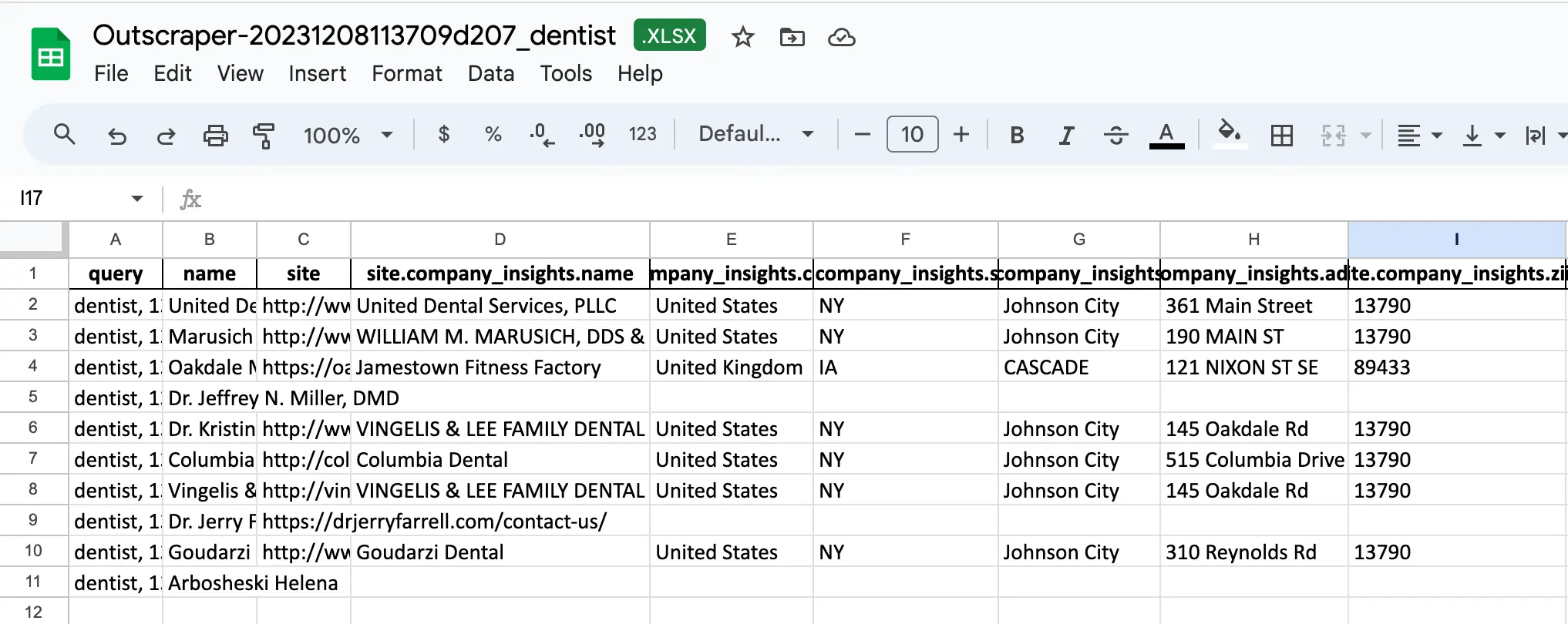In the ever-evolving landscape of business intelligence, where data reigns supreme, mastering the art of data extraction becomes a pivotal strategy for gaining a competitive edge. As we step into 2024, businesses are increasingly turning to advanced tools like the Google Maps Scraper to unearth profound company insights. This comprehensive guide explores the nuances of Google Maps Data extraction and the enriching possibilities of the Company Insights service for deeper analysis.
Що таке Google Maps Scraper?
At its core, Outscraper Google Maps Scraper is a specialized tool designed to navigate and extract valuable data from the extensive Google Maps database. It goes beyond surface-level information, delving deep into the myriad details associated with businesses, locations, and geographical data. From contact details to customer reviews, the scraper provides a holistic view, enabling businesses to make informed decisions based on a comprehensive dataset.
The tool opens avenues for market research, competitive analysis, and the identification of growth opportunities, positioning itself as an indispensable asset for forward-thinking organizations.
How Does Google Maps Scraper Work?
The heart of Google Maps Scraper lies in its ability to extract a diverse range of business data. From basic details such as business names and addresses to more nuanced information like customer reviews, ratings, and geographical coordinates, the tool offers a comprehensive dataset for analysis. This capability empowers businesses to gain insights into their competitors, understand market trends, and identify potential leads with unparalleled precision. For more in-depth information, explore our guide on “Як вичистити все з Google Maps?"
Best Practices in Google Maps Scraping
Efficiency in data extraction relies on employing effective techniques with Google Maps Scraper. This subsection delves into the best practices for maximizing efficiency, including considerations such as refining search queries, setting appropriate parameters, and utilizing advanced features to tailor the extraction process to specific business needs.
Configuring parameters is pivotal in optimizing the use of Google Maps Scraper. This involves defining specific criteria such as the number of results per page, extraction speed, and geographical boundaries. By setting parameters according to the scope of your inquiry, you not only improve the accuracy of the extracted data but also prevent potential issues.
Enriching Results with Company Insights Service
Beyond the intrinsic capabilities of Google Maps Scraper, businesses can elevate their data enrichment efforts by incorporating the Company Insights service.
The Company Insights service complements Google Maps Scraper by providing enriched business profiles. This includes additional information such as legal name, employees, revenue, industry, founding year, etc. By integrating these insights, businesses gain a more holistic understanding of their competitors and potential collaborators, enabling more informed decision-making.
Step-by-Step Guide: How to Extract Data With Google Maps Data Scraper and Enrich Results With “Company Insights” Service
Step 1: Go to the Outscraper App
Navigate to the Outscraper website or application to access the data extraction tools.
Step 2: Choose ‘Business and POI’ and Click on the ‘Google Maps Data Scraper’
Once on the Outscraper platform, select the ‘Business and POI’ category. Within this category, locate and click on the ‘Google Maps Data Scraper’ tool.
Step 3: Choose Your Category, Location, and Number of Results
Specify the parameters for your data extraction by selecting the relevant category, location, and the number of results you want to obtain. This ensures that the extracted data aligns with your specific business requirements.
Step 4: Configure ‘Company Insights’ Option
You have two options to enrich your results with the “Company Insights” service:
- Tick ‘Extract Company Insights’: If this option is available, simply check the box indicating ‘Extract Company Insights.’ This signals the tool to gather additional information to enhance your dataset.
- Choose ‘Company Insights’ in the ‘Enrich Results with Other Services’ Table: Alternatively, you may find the ‘Company Insights’ option in the table of services. Selecting this option accomplishes the same goal of enriching your results with additional company-specific details.
Step 5: Click ‘Get Data’
Once you’ve configured your settings and selected the desired options, proceed by clicking the ‘Get Data’ button. This action triggers the data extraction process based on your specified parameters.
Step 6: Locate Your File Under the Tasks Table
After initiating the data extraction, navigate to the tasks table within the platform. Here, you will find the file containing your extracted data. You can download and review this file to access the enriched results, complete with the additional insights provided by the “Company Insights” service.
Navigating the Future with Confidence
In conclusion, the mastery of data extraction with tools like Google Maps Scraper and Company Insights positions businesses to navigate the future with confidence. By extracting, analyzing, and leveraging data strategically, organizations can make informed decisions, identify growth opportunities, and stay agile in the face of evolving market dynamics.
Try Outscraper now to explore the capabilities of our Google Maps Data Scraper. Transform your data extraction experience and empower your projects with accurate and comprehensive insights. Try Outscraper’s service today for a data-driven future.
ПОШИРЕНІ ЗАПИТАННЯ
Google Maps Scraper is a specialized tool designed to extract data from the Google Maps database. It works by automating the process of navigating through Google Maps, retrieving information such as business details, customer reviews, and geographical coordinates.
Integrating Company Insights enhances extracted data by providing additional details such as company size, industry classification, and financial metrics. This enrichment offers a more comprehensive understanding of competitors and potential collaborators, aiding in strategic decision-making.
Google Maps Scraper provides access to real-time data, allowing businesses to make dynamic decisions based on the most current information available. This feature is valuable for adapting strategies to changing customer sentiments and market dynamics.
After initiating the data extraction process, you can find your file under the tasks table within the Outscraper platform. This file contains the extracted data, enriched with additional insights if Company Insights was employed.