目次を見る
Collecting Google Maps Data
Google Maps is a valuable resource that displays businesses and places categorized by type. It is possible to find many places in a desired region by searching for a specific category. The list and detailed data of these places is helpful for various purposes, such as generating leads, conducting geo-analysis, analyzing reviews, checking the competition, and finding new customers. That’s why many people are after this collecting data process.
While finding places on Google Maps is easy, downloading the data in an organized way can be challenging and time-consuming. That’s where tools like Outscraper’s Google Maps Data Scraper come in. This online service lets users download the Google Maps search results as a list, saving time for data collectors.
While some users search in a single category, some users want to find many categories or even all businesses and places in a particular region or city. And they want to extract the data of the places listed in these results. To do this, it is not possible to search a category one by one. Of course, it is not possible both in time and effort. There are around 5500 categories in Google Maps. Searching with these categories would take days.
Outscraper addresses the demand and needs of its users by offering a solution that allows adding multiple categories when creating a data scraping task for Google Maps. It also provides a shortcut to add ‘all possible categories’ to the task, enabling users to scrape everything from Google Maps. With this feature, users can easily extract data for all businesses and places in a particular region or city without the need to search for each category individually.
Creating Google Maps Data Scraping Task for Scraping Everything
Outscraper Google Maps Data Scraper’s app dashboard is designed to be user-friendly and straightforward. With just a few clicks, users can easily set the parameters needed to create a task. The dashboard is clean and intuitive, making it easy for users to navigate and get started quickly. Moreover, Outscraper offers ready-made lists of categories and locations to make things even easier for its users.
As seen in the example, it is possible to create a task by selecting multiple categories and locations. This feature will also enable scraping everything from a location in a single task, which is the main topic of this article. Just need to click the ‘Add: All possible categories’ shortcut in the categories section and Outscraper adds all possible categories found in Google Maps to the task.
With the help of the ‘All possible categories’ shortcut, Outscraper added around 5500 categories to the task quickly. Thus, it will be possible to scrape and extract data from each business and place in Santa Barbara.
A maximum of 100 categories must be selected for the ‘Exact match’ option to be enabled. Since all possible categories are selected in this scenario, there is no need to force exact matching.
If all categories in a particular niche, such as the food industry, are to be searched, a different method can be followed. This method is dividing categories. The list of categories can be viewed, selected, and used by using top categories, and the exact match option can be enabled. For example, ‘restaurant’ is an example of the top category. Mexican restaurant, African restaurant and Turkish restaurant can be considered as sub-categories of these.
Dividing cities and states as well as in categories is effective for the smooth completion of tasks. In densely populated areas, each category displays a limited number of results. This limit is about 500 on Google Maps. New York, for example, is one such densely populated area. Just searching for restaurants in Brooklyn doesn’t list all results. To avoid this situation, zip codes should be used. This is explained in detail in the article ‘Googleマップから人口密度の高い地域やカテゴリーをスクレイピングする方法とは?‘. Outscraper offers solutions for many different scenarios and challenges users may encounter. All these solutions and services can be tested by signing up for a free account to explore Outscraper’s capabilities.
Try Outscraper Now
Now is the perfect time to test Outscraper solutions for Google Maps data collection. Take the first step by signing up for a free account and trying Outscraper Google Mapsデータスクレイパー immediately.
よくある質問
最も頻繁な質問と回答
Yes, it is possible to scrape Google Maps using a web scraper like Outscraper Google Mapsデータスクレイパー. This online service allows users to extract data from Google Maps, such as business information and location data, by automating the scraping process.
To scrape data from Google Maps to Excel using Outscraper Google Maps Data Scraper, users can perform the following steps:
- Sign up for an account on Outscraper website and log in.
- Create a new task and select the categories and regions you want to scrape.
- Choose the output format as .csv or .xlsxs and click on the “Get Data” button to begin the scraping process.
- Once the task is completed, you can download the Excel file with the scraped data.
Outscraper Google Mapsデータスクレイパー is a dependable and secure tool for scraping data from Google Maps. Designed with user safety in mind, it uses proxies to avoid detection and performs all operations on its own servers. This means that users need not worry about their IP being banned in any way, as Outscraper Google Maps Data Scraper handles all the scraping operations for them.
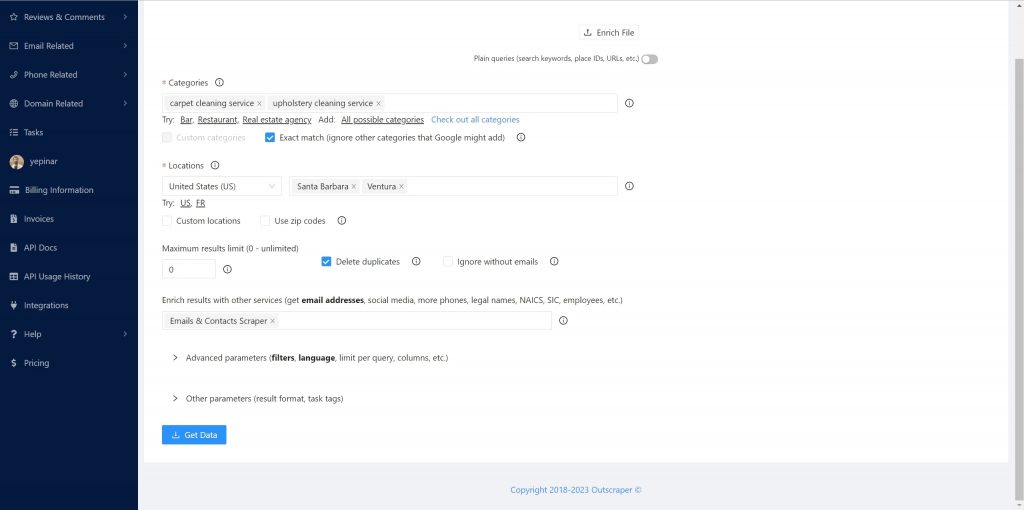
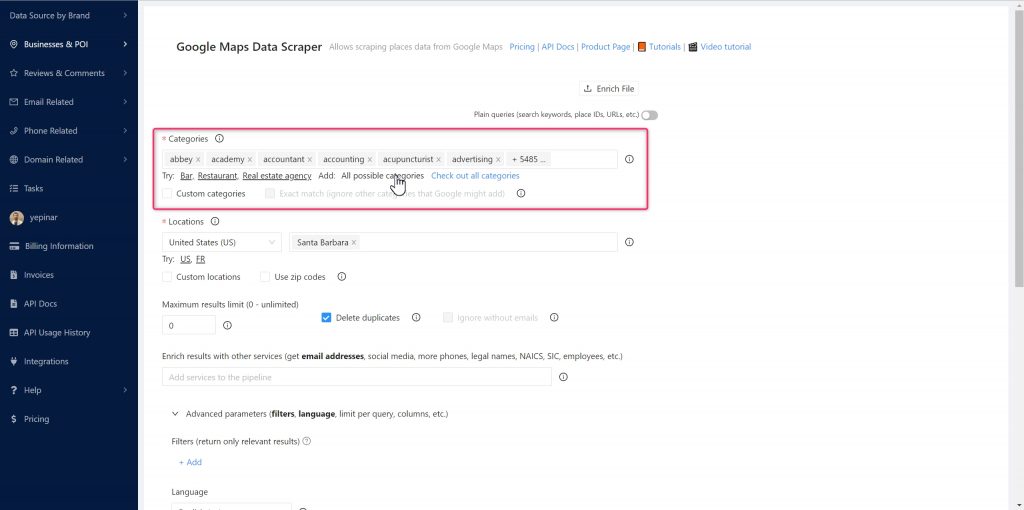



0のコメント