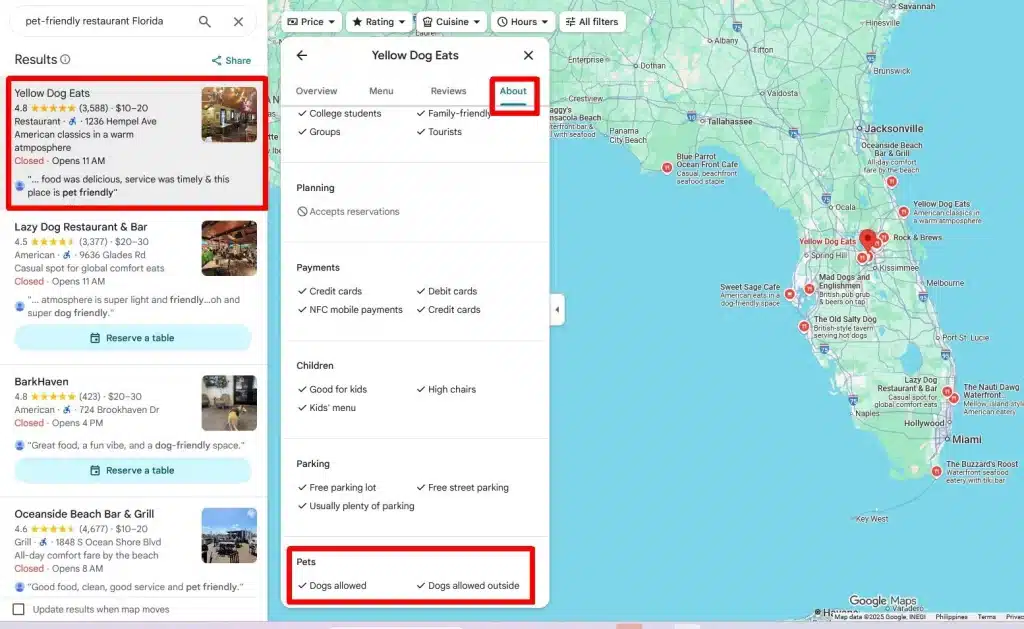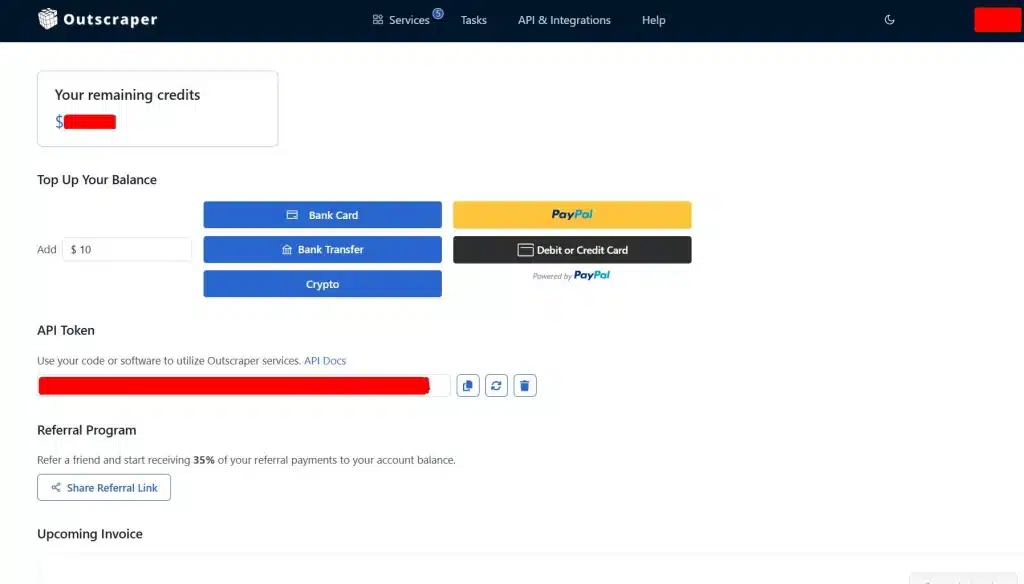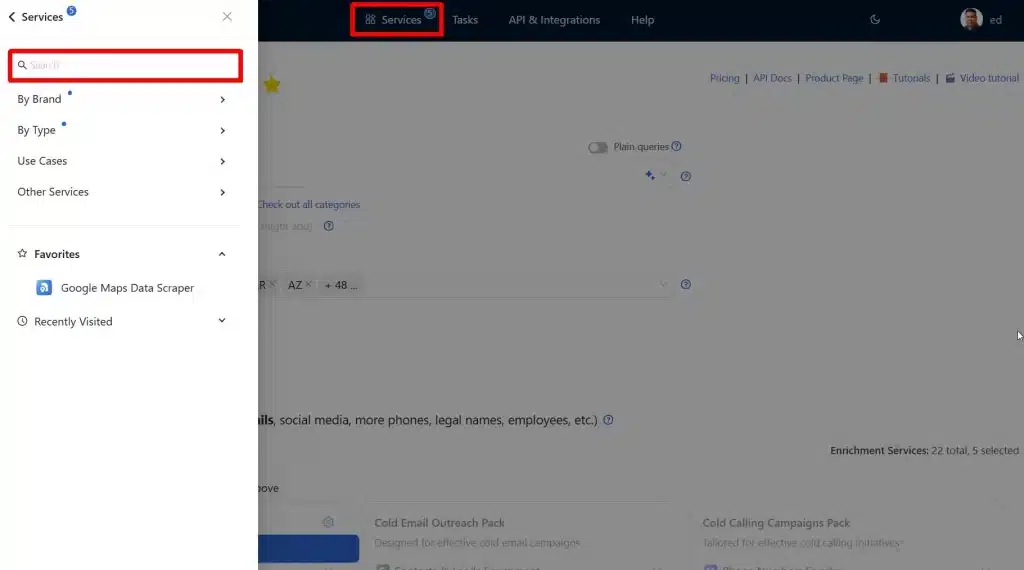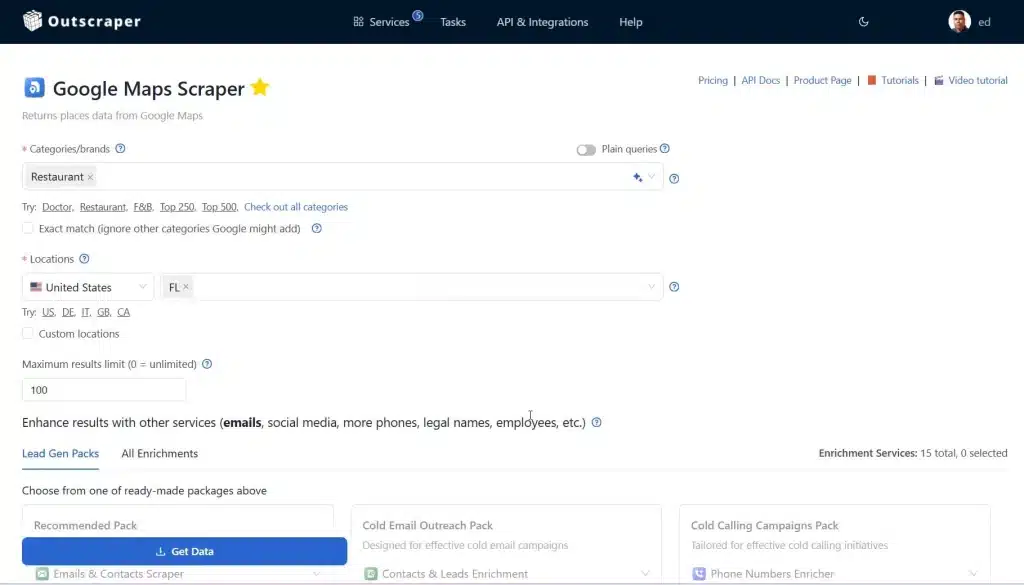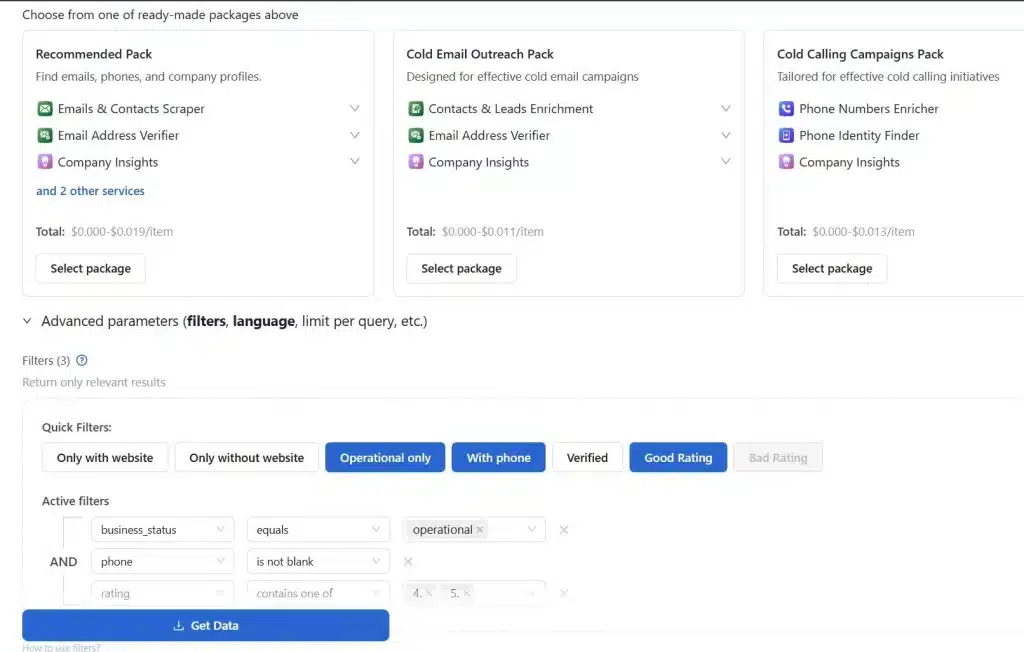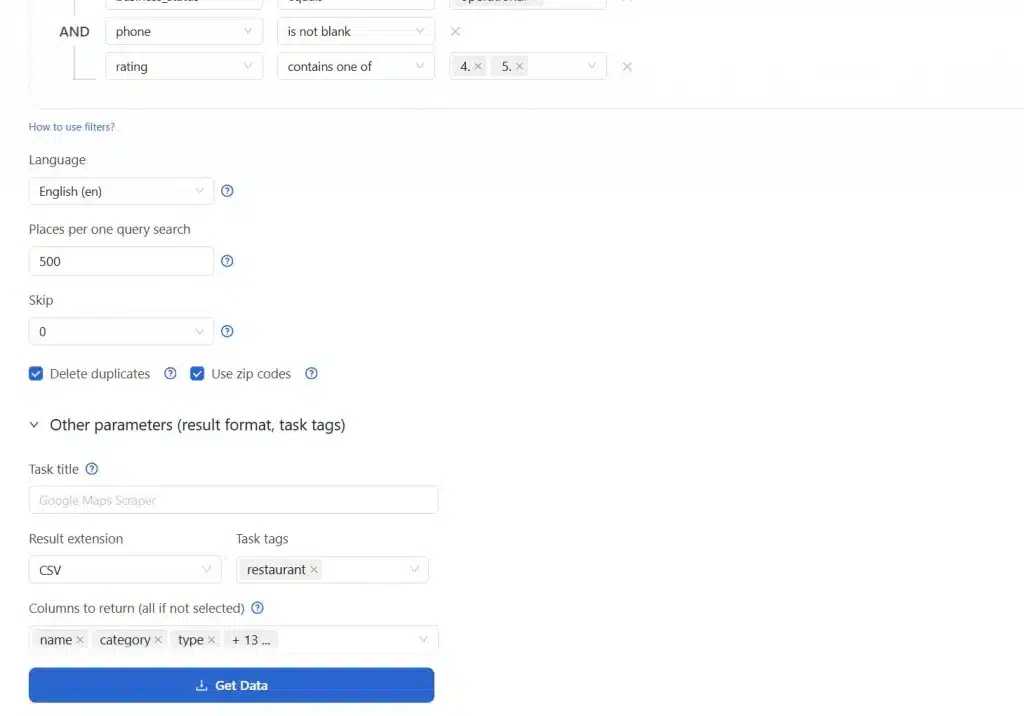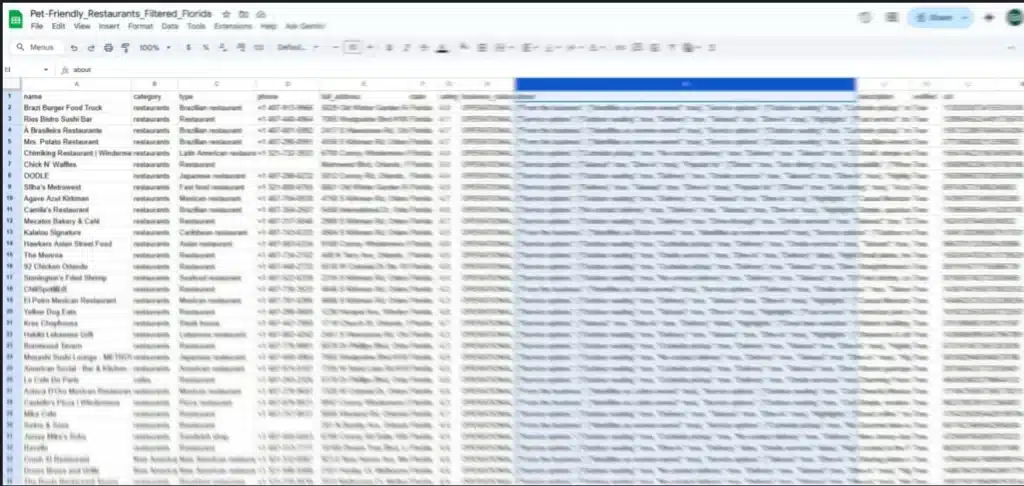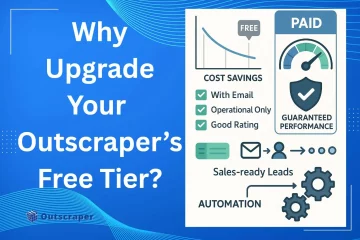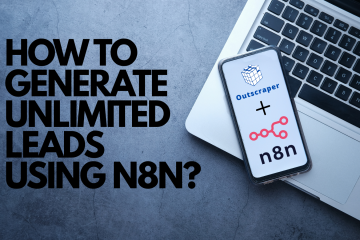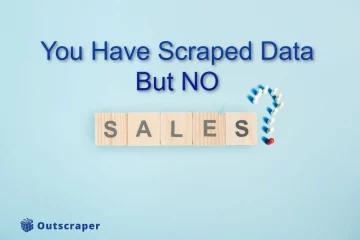目次を見る
Introduction to Pet-Friendly Restaurants and the Importance of Google Maps
The familiar frustration of finding seemingly perfect pet-friendly restaurant, only to be turned away because you brought your dog, wastes time and quickly ruins an otherwise great outing.
Pet ownership is at an all-time high, with close to 70% of U.S. households owning a pet, and demand for dining options is growing.
This guide delivers the exact search terms and specific Google Maps feature that confirm genuinely pet-friendly spots, every time. You will learn the few, highly effective steps required to dine with certainty. This method works for finding all types of welcoming places, including formal restaurants, casual cafes, breweries, ice cream shops, and bars with usable outdoor seating.

Why focus on Google Maps?
It is the fastest way to get current information. Google Maps is inherently local, constantly updated by other users, and works directly with the business’s official profile.
For dog owners, who represent the largest group of pet owners, knowing how to quickly search for terms like “dog-friendly patio near me” or “pet-friendly dining” is very important. We will show you how to apply an advanced search approach to get verifiable answers immediately.
Start Building Your List
The Core Strategy: The Only Filter That Matters
To stop all the guessing, you must use the specific search words that trigger Google’s best, most accurate results. Most users rely on a broad searches, which brings unreliable data. A more directed approach saves significant time.
The Two Essential Search Terms
You should start with these two terms for every search:
Search Term 1 (High Accuracy): Dog-friendly restaurants near me. We recommend using “dog” instead of “pet” because business usually categorize their facilities specifically around canine companions. This often yields better, more reliable results directly tied to established business attributes.
Search Term 2 (Broad Range): Restaurants with outdoor seating near me. This is the classic loophole. Many restaurants welcome dogs only on their outdoor patios, even if they lack an official “dog-friendly” designation. Keep in mind that this term requires manual verification of the patio rules, as covered in the pro tips section.
The “Dogs Allowed” Attributes
The most reliable confirmation is the dedicated business attribute: “Dogs allowed” or sometimes “Pets allowed.” This is the single, verified data point you should trust.
Where to Find It (Step-by-Step):
- Tap on the specific restaurant listing you are studying.
- Scroll down to the “About” or “Amenities” section within the business profile.
- Look for the “Dogs allowed” badge displayed with a checkmark.
This badge means the information has been confirmed by the business owner or verified by Google’s system. This is the only official sign of confirmation.
Gather Targeted Dining Data
The 5-Minute Search Checklist
Once you understand the key attributes, the search process itself can be completed quickly. This checklist is a numbered walkthrough designed for fast, accurate verification when you are on the move.
1. Open Maps & Set Your Location: Start by opening Google Maps on your device. Set your current location or drop a pin on the specific neighborhood or area where you plan to be dining.
2. Use the Targeted Search Query: Type the exact, high-accuracy phrase—”Dog-friendly restaurants”—into the main search bar. This tells Google exactly what attribute you are seeking.
3. Scan the Results: Immediately look at the map and list view. Focus on listings that show high user ratings (4.0 stars or higher) and current open times.
4. Check for Filters: After the results load, check the top of the screen for a “Filters” or “Attributes” button. Tap this to see if a dedicated “Pet-Friendly” option is active and available in your specific area. Applying this filter refines the results instantly.
5. Verify the Attribute: Click into the top three to five results that look promising. Scroll immediately down to the “Amenities” or “About” section of the business profile to confirm the “Dogs allowed” status with the checkmark badge.
Export Verified Business Data
Pro Tips: Double-Checking the Policy (Patio and Inside Rules)
Relying only on the Google attribute is usually effective, but adding these verification steps helps prevent disappointment once you arrive. These tips help you confirm the policy details, especially concerning where the pet is actually permitted.
Cross-Referencing the Evidence (The “3-Point Check”)
If you want to be completely confident, complete this quick check before leaving home:
- Check the Photos: Look through the “Photos” tab on the Google listing. Specifically search for user-uploaded images that clearly show dogs on the patio, in the waiting area, or resting near a table. Visual evidence is strong confirmation.
- Scan the Reviews: Within the reviews section, use the search function to look for keywords like dog, patio, pup, or water bowl. A review mentioning, “The staff brought our dog a water bowl immediately” is a great sign that the policy is actively enforced.
- Check the Website: If the Google data is unclear, click through to the restaurant’s main website. Look for a note on their FAQ or Contact page about their specific pet policy.
Understanding the Details: Patio vs. Inside
A crucial distinction to remember is that “pet-friendly” typically means patio-only dining. This is due to local and state health codes that prohibit non-service animals from being inside dining areas and kitchens.
Note that the legal difference for service animals is critical. A legally defined service animal is allowed everywhere, while emotional support or companion pets are subject entirely to the restaurant’s own policy, even if they allow dogs generally.
What to Bring for the Best Experience
To make the outing quick and easy for everyone, come prepared with these essential items:
- Collapsible water bowl
- Favorite chew/toy (for distraction during long waits).
- Blanket (to define the dog’s dedicated space under the table).
Enrich Pet-Friendly Contacts
The Power User Move: Why You Need to Scrape Google Maps Data
Finding a single dog-friendly restaurant is easy with the checklist, but what if you need a permanent, customized list for an entire weekend trip or a large neighborhood? This is where the power user approach comes in.
When the Native Search Isn’t Enough (And What Tool to Use)
The native Google Maps search is limited. It’s constrained by the immediate distance around you, and there is no simple way to export data in bulk to a spreadsheet. Scraping addresses this limitation by allowing you to create a complete local list instantly.
If you need a specific tool to do this, services like Outscraper’s Google Maps Scraper allow you to quickly gather the critical data points you need—including addresses, hours, and those crucial “Dogs allowed” attributes—across a wide area.
Use Cases and Target Audiences for Bulk Data
Using scraped data opens up multiple possibilities beyond a single dinner plan:
- Use Case 1: Building a “Weekend Dog-Friendly Route” You can scrape a large list of restaurants in a city or neighborhood, then filter the results by 4+ stars, Outdoor Seating, and the Dogs Allowed attribute. This process helps you map out a guaranteed, perfect day or weekend. Target Audience: Local Pet Owners/Enthusiasts who need guaranteed options for a planned outing.
- Use Case 2: Identifying New Pet-Friendly Hotspots Run a targeted scrape of recently opened businesses. This allows you to be the first to find new places that haven’t yet been added to niche, pet-specific applications. This insight is valuable. Target Audience: Local Bloggers/Content Creators or Pet Industry Businesses looking for fresh, unique content.
- Use Case 3: Creating a Detailed Pet Directory for Travel Gather phone numbers, addresses, and hours for a static, print-out, or offline-accessible list. This is essential for a road trip where cell service might be unreliable. Target Audience: Travelers/RV Owners and Tour Guides who require reliable, offline access to data across a wide geographic area.
Step-by-Step Guide to Find Pet-Friendly Restaurant Using Outscraper
Aside from doing the searching manually using Google Maps, you can also equip yourself with some tools that let’s you save time and efforts by using a web scraping tool. Outscraper is one of the most reliable Google Maps scraping platform you can utilize at a fraction of a cost but you could get the most updated and reliable data available online.
Here’s a How to Find Pet-Friendly Restaurants Using Outscraper:
- Sign-up or Login with your Outscraper account and proceed to the Outscraper’s App dashboard and Select Services.
- After selecting Services input the scraper you want to use. We will be using Google Maps Scraper by typing it in the Search bar. You can also select Google Maps Scraper by clicking “By Brand” and searching and selecting “Google Maps Data Scraper.”
- Input “Restaurant” in the categories field, followed by location. In this case we will be searching pet-friendly restaurants in Florida. We will try 100 maximum results for this scrape.
- We will not be adding any enrichments in this example but you can also use the tools if you want a more detailed results.
- With the Advanced Parameters and Filters we will just add the most commonly used filters, Operational Only, With Phone and Restaurants with Good Rating.
Let’s now proceed to the most important part, which is the Other parameters or the result format. This is where we will set-up our “Pet-Friendly” restaurant query. You can also add a Task title for reference, use CSV as the result extension and add Task logs. Next you should do is the “Columns to return. This is where the Pet-Friendly restaurant query should be set up.
Select from the drop-down menu option the following details (name, category, type, phone, full address, state, business status, about and cid).
Because we only need the list of restaurants that allowed pets or their dogs to dine in with their owners, this is very important. The about section contains the details wither a restaurant is pet-friendly or dogs allowed. Sometimes the keywords will not be visible in the About section of a business but in the description of the business.
- Once all were set up, it’s time to start the task and get the data from Outscraper. The raw data should be cleaned by deleting all the entry that doesn’t have any keywords “pet-friendly,” and “dogs allowed” in the About or Description column. First we downloaded the data and delete all the rows manually. You can also upload your CSV file to ChatGPT and prompt it to clean up for you.
How to Build a Directory?
Beyond Google Maps: A Quick Look at the Other Apps
While the Google Maps attribute is the single most reliable verification source, it is useful to know how other platforms fit into your search approach. This quick look makes the guide complete.
Specialized applications like BringFido or some popular directory platforms like do offer dedicated “dog-friendly” filters. These services are strong resources for discovery as they help you find a broad list of places that claim to be welcoming to pets.
The key takeaway, however, remains the same: Use these other sites for discovery, but then use Google Maps (or your scraped data from Maps) for the verified, up-to-date policy via the “Dogs allowed” attribute. This verification step reduces the risk of arriving at a location with an outdated or unclear policy.
Analyze & Discover App Competitors
Conclusion: Verification Ends the Frustration
You now have a verified process to find genuinely pet-friendly restaurants.
The insight is simple and data-driven, you should stop relying on vague website mentions or hopeful assumptions. It really matters that you know the basics of Google Maps searching and finding the “Dogs allowed” or “pet-friendly” attributes in the about section of a business listing or in the Google Business Profile (GMB).
These data are official and verifiable data point that instantly removes the risk of ruining your outing. By applying the 5-Minute Search checklist and the 3-Point Check, you transition from a frustrated customer to an informed, confident pet owner.
Still, finding one restaurant is manual work. Finding a perfect, guaranteed route for an entire weekend trip or starting a business requires better tool.
If your goal is to permanently eliminate manual checks and build, custom, offline directories or pet-friendly places, complete with hours, addresses, and verified attributes, then scraping the data in bulk is the necessary next step. This allows you to scale your discover process beyond Google’s immediate search results.
Access the Full, Verified List. Stop Wasting Time
よくある質問
最も頻繁な質問と回答
The Google attribute is often more up-to-date and standardized, as it requires official verification through the Google Business Profile interface.
In almost all cases, “pet-friendly” means dog are only permitted in designated outdoor areas, such as patios, due to health code restrictions.
No, only legally defined service animals are guaranteed access to all public areas; ESAs are considered companion pets and are subject to the restaurant’s standard policy.
Businesses tend to use “dog-friendly” specifically in their official attributes, making it the more effective search term for accurate Google results.
Scraping allows you to overcome Google Maps’ distance limitations and export large lists of verified business data for permanent, offline use or custom filtering.
You should cross-reference by checking user-generated uploaded photos, searching keywords in reviews, or looking at the restaurant’s official FAQ page.