目录
丰富公司数据
Outscraper团队为广受欢迎的 "中国制造 "增加了一项新功能。 谷歌地图数据抓取工具 服务。这是一个公司的数据充实服务。由于这项新的充实服务,你可以为你的公司和线索名单添加更多的细节。
以下谷歌地图数据字段/细节将被添加到丰富的列表中。
姓名
完整地址
区
街
城市
邮政编号
国家代码
国家
美国国家
省
加上代码
纬度
经度
时区
大众时报
网站
电话
类型
徽标
描述
类别
子类型
帖子
评论标签
评价
评论
评论数据
照片计数
谷歌ID
地点标识
Cid
评论链接
评论 ID
照片
街景
工作时间 旧格式
工作时间
业务状况
关于
范围
每分的评论 1
每分的评论 2
每分的评论 3
每分的评论 4
每分的评论 5
每个分数的评论
预订链接
预订预约链接
菜单链接
订购链接
业主身份
已验证
业主称号
业主链接
位置链接
你可以利用这些新增加的细节,将你拥有的数据用于各种用例场景。可以生成自动报告,显示一个企业在谷歌地图上的声誉。一家公司在谷歌地图上有多少评级和评论?该企业的评级是什么?最相关的评论是什么?任何包含许多细节答案的报告都可以用我们的丰富服务来准备,并可用于获取客户。
创建任务以丰富公司的数据
You can upload your CSV/XLSX/Parquet file directly to the Google Maps Data Scraper Enrichment service. Just make sure that the file contains fields that the enriching service can use to identify the companies (e.g., company name, legal name, business name, name, address, city, state, zip code, and country).
When you have a CSV file like this sample list, Outscraper will identify the companies and can enrich your list. Download sample list: Sample List
将文件上传到Outscraper浓缩器服务是非常简单的。只要访问 谷歌地图数据抓取工具 仪表板上的服务,并通过以下方式上传你的文件 点击 "充实文件 "按钮。
Please make sure the list contains columns and headers that the platform can use. If the service cannot find the supported headers, it cannot enrich by referencing these data.
Supported Headers: company name, legal name, business name, company, business, name, address, city, state, zip code, country.
For example, “Company”, “Address”, “City”, and “State” column headers in the sample list are suitable for enriching and the service will be able to use this data as a reference point.
After editing the data columns and headers correctly, you can upload the list to the service. Just choose your list from the file browser, and you will be ready to start your task.
Outscraper service will shortly process and enrich the list. 如果你以XLSX格式上传文件,结果文件将是XLSX格式,但如果你以CSV格式上传文件,结果文件将是CSV格式。使用电子表格浏览器下载并审查CSV/XLSX文件。从文件浏览器中选择你的列表,你就可以开始你的任务了。
丰富的公司数据列表
所有由Enrich服务添加的字段都包含在文件中,并以 google_maps_data 前缀。通过这种方式,你可以区分列表中的初始数据和丰富的细节。 Download enriched sample list file: Sample List Enriched
随着 google_maps_data prefix, more than 40 data columns are added to the list. You can see which data the Outscraper Google Maps Data Scraper service can extract from the “数据字典“.
Usage and pricing of the enrichment service is done through the Google Maps Data Scraper service. Please visit the 谷歌地图抓取工具 page to use the service to enrich companies data.
You can use the Google Maps Data Scraper service to enrich your list or directly to extract data from Google Maps. Outscraper Google Maps Data Scraper also has many additional data enrichment services within itself. These services can be added to the task when creating a Google Maps Scraping task from scratch. You can check out the blog post for this: 丰富谷歌地图搜刮器的服务内容
Although there is so much extra data on enriched data list, there is no review text and details in this list. Another Outscraper service should be used to extract Google Maps reviews of companies. It is Outscraper谷歌地图评论搜刮器 service The enriched list also includes Google IDs and Place IDs of companies. If the reviews of these businesses are to be scraped, these IDs can be used. Let’s test how reviews can be scraped easily.
从丰富的列表中提取带有谷歌ID的谷歌地图评论
Outscraper谷歌地图评论搜刮器 允许你提取谷歌地图上任何地方的评论。当你在类似谷歌的普通查询模式下使用地图评论搜刮服务时,你可以使用谷歌或地方的ID来搜刮评论。
由于公司数据丰富器服务在结果中为我们提供了谷歌ID数据,你可以直接复制这些ID并在评论搜刮服务中使用它们。
要用谷歌地图评论刮刀开始你的任务。 按 按钮,以启用类似谷歌的普通查询模式和 粘贴 将ID放入框中。
然后,你只需确认就可以开始执行任务。所有评论将被相应地提取出来。企业的评论将单独列出全部细节。 Download sample list reviews: 样品清单评论
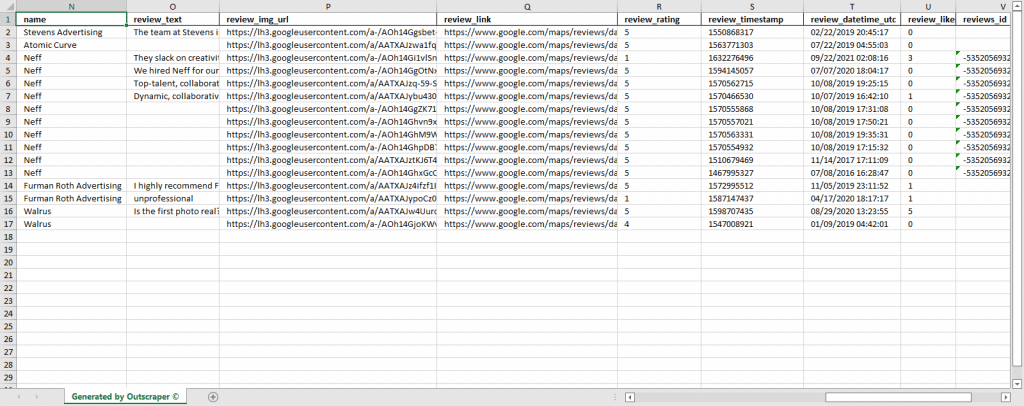
For more information about the Google Maps Reviews Scraper service, you can review the tutorial and browse the service page.
常见问题
最常见的问题和答案
You need a tool or service to extract business data from Google Maps. Thus, you can extract business data in the desired location and category. A service like Outscraper Google Maps Data Scraper allows you to collect business data from Google Maps without any limits. It also allows you to create an enriched list by fetching business email addresses that are not normally found in Google Maps from different sources.
Google builds Google Maps data with its own resources, partner datasets, and information added by contributors.
公共数据的抓取和提取受美国宪法第一修正案的保护。第九巡回上诉法院裁定,自动抓取可公开访问的数据不违反《计算机欺诈和滥用法》(CFAA)。尽管如此,您应该就您的具体事项寻求律师的咨询,以遵守您所在司法管辖区的法律。
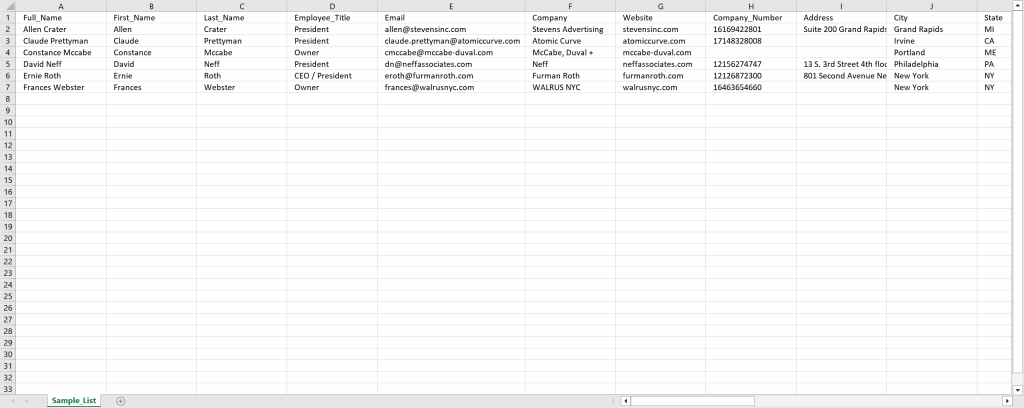
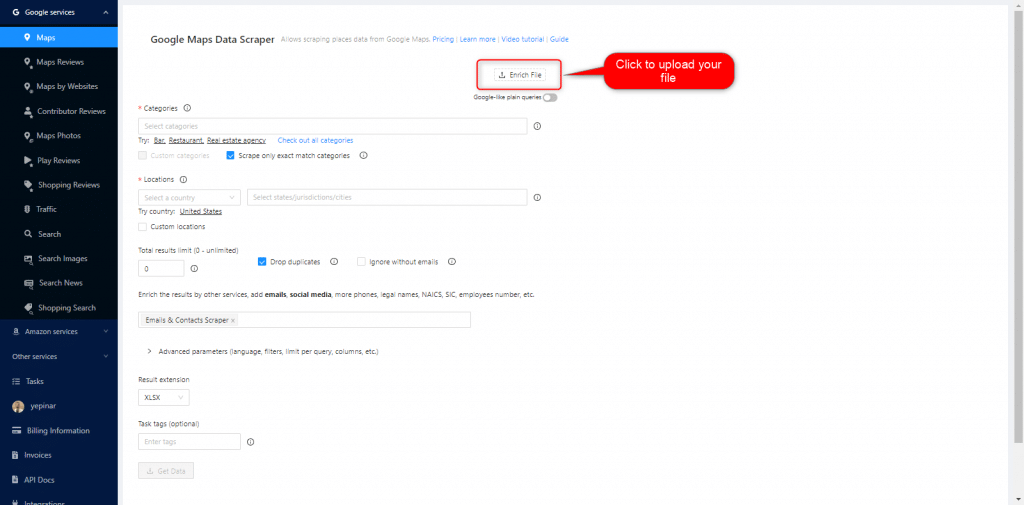
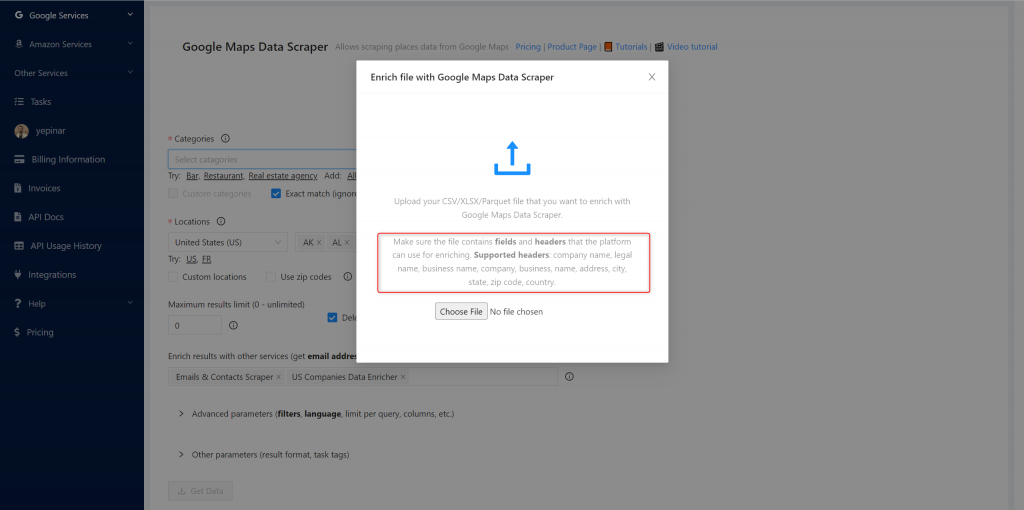
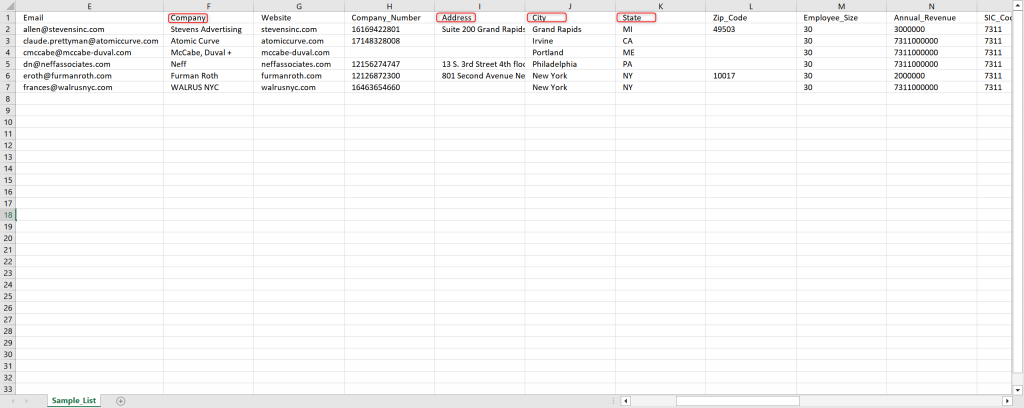
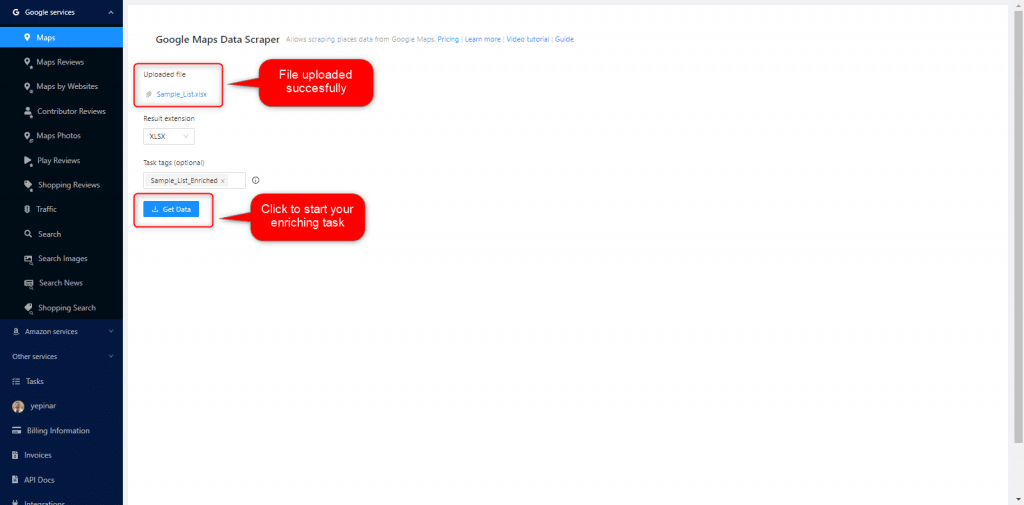
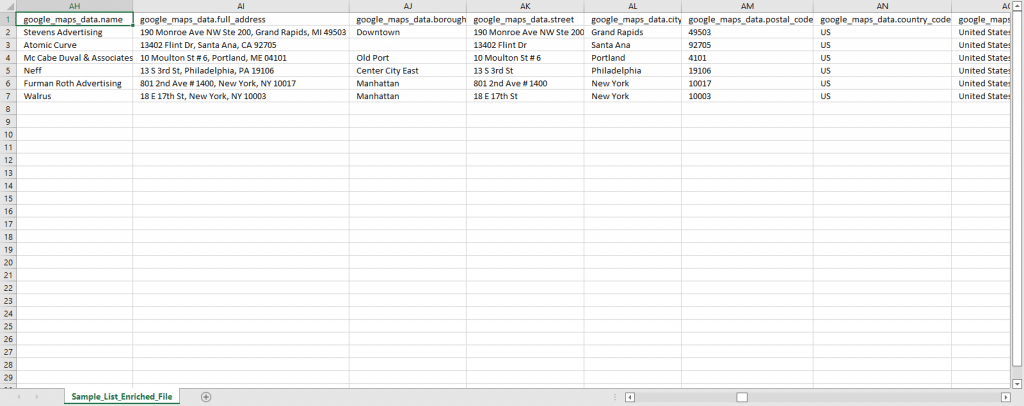
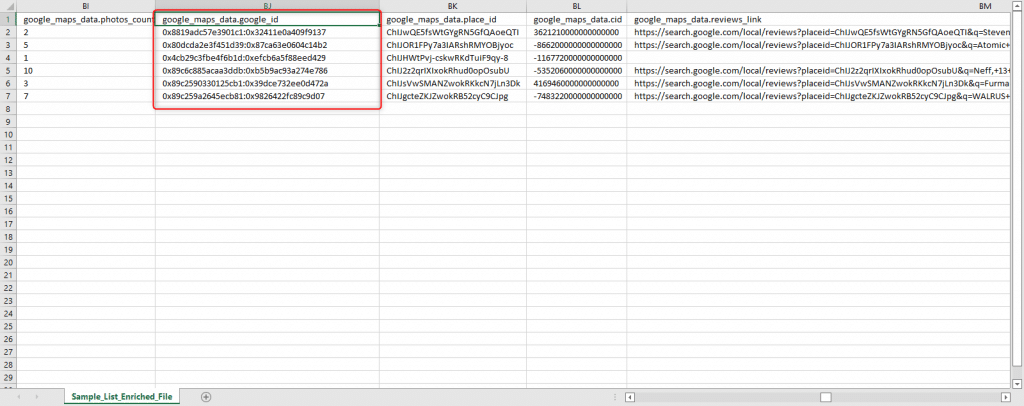
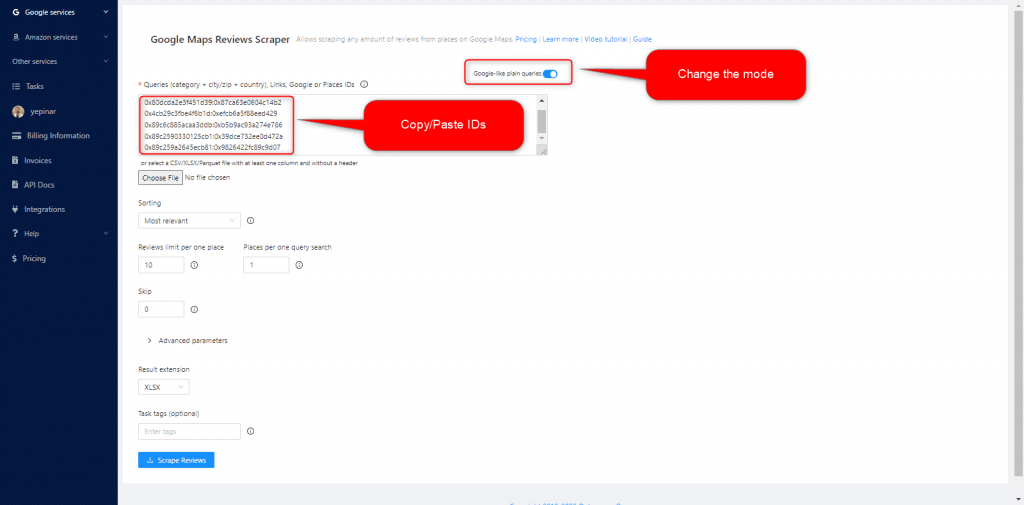



0 评论