目录
报名
创建一个账户
你可以通过访问 Google Maps Photo Scraper page or pressing the 报名 现在的按钮。
When registering, enter your email address and password, then click 继续。 如果你愿意,你也可以直接用你的谷歌、Facebook和LinkedIn账户注册。
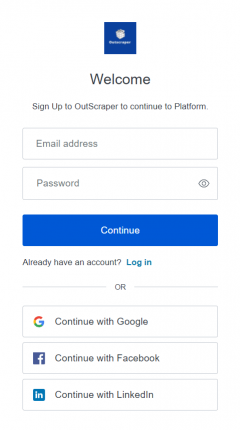
确认您的电子邮件
您将收到一封电子邮件,请点击邮件中提供的"确认我的帐户"链接确认您的帐户。
Is It Possible to Extract All Photos From Google Maps?
Google Maps shows photos that are added by users and place owners. Thousands of photos can be found at popular businesses and places. Google encourages contributors to share photos and comments.
Google Maps Photos are an invaluable resource. They can be studied, analyzed, and used for different purposes. So it may be desirable to extract and download all the photos in a place for various reasons. Of course, it is not possible to download these added photos one by one. It takes a very long time and a lot of effort.
Due to this demand and need, scraping services have been developed to extract all the photos from a place on Google Maps without spending too much time and effort. Outscraper Google Maps Photo Scraper is one of them.
What is Outscraper Google Maps Photo Scraper?
Outscraper has many scraping services. Google Maps Photo Scraper is one of them. This service allows you to extract the download links for all the photos uploaded to a place or business registered in Google Maps.
Google Maps Photo Scraper service works entirely on the cloud. The service carries all the load on its own servers. For this reason, you do not feel the need for any proxy for your own connection. You can scrape all photos without being stuck with the Google limit thanks to Outscraper’s own proxies. You only need to adjust a few parameters to create a task.
Creating Tasks and Setting Parameters
As it is possible to extract photos from all businesses in a category, it is also possible to scrape all photos from a single place with the location link.
When the “Plain queries (search keywords, place IDs, URLs, etc.)” option is activated, it is possible to scrape directly over place links.
It is very easy to set the parameters for both methods. Outscraper应用程序仪表板 has a clean interface. Easy to use and create tasks. Let’s check how we can scrape photos both ways.
Scraping Photos From Places With Categories
If you want to scrape photos from categories, Outscraper scrapes the places first on the selected location in the background. Then it scrapes the photos of these places one by one.
For example, when you want to extract photos of museums in the New York region, first of all, museums are searched on Google Maps as shown in the image. Then the photos are extracted from these museums.
选择类别
A ready-made list will appear when choosing a category on the app dashboard. The target category can be easily selected from this list. The category list is compiled from Google Maps. The entire list can be viewed here: 谷歌地图分类
地点
Like categories, locations are also presented to users as a ready-made list. You can select all countries and cities from the list of locations. And “Custom locations” option can be used to scrape a custom area. Using zip codes is another way to scan and scrape deeply in densely populated areas.
Photos limit per one place
This parameter helps you determine how many photos will scraped from each place/business in the category. If you want to scrape all photos from all places, you can enter a big number, like 20,000. In this way, the download links of all photos are extracted without limitation. Of course, this varies from place to place.
每一次查询的地点
“Places per one query search” specifies the limit of organizations to take from one query search.
When you use the query to find a specific place, like `Central Park, NY, US`, you probably want to use `1` to get the first place (just in case Google will find something else). However, when you search for `Museums, NY, USA` you might want to extract all the places from your search and use `500`.
There are no more than 500 places per one query search on Google Maps. For densely populated areas, you might want to use zip codes to scrape all places in a densely populated area.
其他参数
In other parameters, you can specify the result file extension and write a tag for the task.
Scraping Photos From Places With Links and IDs
The most basic reason to create a photo scraping task with a location link and Place ID is to scrape the desired number of photos directly from a place.
Queries
Google Maps link can be used directly as a query. You only need to copy and paste the link. Apart from the link, you can use Google and Places IDs or search queries with the combination of category + city/zip + country.
Photos Limit Per One Place
Every place can have tens, hundreds, or even thousands of photos. If all photos are to be scraped, the total number of photos on Google Maps can be written to the limit. If only a certain number of photos are to be extracted, that number should be written to the limit.
For example, if you wanted to scrape all the photos from a place (like the Museum of Arts and Design) in Google Maps, you can define the number of photo pieces written there as the limit as shown in the image.
However, we would like to inform you that Google Maps does not allow access to all the photos in the number it shows for various reasons. Therefore, a scraping result may not be exactly the same as the number there.
高级参数
The “Region” parameter specifies the country to use for Google searching. It is optional. When you use direct links or IDs of places, you might want to ignore this option as it will overwrite the links “ql parameter and filter out items from other countries. It’s still necessary to provide the country inside queries.
下载你的结果文件
你可以随时在任务页面上下载你的结果文件。但重要的是 所有结果在服务器上只保存30天。
审查你的文件
You can review the result files with Excel or any spreadsheet viewer. Each scraped data can be checked in sequenced columns in the result file.
Download and check the sample result file: Museum of Arts and Design – Google Maps Photo Scraper
定价
定价页和成本计算器
Outscraper中没有标准的月费。你只为你使用的东西付费。
Please visit our pricing page for pricing details of Google Maps Photo scraping service.
定价页。 https://outscraper.com/pricing
有3个不同的定价级别。它们是免费层、中等层和商业层。这些层级的定价可以在定价页面上查看。在定价页面上还有一个成本计算器。你可以使用成本计算器,看看你的结果将花费多少钱。
仪表板上的服务定价工具
注册后,"服务定价 "工具可以帮助你在Outscraper应用程序仪表板上的谷歌地图数据搜刮器服务页面上进行定价。
The service pricing tool will appear on the right side. Put your approximate record in the result file and calculate the cost of the task.
请访问账单信息页面添加信用卡。
付款方式
免费套餐
在Outscraper中,每月享受一定数量的免费层级点数。这些点数每月更新,如定价页面所示。
您可以在定价页面上查看特定服务的免费点数。
您可以通过添加信用额度使用预付费支付方式,也可以添加信用卡并在账单期结束时进行后付费支付。请访问账单信息页面确定您的付款方式。
预付账款 - 增加信用
为您的账户添加点数,以便开始使用Outscraper。最低限额为10美元。你想加多少点数就加多少,想花就花。
积分可以通过信用卡、加密货币或PayPal添加。
后付费 - 添加信用卡
在预付方式中,你先付款然后再使用,但在后付方式中,你提供一张信用卡并开始使用。当你的账单期结束时,你将进行付款。
计费期
有关账单期开始和结束日期的信息可在档案页面上找到。您还可以在那里跟踪即将开具的发票金额。如果愿意,您可以在确定应付金额后手动生成发票。
常见问题
最常见的问题和答案
- 在仪表板上打开Outscraper谷歌地图照片搜刮器服务
- 复制/粘贴位置链接
- 定义每个地方的照片限制
- 启动任务
逃亡者 Google Maps Photos Scraper让你从Google Maps下载任何图片。你只需要位置链接。Outscraper的服务会处理其余的事情。你可以下载你想要的许多照片。
是的,通过搜刮服务是可以做到的。Outscraper谷歌地图照片搜刮服务可以让你从任何地点搜刮到你想要的照片。你所需要的只是该地点的谷歌地图链接,并指定你想要多少张照片。
- 在谷歌地图上访问这个地方
- 从浏览器中复制位置链接
- 打开Outscraper谷歌地图照片搜刮器服务
- 粘贴位置链接
- 设置照片限制参数
- 开始任务并到达图片的下载链接
Outscraper的搜刮服务允许你搜刮大量的谷歌地图数据。照片也包括在其中。由于谷歌地图照片搜刮服务,你可以无限制地提取一个企业的所有照片。
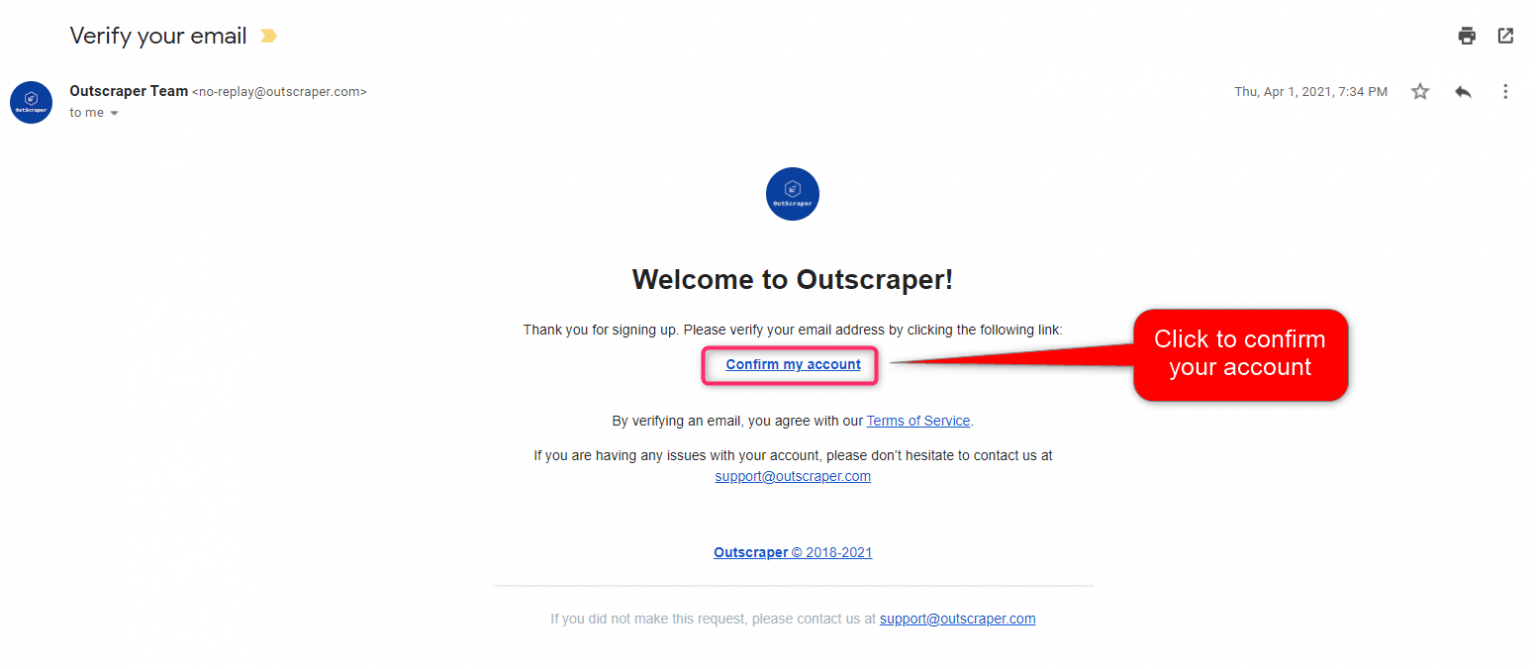
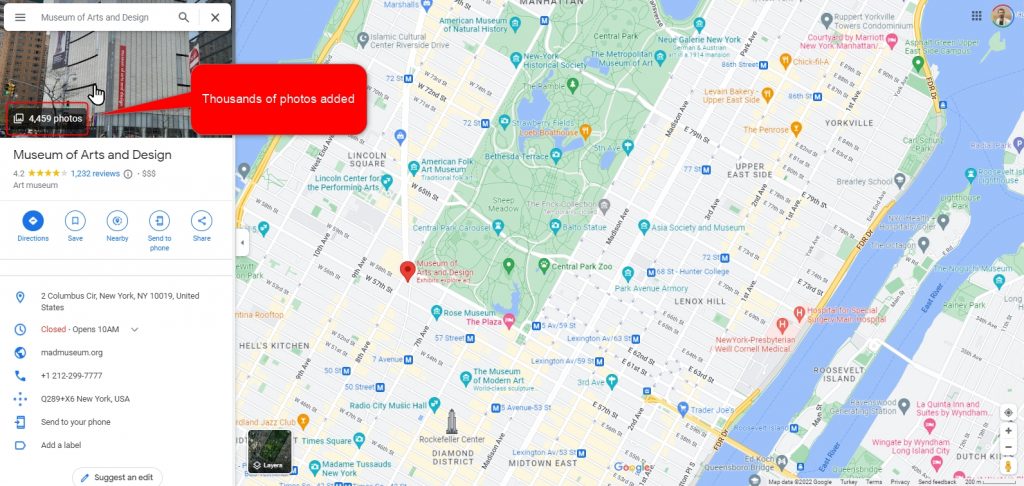
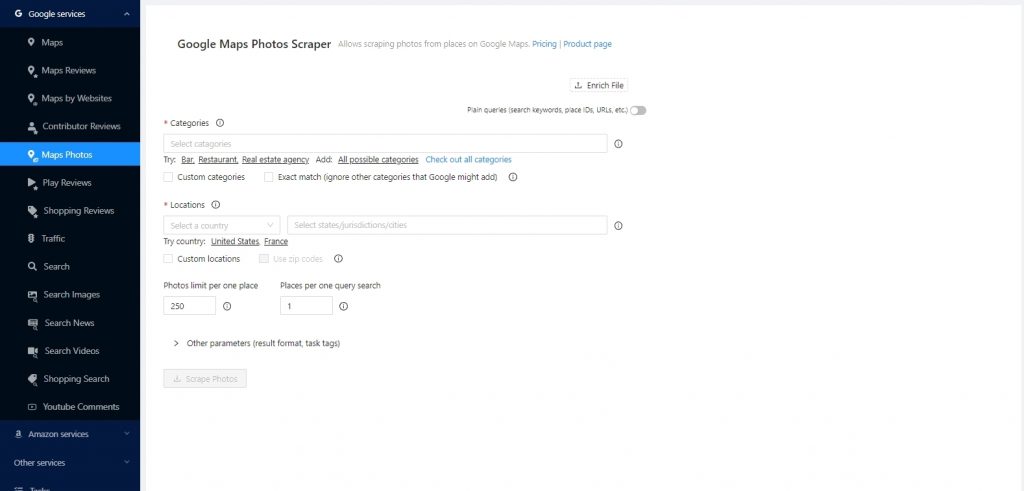
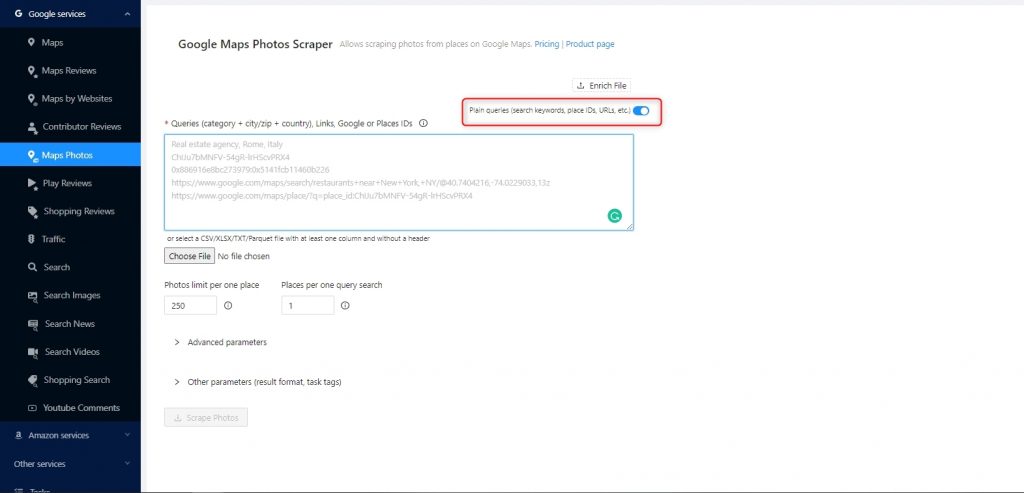
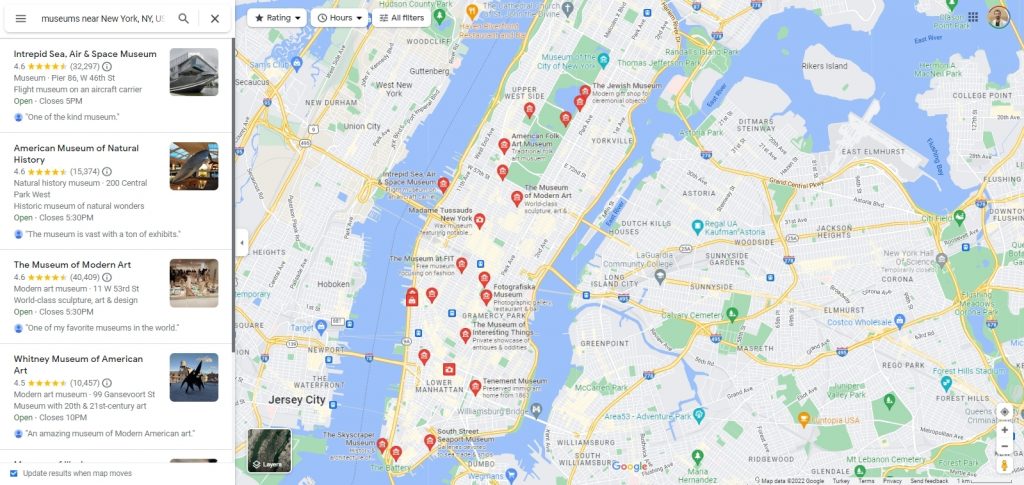
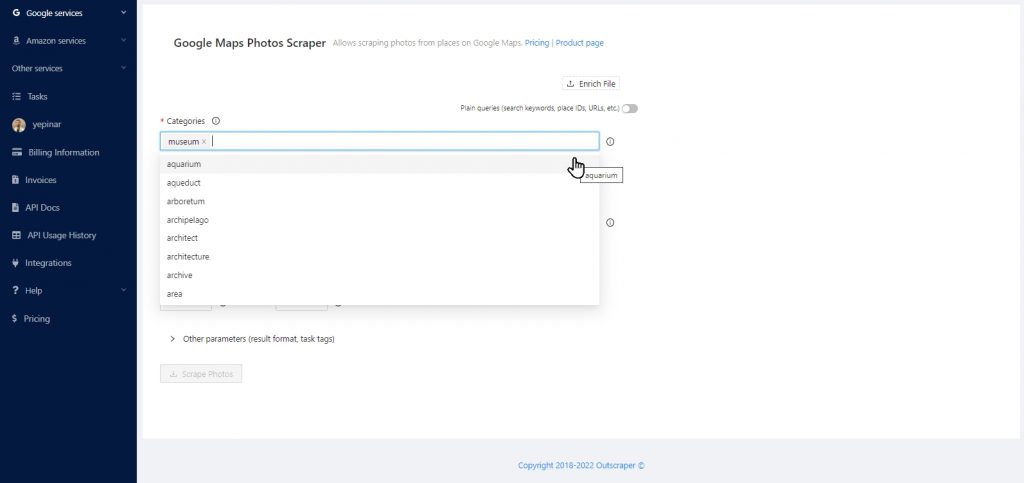
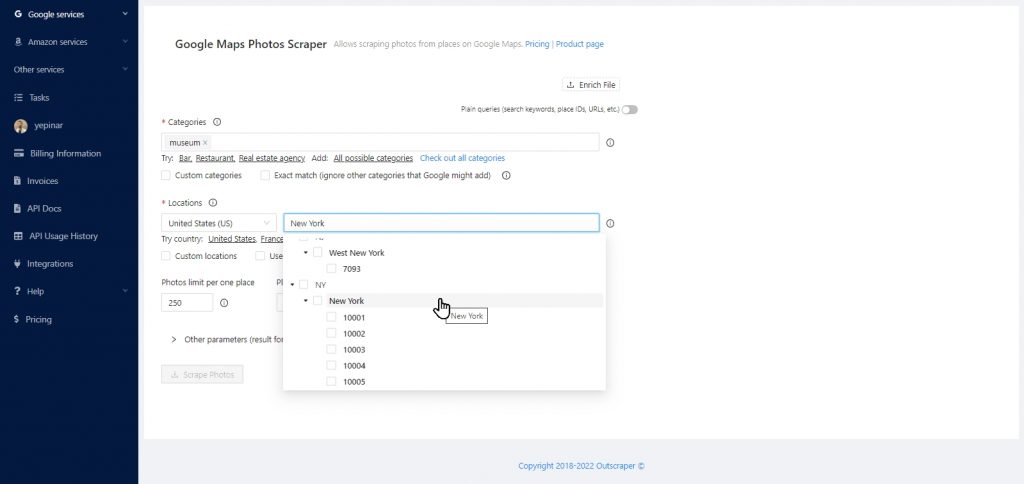
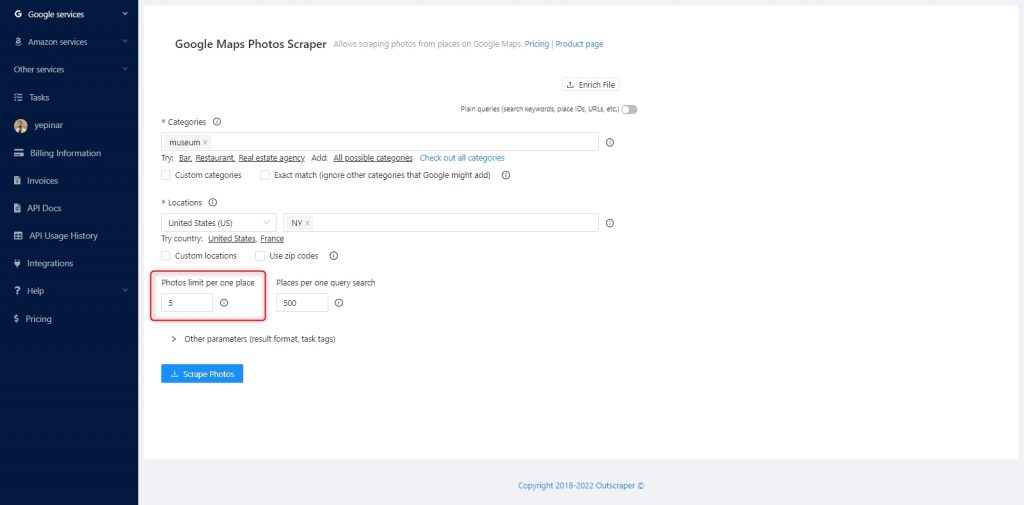
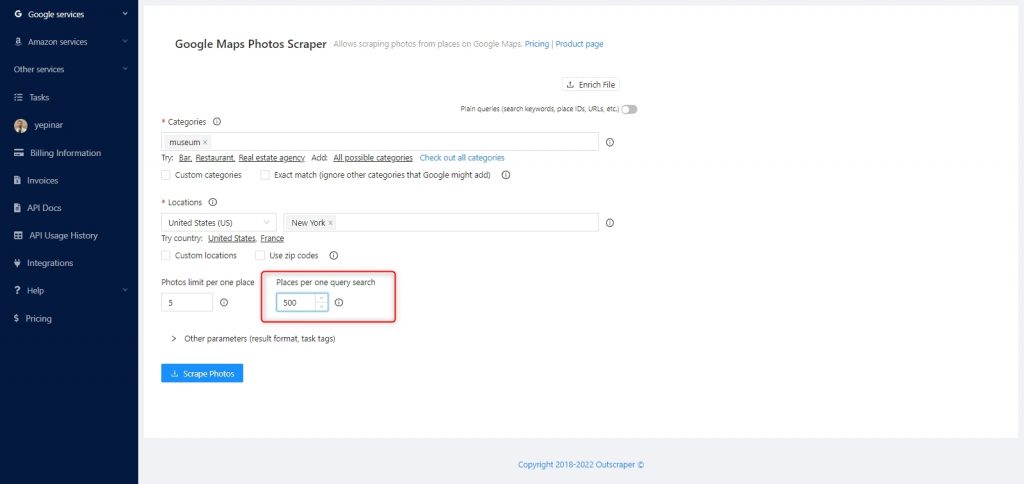
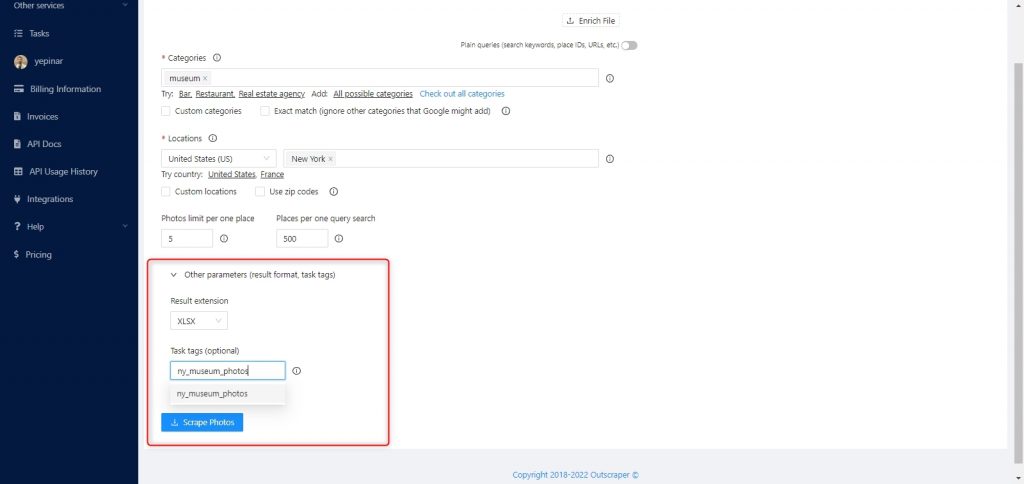
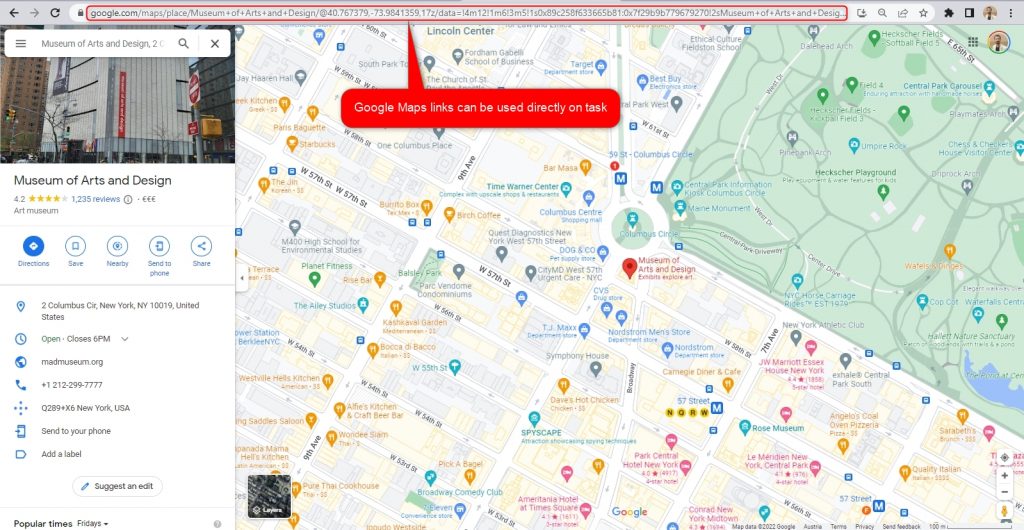
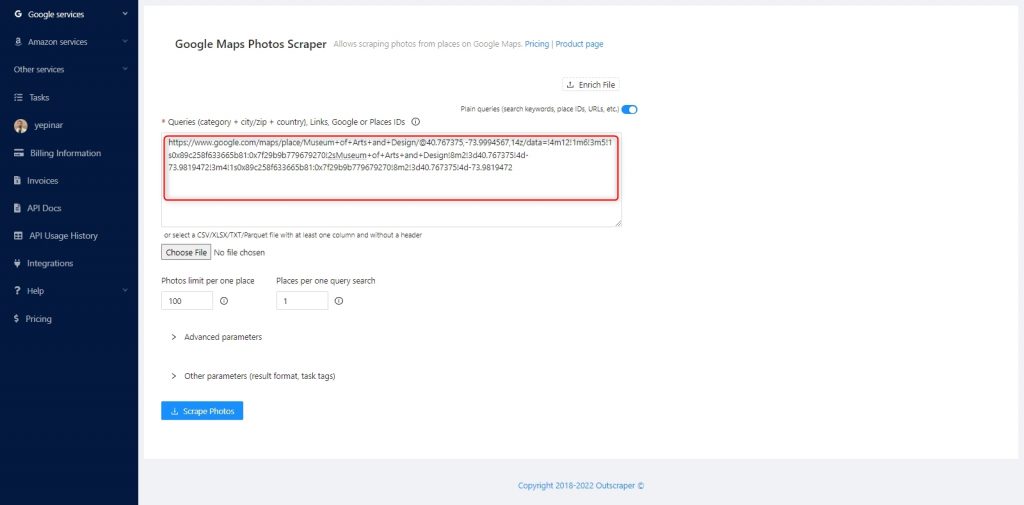
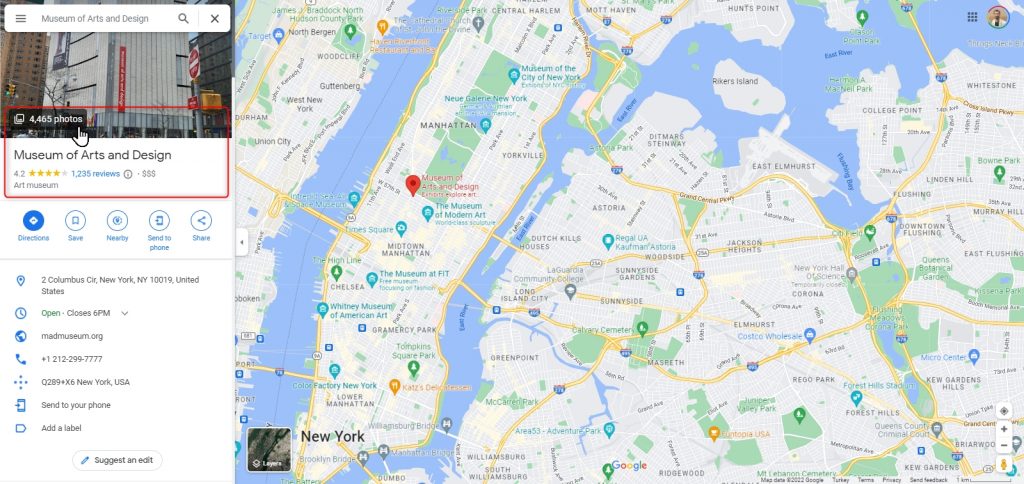
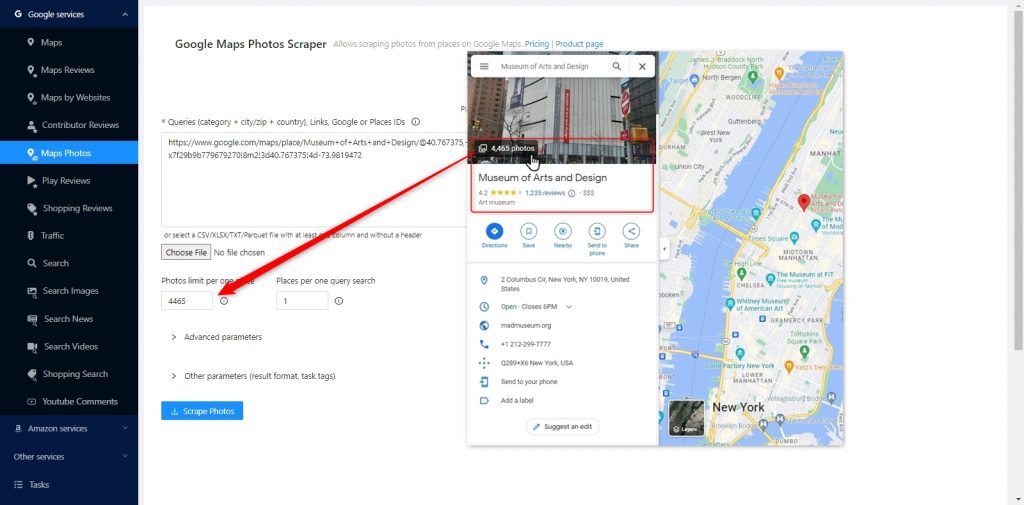
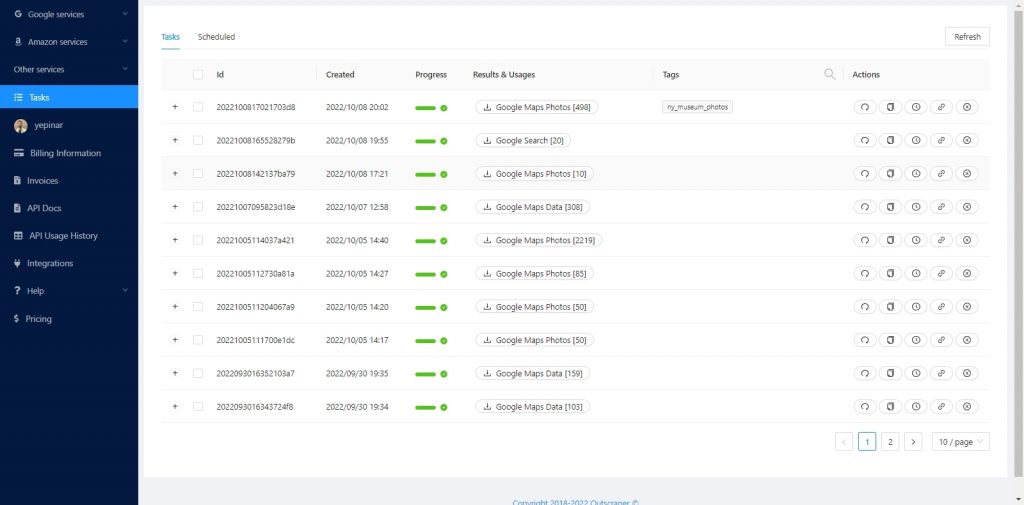
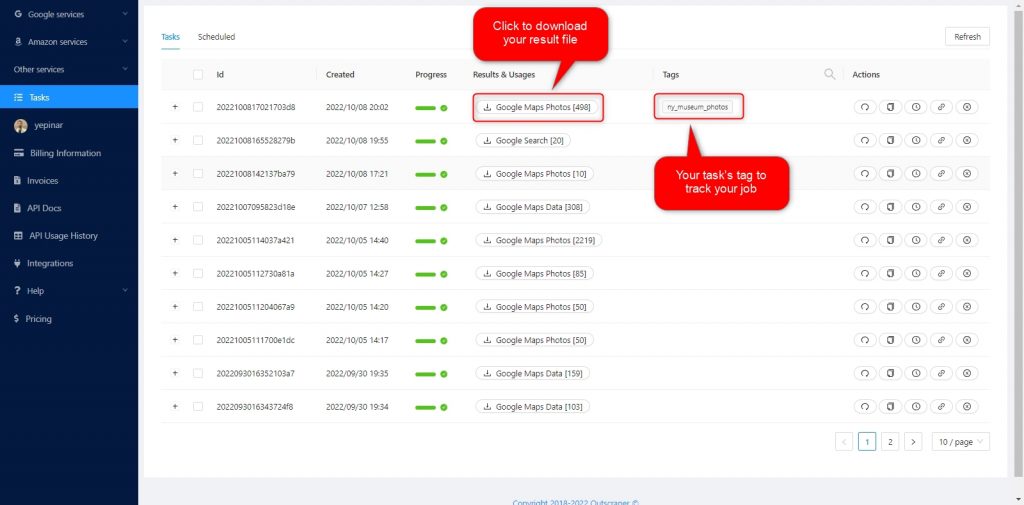
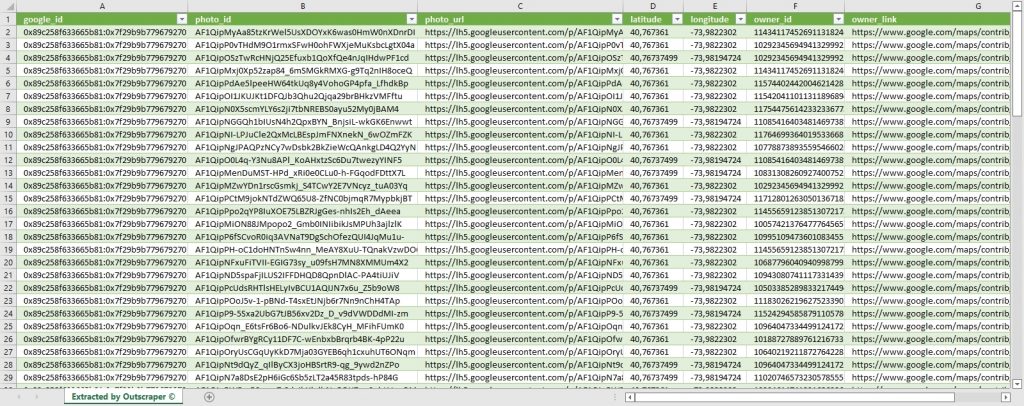
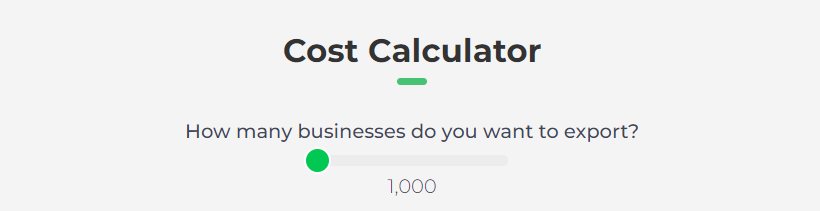
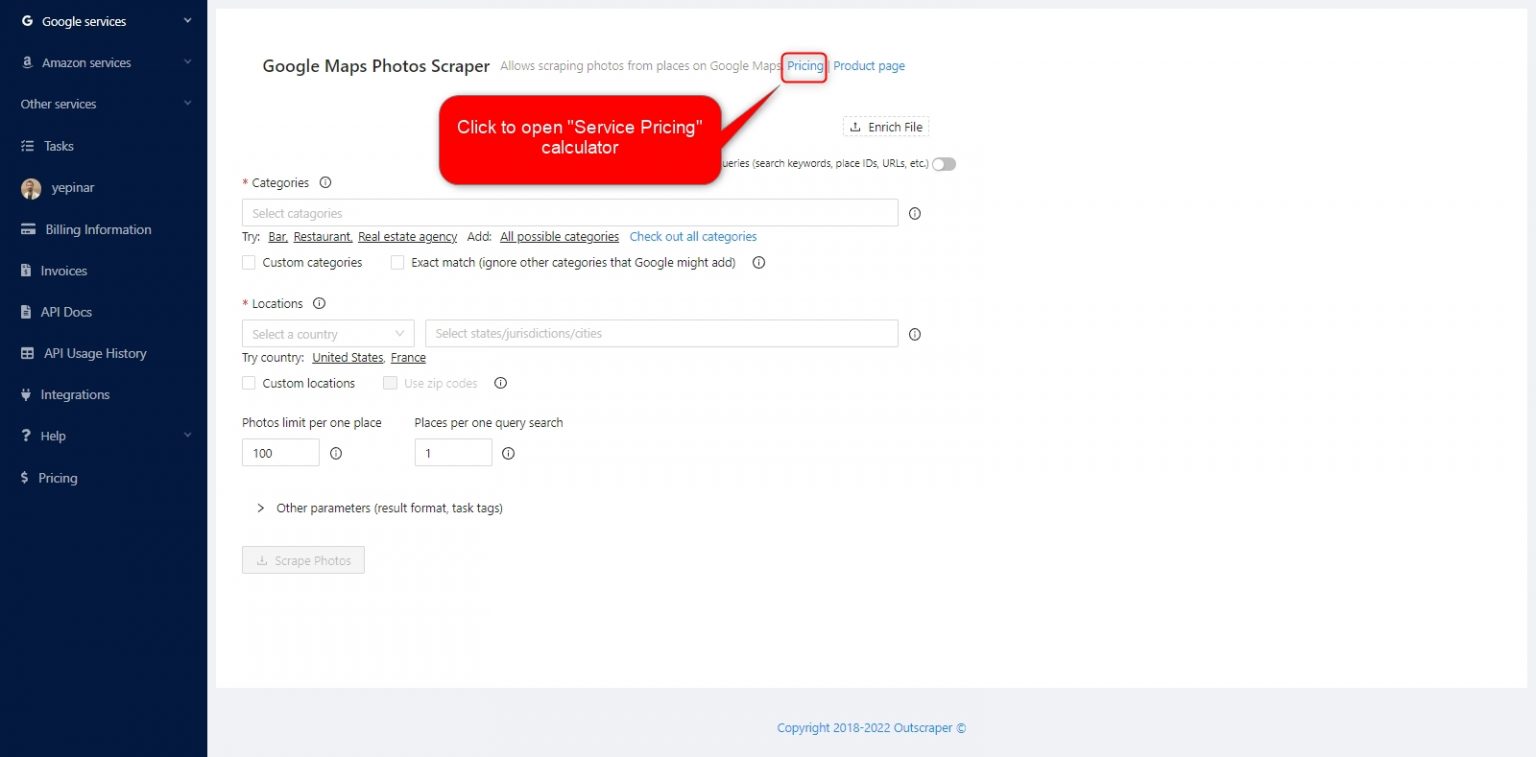
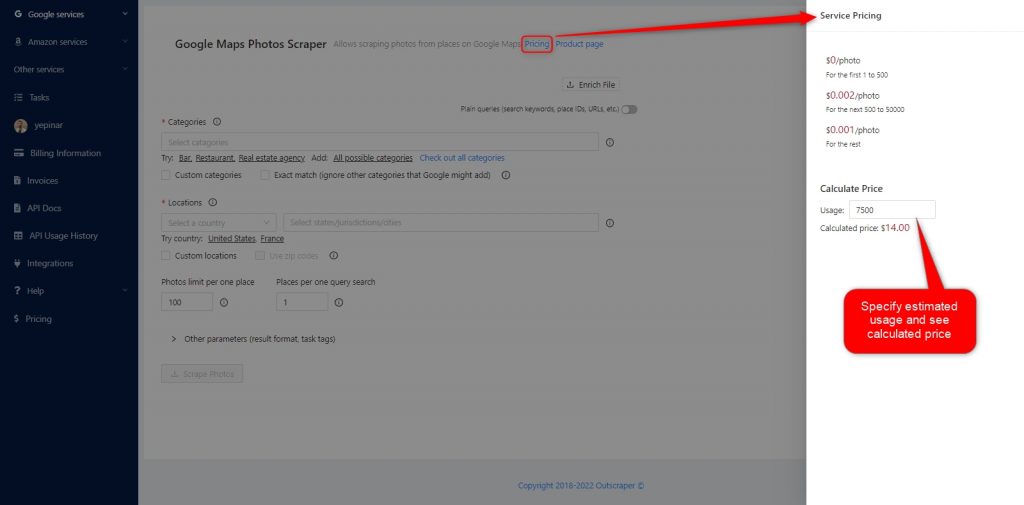
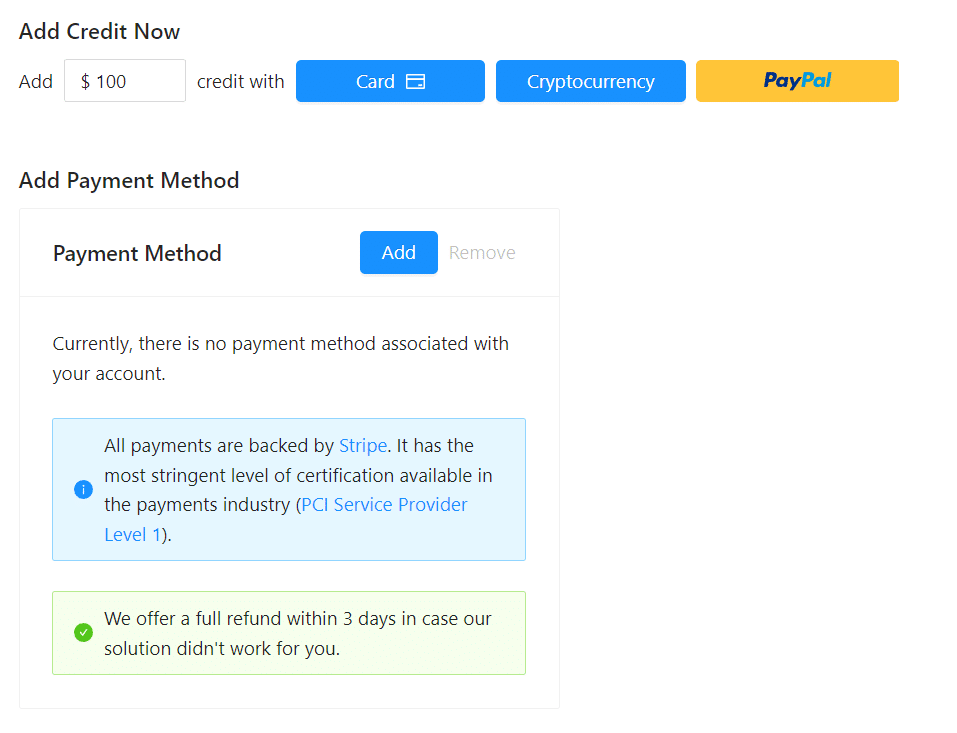
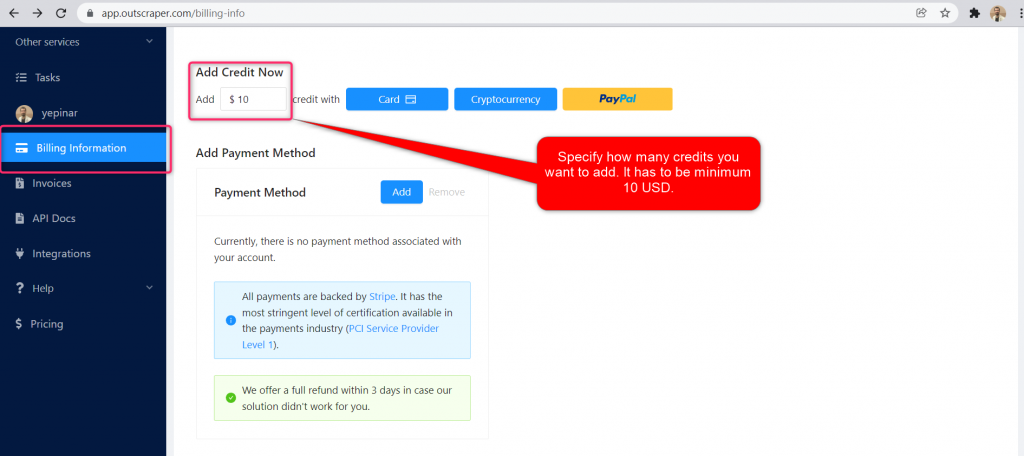
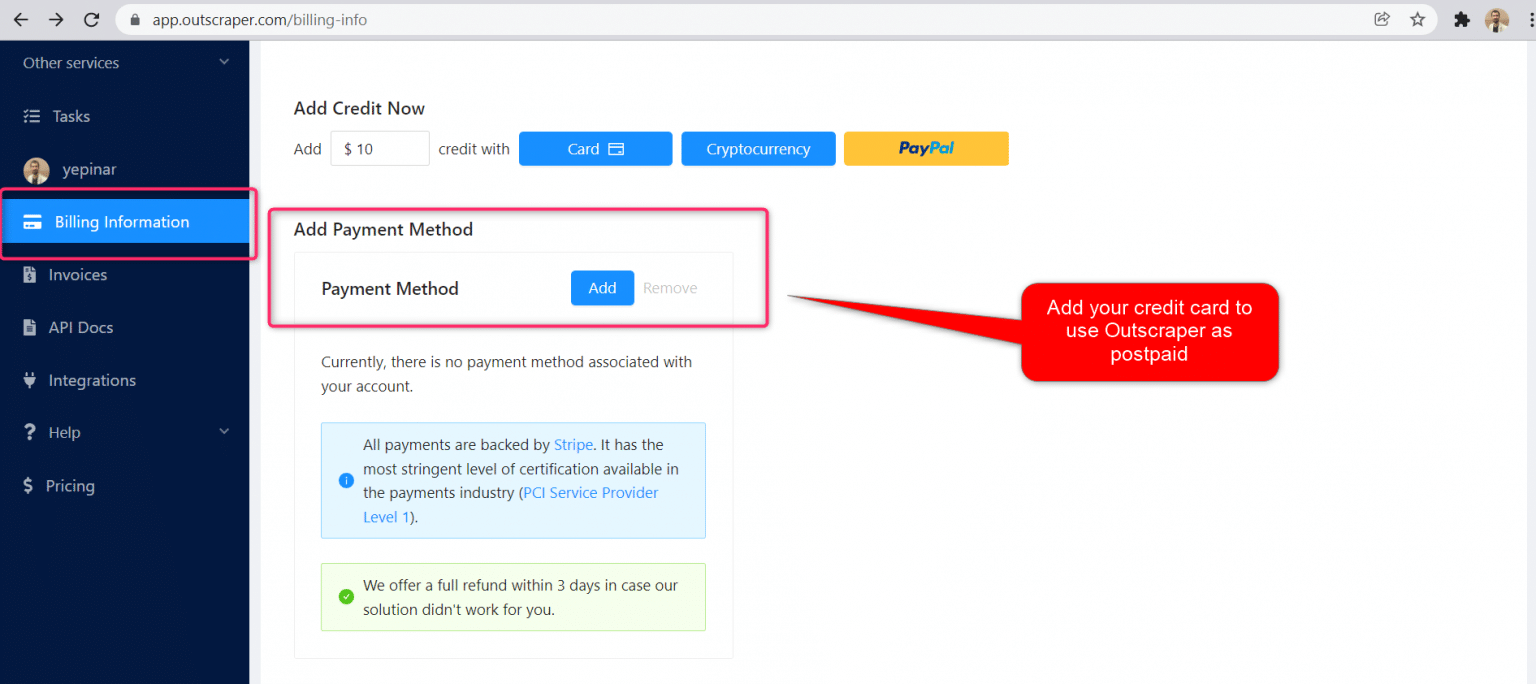
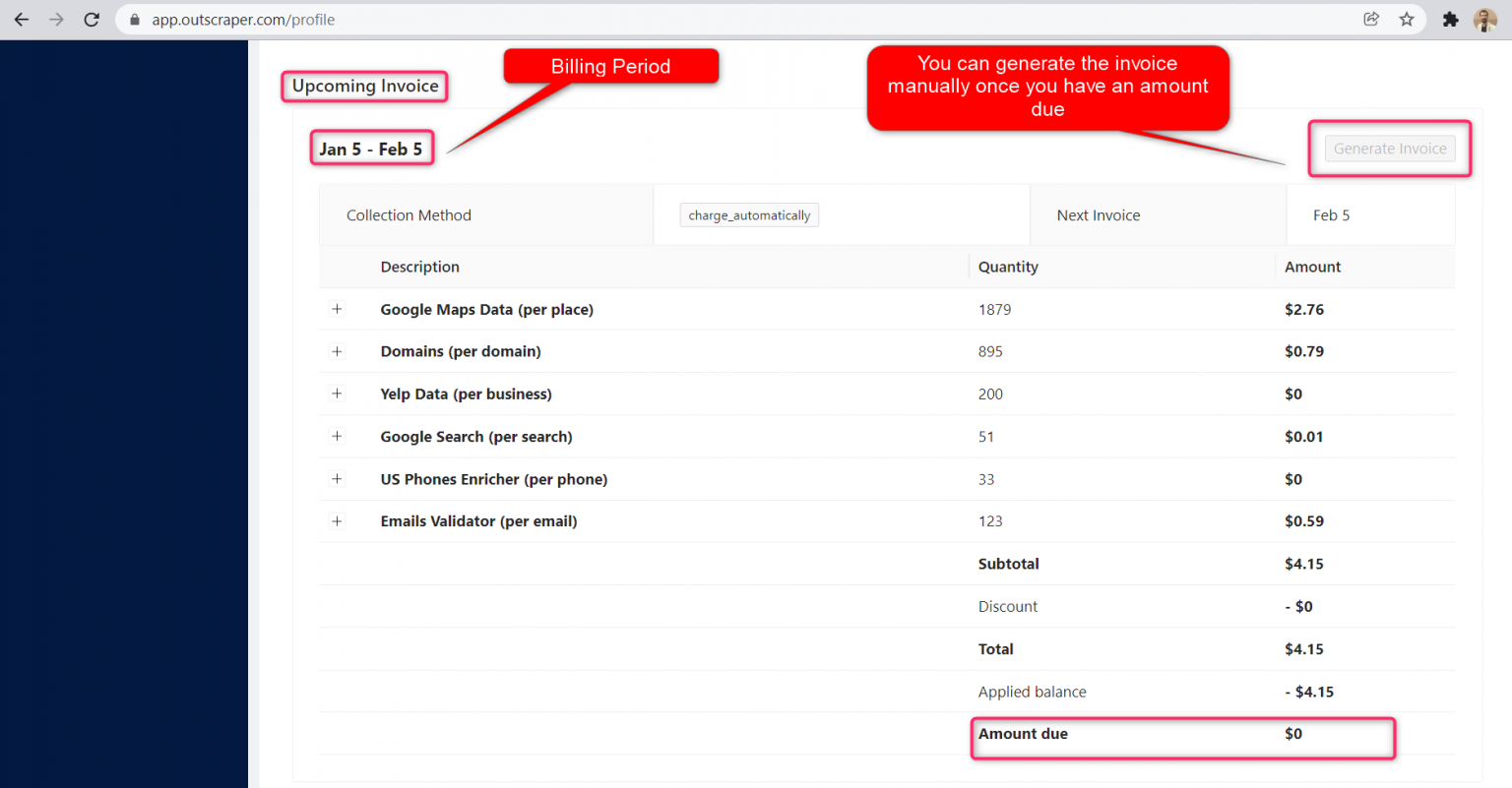



0 评论