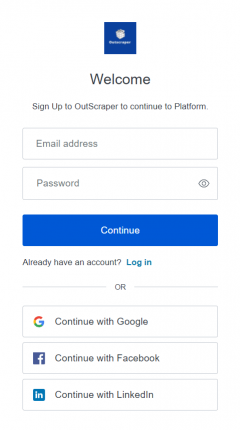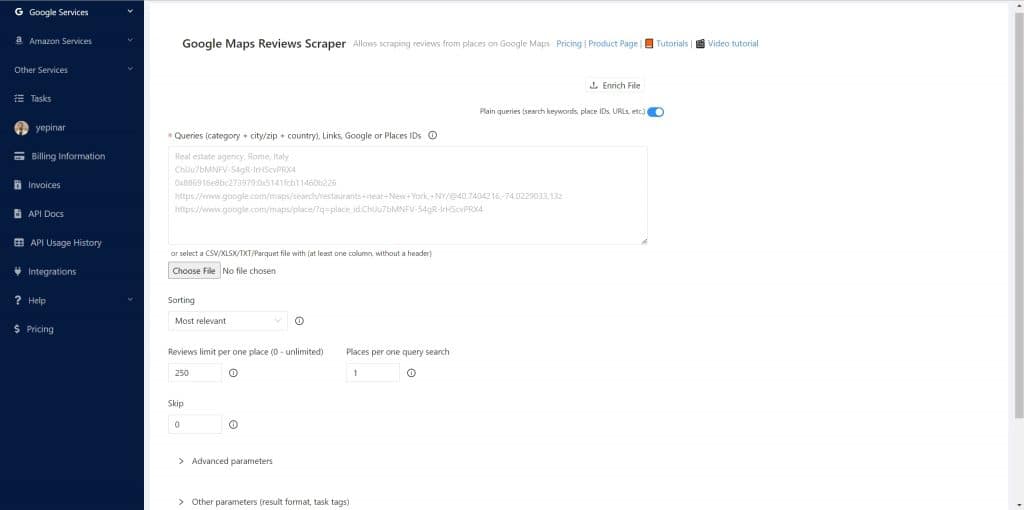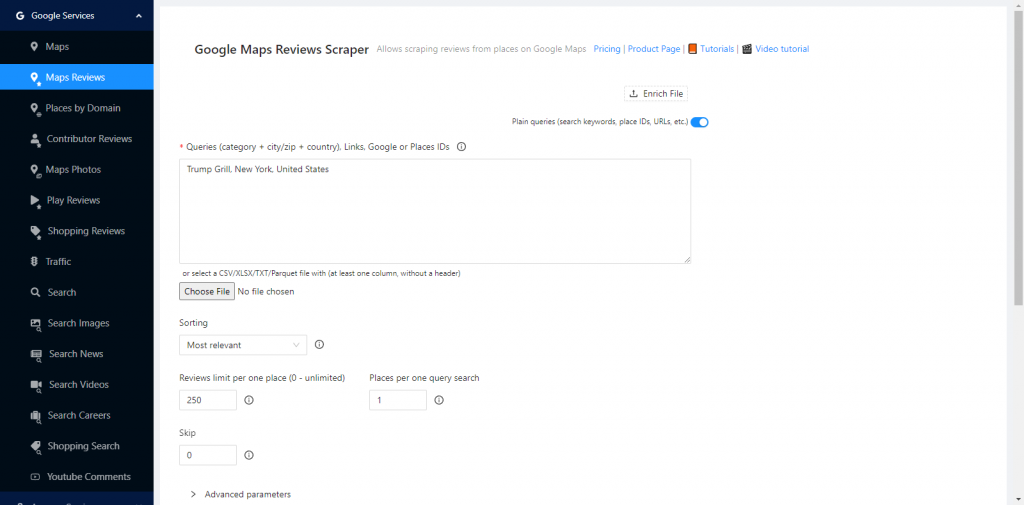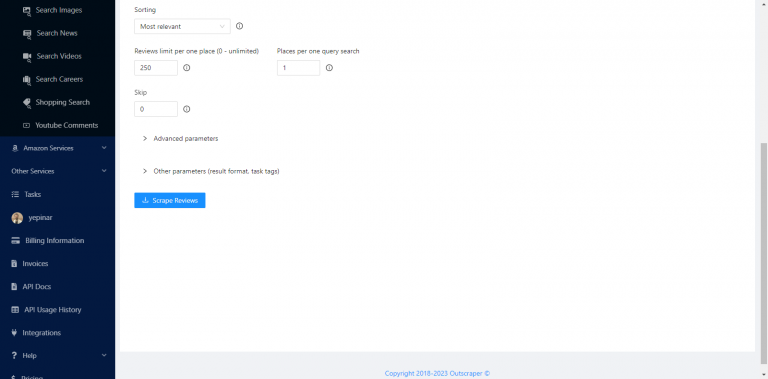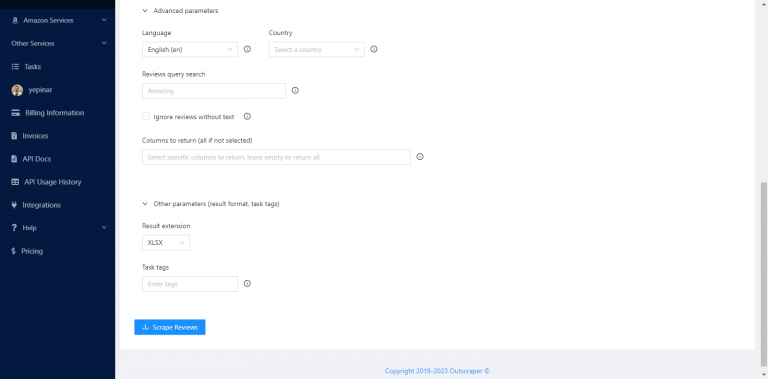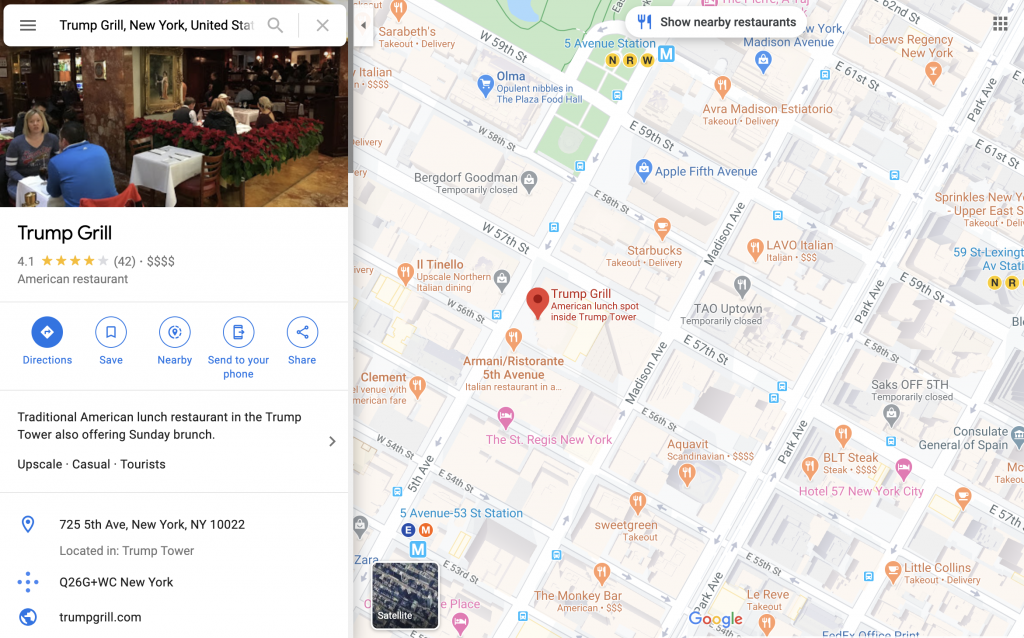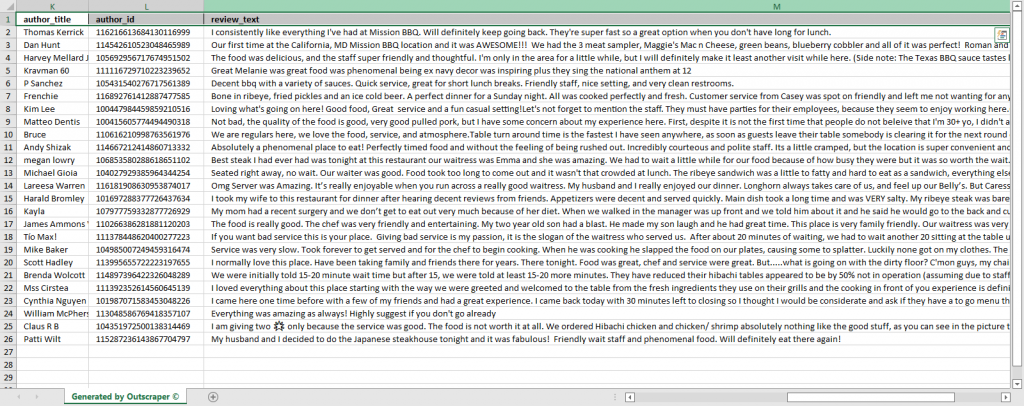목차
Google 리뷰를 내보내는 방법은 무엇인가요?
Google 리뷰의 가치가 입증되는 상황은 다양합니다. 마케터는 리뷰를 활용하여 비즈니스의 잠재 고객을 파악합니다. 데이터 과학자는 Google 지도에서 리뷰를 수집하여 AI 및 머신러닝 모델에 입력합니다. 개발자는 또한 이러한 리뷰를 플랫폼의 데이터 소스로 사용합니다.
다양한 노코드 서비스를 사용하여 Google 리뷰를 수집하고 컴파일할 수 있습니다. 이러한 서비스를 사용하면 리뷰를 빠르게 스크랩하여 작업을 자동화할 수 있습니다.
이 튜토리얼에서는 다음을 사용하여 모든 Google 지도 리뷰를 추출하는 궁극적인 방법을 배웁니다. Outscraper의 구글 지도 리뷰 스크레이퍼 서비스. 또한 API 사용 가능 개발자를 위한 것입니다, 를 사용하면 자체 코드 내에서 Outscraper의 스크래핑 서비스를 사용할 수 있습니다.
시작하기
Outscraper에 가입하기
To get started, create an account at Outscraper first. Creating an account is completely free on Outscraper. You only pay for what you use.
Enter your email address and password, then click “Continue.” If you wish, you can also register directly with your Google, Facebook, and LinkedIn accounts. (Skip this part if you already have an account, click login using your credentials.)
작업 만들기 시작
Once your account has been created, log in to Outscraper and open the Google Maps Reviews Scraper on Outscraper App Dashboard. You can create a review scraping task by specifying just a few parameters.
링크, ID 삽입 또는 위치가 있는 카테고리 입력
쿼리를 작성할 때 장소, 장소 ID, 조직 이름, 위치 또는 카테고리의 링크를 삽입할 수 있습니다. Google 지도에서 작동하는 모든 것을 사용할 수 있습니다. 쿼리에서 리뷰를 찾을 수 없는 경우에도 쿼리는 리뷰 사용량을 한 번만 사용한다는 점에 유의하세요.
정렬 선택 및 제한 설정
Outscraper의 Google 지도 리뷰 스크레이퍼를 사용할 때 조직당 리뷰 수에 대한 제한을 지정할 수 있습니다. 또한 날짜 매개변수를 사용하거나 추출해야 하는 리뷰 유형에 따라 다른 매개변수를 선택하여 결과 범위를 좁힐 수 있습니다.
고급 매개변수 확인
서비스는 텍스트가 없는 리뷰 무시하기, 특정 언어 선택하기, 더 나은 정리를 위해 작업에 태그 추가하기 등 다양한 옵션을 제공합니다.
쿼리 확인 및 추출 확인
Once you click the “Scrape Reviews” button, you will be prompted to review a few queries. Be sure to check the query preview on Google Maps to ensure that it is the organization you intended to scrape reviews from.
작업이 완료될 때까지 기다리기
리뷰를 스크랩하는 데는 다소 시간이 걸릴 수 있습니다. 작업 시간은 스크랩하려는 장소와 리뷰의 수에 따라 달라집니다. 작업이 완료되면 이메일 알림을 받게 됩니다. 또한 작업의 진행 상황을 확인하려면 다음을 방문하세요. 작업 페이지로 이동합니다.
결과 파일 다운로드
스크래핑 작업이 완료되면 알림 이메일 또는 작업 페이지에서 결과 파일을 다운로드할 수 있습니다.
결과 파일에는 평점, 리뷰 텍스트, 날짜 등 리뷰에 대한 다양한 세부 정보가 포함되어 있습니다. 샘플 결과 파일을 다운로드하여 샘플 작업 결과 및 데이터를 확인할 수 있습니다.
Sample Result File: Google Maps Reviews Scraper Sample Result
Outscraper로 구글 지도 리뷰 스크랩하기
You can use Outscraper to download Google Maps reviews without any limits. You have two options for review scraping. No-code Google Maps Reviews Scraper and Google Maps Reviews API. It’s free to test Outscraper. Sign up and try for free now.
https://outscraper.com/google-maps-reviews-scraper/
비디오 튜토리얼
자주하는 질문
가장 자주 묻는 질문과 답변
With Outscraper’s Google Maps Reviews Scraper, you can easily import all of the reviews from Google Maps into Excel. The reviews can be downloaded in either XLSX or CSV format.
You need an online service to scrape All Google reviews. You can scrape a limited number of reviews with the Google Places API. But with Outscraper Google Maps Reviews Scraper service and API, you can scrape all reviews without limits.
It is possible to export Google reviews with the Official Google Places API, but only allows a small number of reviews. In Outscraper’s Google Maps Reviews API, it is possible to export Google Maps reviews without any limitations.